How do I add a parent or child company to an existing company record?
In HubSpot, you are able to associate a parent or child company with an existing company record to ensure that all of your data is accurate.
Click on Contacts from the main navigation bar, and select Companies from the drop down menu. Click on the company record you want to edit to open it. On the right hand side, scroll down to the Related Companies section. You can then choose to select either Add parent company or Add child company.
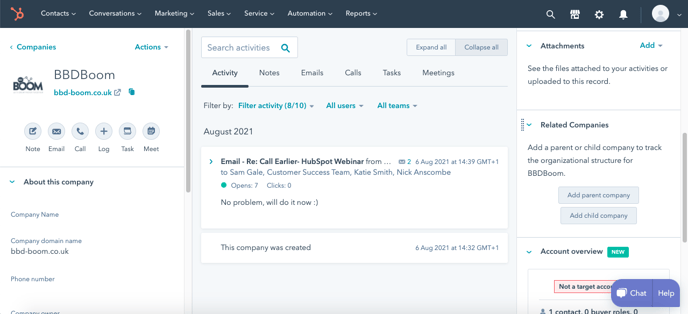
Select Add parent company, search the company name or domain in the search bar opened up, and click Select next to the correct company you want to associate.
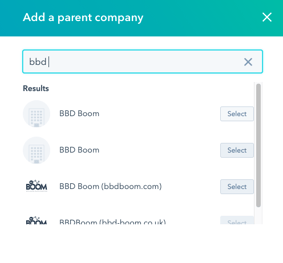 Click Add child company, and search the company name or domain name in the search bar. Select the checkboxes next to the child companies that you want to associate, and select Done.
Click Add child company, and search the company name or domain name in the search bar. Select the checkboxes next to the child companies that you want to associate, and select Done.
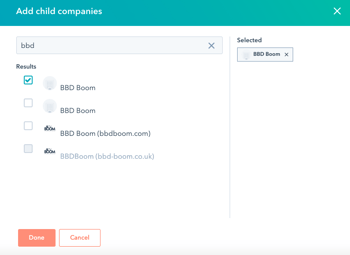
![Boom Logo White.png]](https://www.bbdboom.com/hs-fs/hubfs/Boom%20Logo%20White.png?height=50&name=Boom%20Logo%20White.png)