How do I add dependent fields to my HubSpot forms?
In Marketing go to Lead capture > Forms. Locate a form and click Edit. Go to the field you want to add the dependent field to > Click the pencil icon > Click logic tab > Scroll to dependent field section > Set targeting rule > Click add
With dependent fields, you can display additional fields based on visitors' responses to a previous field.
To find forms within your HubSpot portal, go to marketing within the navigation bar. Then scroll down to lead capture and click forms.
.png?width=610&name=unnamed%20(16).png)
After that, locate the form you want to add a dependent field to. Then click edit.
Then, hover over the field you would like to make dependent. Click the pencil icon.
.png?width=556&name=unnamed%20(17).png)
Then on the left-hand side click the logic tab.
After that, scroll down to the dependent field section. And click the dropdown option. Once done, you will be able to set the targeting rule.
In the second dropdown, you will be able to set the value based on the targeting rule.
In the third dropdown, under ‘then show’ you will be able to select the dependent field you would like to show. Once selected, click add. 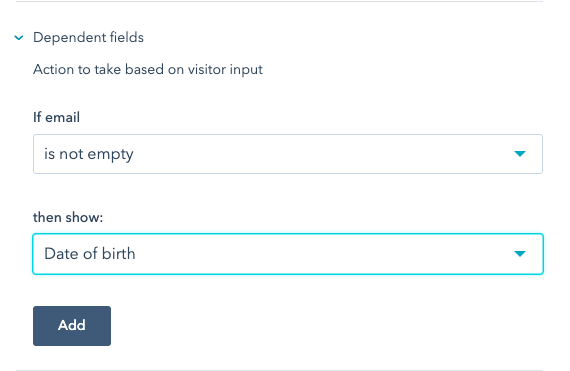
If you would like to add more then click add another rule.
![Boom Logo White.png]](https://www.bbdboom.com/hs-fs/hubfs/Boom%20Logo%20White.png?height=50&name=Boom%20Logo%20White.png)