How do I add my logo and brand colours to HubSpot?
In the navigation bar, click the Settings icon. In the left sidebar, click Account default, then Branding
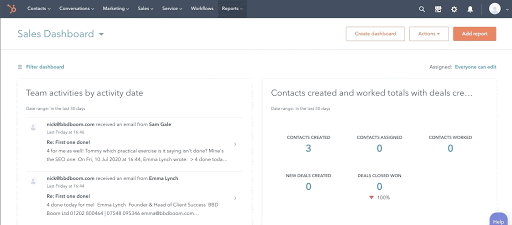
In your HubSpot portal locate the navigation bar, and click the settings icon.
Then in the left sidebar click account default.
Within account default settings, click branding. Within this section you’ll be able to upload your company logo and favicon.
To change the default colours used in your account click colours. - This is located next to the logo section.
Within colours you have the option to add primary colour, accent colour 1, accent colour 2, and secondary colours.
![Boom Logo White.png]](https://www.bbdboom.com/hs-fs/hubfs/Boom%20Logo%20White.png?height=50&name=Boom%20Logo%20White.png)