How do I automatically associate a contact with a company?
HubSpot has the ability to associate contacts with companies automatically by using a contacts email address and the company's domain name.
- Click the Settings icon on the top right of the main navigation bar.
- On the left hand side, under the Data Management section, select Objects. From the drop down menu, select Companies.
- Select the checkbox that states Create and associate companies with contacts.
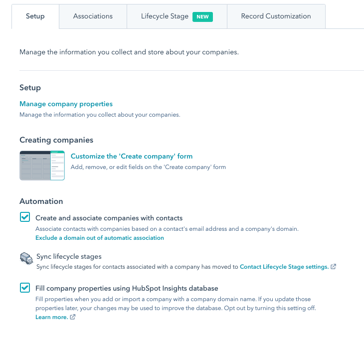
If you don’t want your contacts to automatically associate with any companies in particular, you can exclude a certain domain to stop association.
- Following all the steps above, click on Exclude a domain out of automatic association.
- Enter the domain name you do not want to associate.
- Click Save.
![Boom Logo White.png]](https://www.bbdboom.com/hs-fs/hubfs/Boom%20Logo%20White.png?height=50&name=Boom%20Logo%20White.png)