How do I build a paid media audience in HubSpot?
Marketing > Ads > Create audience > Choose whether you want to create a website visitor retargeting audience, contact list audience, lookalike, or company list (if you are using LinkedIn).
Using HubSpot to create paid media audiences is a great way to retarget website visitors or the contacts in your CRM. Before creating ad audiences, you must connect your paid media accounts to HubSpot. Take a look at our article on how to do this here: http://3421285.hs-sites.com/knowledge/how-do-i-connect-my-paid-channels-with-hubspot
- Navigate to Marketing > Ads
- Click Create audience
- Now choose whether you want to create a website visitor retargeting audience, contact list audience, lookalike or company list (if you are using LinkedIn)
Website visitor audience
- Add your Facebook/ Google ads/ LinkedIn pixel
- By default Hubspot will include visitors to all your pages however, you can specify URLs if you are on a paid Hubspot package
- Use the URL rules to define which website visitors you want to target
- Click the Ad account drop down to define which accounts you want the audience to be created in
- Lastly, name your audience
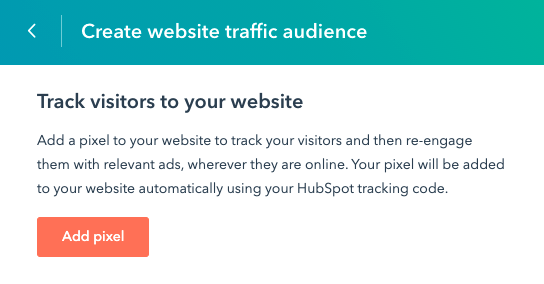
Contact list audience
- Firstly, you’ll need to create a HubSpot list with the pool of users you want to target with ads
- Select contact list in the ads audience creator
- Select the list you want to create an audience out of
- Click the Ad account drop down to define which accounts you want the audience to be created in
- Lastly, name your audience
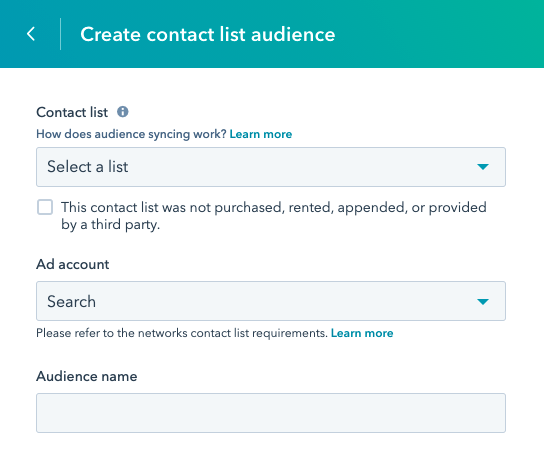
Company list audience
- Firstly, you’ll need to create a HubSpot list with the pool of companies you want to target with ads
- Select company list in the ads audience creator
- Select the list you want to create an audience out of
- Click the Ad account drop down to define which accounts you want the audience to be created in
- Lastly, name your audience
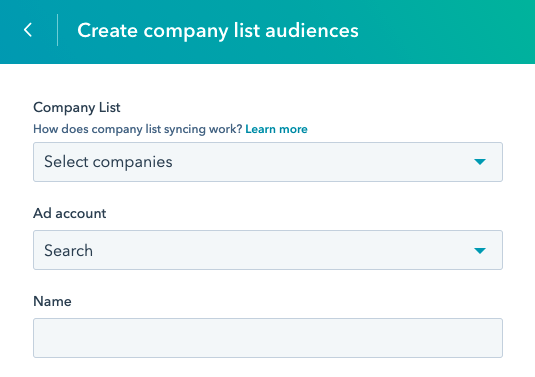
Lookalike audience
- Select Lookalike in the ads audience creator
- Click the Source audience dropdown menu and select an existing website visitors or contact list audience.
- Click the Target location dropdown menu and select the country or region(s) you want to target with this audience
- Click Create audience

![Boom Logo White.png]](https://www.bbdboom.com/hs-fs/hubfs/Boom%20Logo%20White.png?height=50&name=Boom%20Logo%20White.png)