How do I create a sales playbook?
Within the Sales tab in the navigation bar, click on Playbooks, then Create Playbook. Choose a Playbook to create, then populate the relevant fields.
Playbooks are not only useful for prompting sales reps to help guide conversations with contacts, but to record notes from that meeting or be reminded of particular information they must gather throughout the sales process.
All business cases are going to be different so creating a sales playbook for your company may differ completely from someone else. To start, I would have a think about the types of information you require from businesses when you first reach out to contacts. This may include:
- Company URL
- Type of Products
- Pain Points
- Questions that may need to be answered further down the pipeline
- Who is their decision maker?
- Other members of the team
- And more…
You may have specific questions already that all sales reps need to answer in order to process their deal through the pipeline. But to create the actual playbook, follow the steps below:
- Navigate to Sales > Playbooks
- Click on Create Playbook
- Give your playbook a name
- You’ll have the choice between:
> Start from scratch
> Call Playbook
> How-to-playbook
> Account-based selling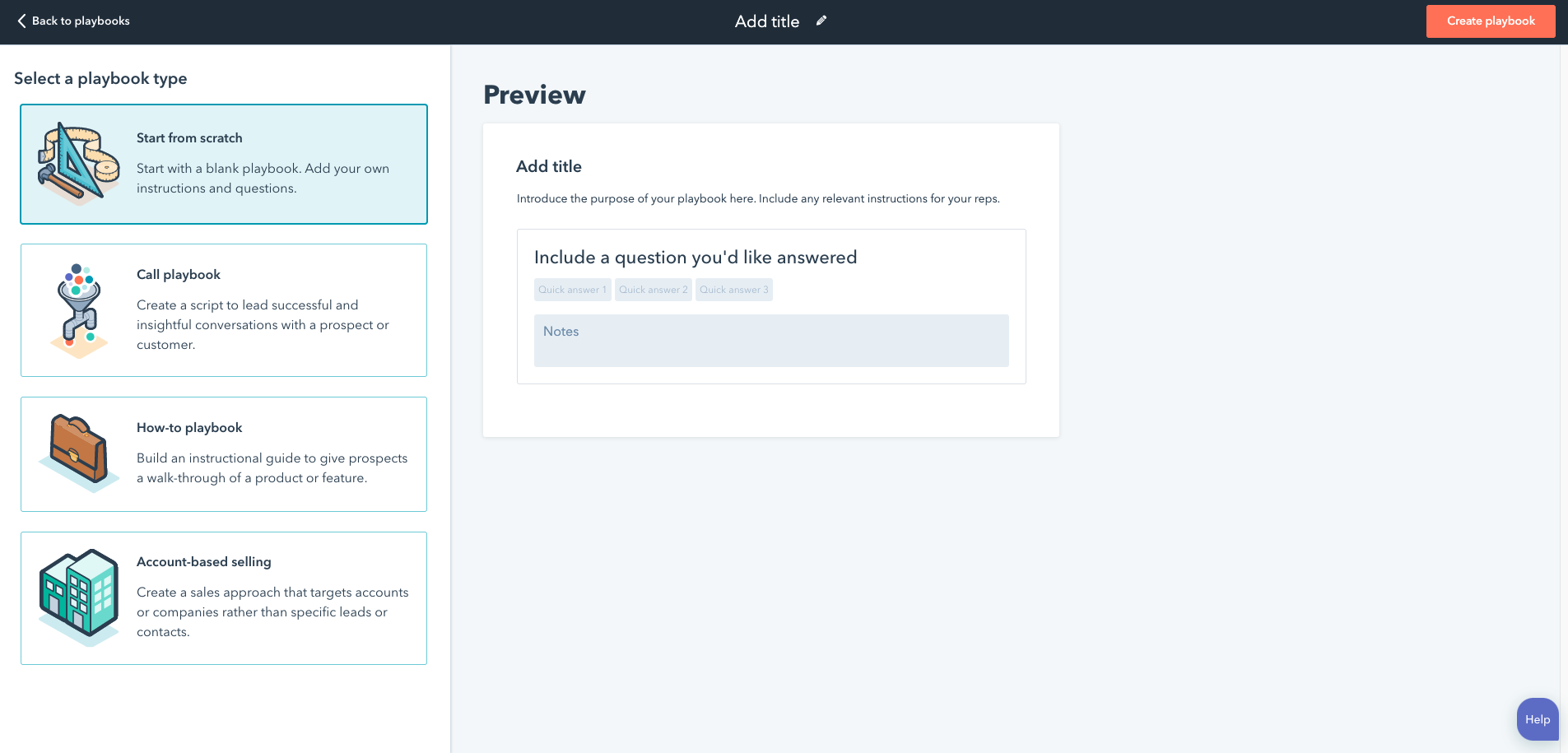
- After choosing one of those options, depending on which one you chose, you can then start adding in your questions, any text that you feel is helpful and style each section as you please.
- Once you have finished creating your playbook, click on the Settings tab
- Here, you can then choose the engagement type in which the playbook will most likely be used along with the default ‘x’ type.
![Boom Logo White.png]](https://www.bbdboom.com/hs-fs/hubfs/Boom%20Logo%20White.png?height=50&name=Boom%20Logo%20White.png)