How do I link a PDF to a CTA?
With HubSpot’s CTA tool, you are able to redirect a user to a saved PDF file externally by inserting the file’s URL.
Navigate to Marketing from the main navigation bar, hover over Files and Templates from the drop down menu, and select Files. Click on the name of the PDF file, and click Copy URL from the details tab opened up on the right hand side.
.png?width=298&name=1%20(1).png)
Click on Marketing from the main navigation bar, hover over Lead Capture from the drop down menu and select CTAs. Either hover over the name of the CTA you want to use, click Actions and select Edit, or create a new CTA. Click Next at the bottom of the visual editor to get to the Options editor.
In the CTA Options editor, navigate to the URL redirect type drop down, and select External Website URL. Paste in the URL into the Enter URL tab.
Click Next, and then Save.
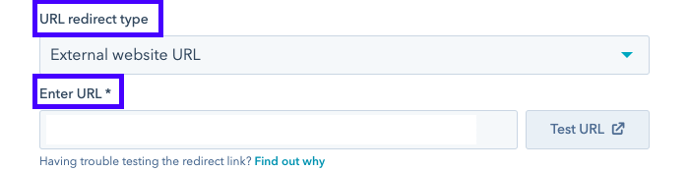
![Boom Logo White.png]](https://www.bbdboom.com/hs-fs/hubfs/Boom%20Logo%20White.png?height=50&name=Boom%20Logo%20White.png)