How do I set-up a brand domain in HubSpot?
In Settings, navigate to Domains & URLs. In there, go to Advanced options, then click Add brand domain. Type in your brand domain, then lick Add brand domain.
First click on the Settings toggle in the navigation bar.
Then in the left-hand sidebar scroll down to the Domains & URLs section.
When in the domains and urls sections click on to Advanced options, then click the Add brand domain button.
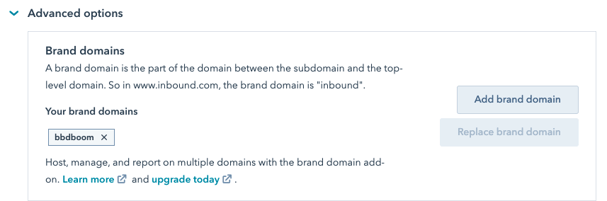
Once you have clicked on the button, type in your brand domain then click Add brand domain.
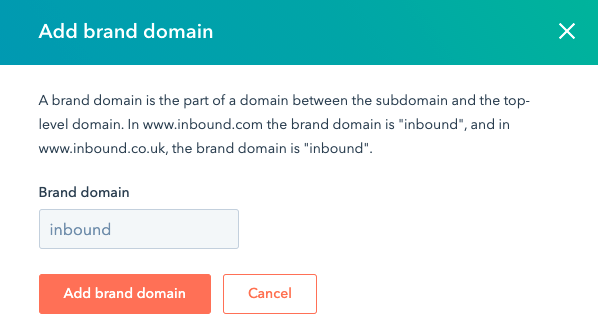
![Boom Logo White.png]](https://www.bbdboom.com/hs-fs/hubfs/Boom%20Logo%20White.png?height=50&name=Boom%20Logo%20White.png)