How do I use the HubSpot meeting tool?
Navigate to Sales and click Meetings. From there, grant HubSpot access to your calendar. With your meeting link, you can then share where applicable, allowing anyone with the link to book a time when you are free.
The HubSpot meeting tool is an integrated system with your work calendar that lets users book a meeting in your diary without you ever having to be involved. You have complete freedom in choosing where you want to place your meeting link, whether that’s on one of your website pages, email footer and more. It’s a tool that can save your sales team valuable time and paperwork and allow them more time to actually sell. Follow the instructions below to learn how to set-up your meeting link:
- Navigate to Sales > Meetings
- Here it will ask you to connect your calendar, choose either Gmail or Office 365 depending on your work email client.
- After you have chosen, follow the instructions on screen to allow HubSpot access.
- After you have connected your account, it will take you through the steps to create your first meeting link.
- Fill in your information to ensure that when a user books in a meeting with you, that they are not booking in for a time that you are unavailable. This will include the days and times you have open to take meetings, the length of the meeting, how far in advance they can book etc…
- The next step is to test your meeting link to ensure it works, and then you’re ready to add your meeting link where you wish
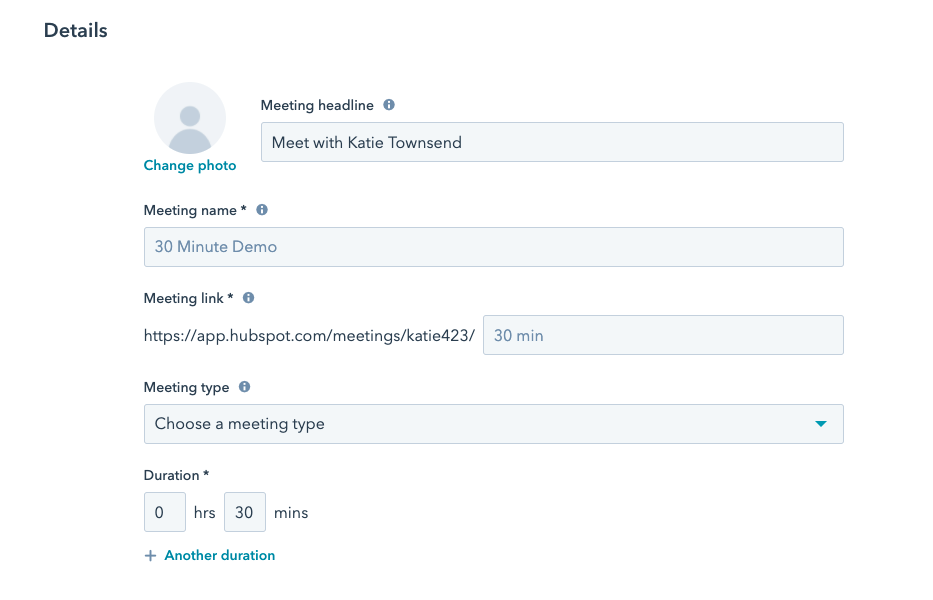
![Boom Logo White.png]](https://www.bbdboom.com/hs-fs/hubfs/Boom%20Logo%20White.png?height=50&name=Boom%20Logo%20White.png)