How to create a Call-to-Action
In the Marketing tab within the navigation bar, go to Lead Capture, then click CTA. From there, click create CTA.
In the navigation bar locate to Marketing, then go down to Lead Capture, then click CTA.
Click create CTA.
Now you will be able to edit the following:
- Button content - This is the text within the CTA
- Button style - This is what you would like the CTA to look like
- Button colour
- Advanced options - This is where you can amend the CTA’s pixel padding and CSS stylings
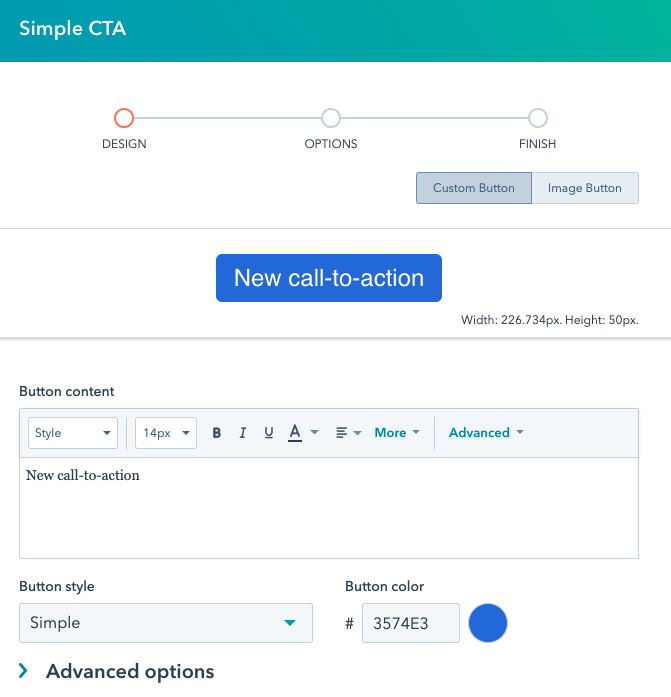
If you would like to use an image rather than a button click image button, then upload the image you wish to use.
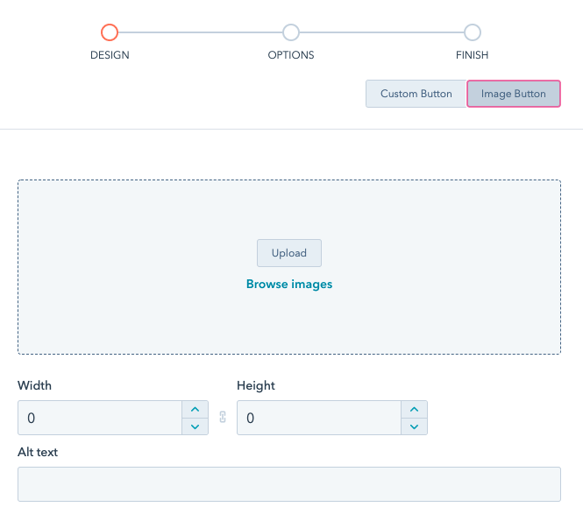
Once you’re happy with the changes click next.
In this section you will be able to edit the following:
- CTA name
- URL redirect
- Link to Hubspot Campaign
Once you’re happy with the changes click save.
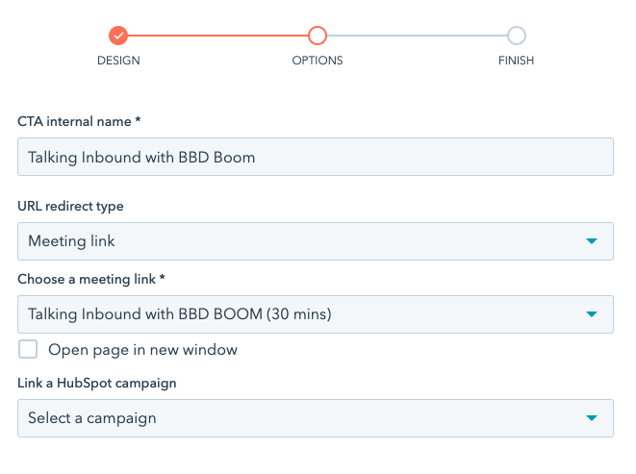
After that, you will be able to use the CTA wherever you wish to use it.
Click here to learn more about HubSpot CMS Hub.
![Boom Logo White.png]](https://www.bbdboom.com/hs-fs/hubfs/Boom%20Logo%20White.png?height=50&name=Boom%20Logo%20White.png)