Welcome to our HubSpot Product Spotlight for March. In this blog, we’ll explore some of the team's favourite HubSpot updates from the last month.
Ready? Let’s dive in!
Now Live
These are all the features now live and ready to use in your HubSpot portal.
Rename default account business unit
What is it?
Now, you can update the name of your default account business unit.
Why does it matter?
Previously, the default account business unit name matched your HubSpot account name, with no way to update this outside of updating the account name in the account default settings.
By enabling the editing of the default account business unit name, you can now more accurately manage your brands within HubSpot. With this change, we have also made performance improvements to provide you with a more speedy and reliable experience.
Meetings data now available in Customer Journey Analytics
What is it?
You can now use two different types of meetings data in Customer Journey Analytics:
- Meetings booked measures when a contact books a meeting that is logged in your HubSpot account. This can happen through the meetings link or when you log it onto the contact's CRM record.
- Meetings outcome changes tracks when a booked meeting on the CRM has changed. With proper filtering, you can specify if the meeting is still scheduled, if the contact no-showed, and more.
Why does it matter?
Meetings are a key part of many customer journeys. By adding these two new touchpoints to the Customer Journey Analytics experience, you can understand how prospects and customers are moving through the sales cycle, helping you identify areas for improvement in your sales handoff and your sales process more broadly.
Advanced playbook recommendations
What is it?
Recommend playbooks using any property in any object (including custom properties and properties in custom objects).
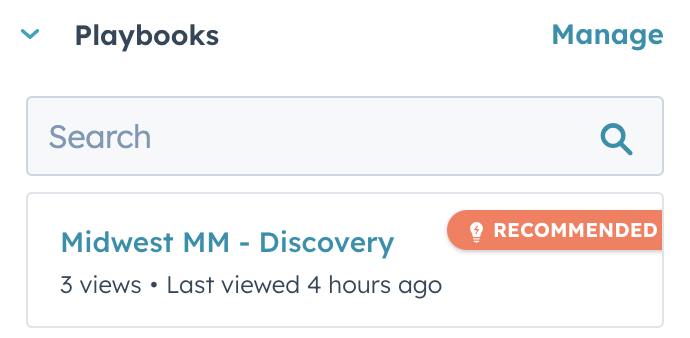
Why does it matter?
Deliver the exact enablement content your teams need at exactly the right time by using advanced playbook recommendations. Playbooks can be recommended using any property in any object. Recommendation rules can be based on properties in the object you're working with or any associated object.
A new companies screen for iOS, with support for up to five saved views
What is it?
We're rebuilding the contacts, companies, deals, and tickets screens in the HubSpot iOS app to make them easier to use. Tickets was the first object to launch with the new screen design, and now we're adding Companies as well. In addition, users can now open up to five saved views at once.
Why does it matter?
Whether you're reviewing past communications with a prospect, checking the status of a deal, or starting a call or email conversation, it's fundamental that the HubSpot app helps you find that information quickly. By making it easier to find what you're looking for, we aim to make the app even more powerful and a better fit for our customers regardless of portal size.
Default Settings for Payment Links
What is it?
Customers can now create default settings for their payment links, making it faster and easier to create payment links already configured how you desire to sell. Settings can always be overridden on individual links.

Why does it matter?
Outside of setting up what is being sold with a payment link, customers configure how they want to sell. Instead of being forced to change these settings each time customers create a payment link, defaults can now be set for:
- Toggling if deals should be created when a buyer purchases
- If additional content is included below the checkout summary
- If discount codes are accepted at checkout
- If additional contact information is captured in checkout
- Where the buyer should be taken after they purchase
- Available payment methods (Cards and ACH)
- Billing and Shipping preferences
One way Salesforce cases sync for the Salesforce integration
What is it?
Now users can sync Salesforce cases into HubSpot tickets. As Salesforce cases are created or updated in Salesforce they will be sent into HubSpot. This will allow users to have insight into their Salesforce case information alongside all their other HubSpot customer information.
Why does it matter?
Customers who are using Service Hub with HubSpot need to see their case information to help power all the other tools. By syncing Salesforce cases into HubSpot tickets users can now use that information across the HubSpot platform in list segmentation, automation, and reporting. Users can also import all their previous Salesforce cases into HubSpot to have historical insight into their customer's support needs.
Random Split Lists
What is it?
You can now take any list and easily split it (up to 10 times) into multiple sub-static lists based on a selected percentage of each.
Why does it matter?
Lists Random Sample allowed you to obtain one smaller cohort of a segment to experiment with. Random Split Lists goes even further:
You can now split an active or static list into up to 10 individual child static lists. With Split Lists, running an A/B+ test across tools like e-mail, CTA's, and landing pages will help you find the right message to engage with your right audience at the right time.
Set task due date to count business days in workflows
What is it?
When creating tasks in workflows, you can now set the due date and the reminder date to only count business days.
This feature is available for all customers with access to Workflows.
Why does it matter?
Previously when you created a task in workflows and you were configuring the due and reminder dates, there was a chance that the task created would be due on a weekend. This isn't optimal for teams managing their workload in HubSpot, as it may require you to update due dates manually or miss due dates. Workflows should help minimize manual work, not increase it.
With this release, we're bringing the workflows functionality closer to the tasks product's functionality and improving day-to-day processes.
Team goals
What is it?
Team goals are now more flexible. When creating a goal, you can enter a team goal and a user goal(s) for users on the selected team, in the same step. Additionally, you can enter a team goal target that doesn't have to be a roll-up of the users' (team members) goal targets.
You can now create flexible team goals for all Template goals (aka out-of-box goals) and custom goals. Please note, reporting on team goals is currently not available.
Why does it matter?
We heard from you that our team goals are limited today, particularly within the creation flow: User & Team goals were created in isolation and users had to go through the create flow multiple times to create a team goal and associated users' goals. So, we have improved the team goal creation flow to do a few things:
- Show users in the team goal creation flow. Once you select the option to create a team goal, you will also be able to create goals for all users within that team in the same creation flow! We have eliminated the need to go through the creation process multiple times.
- Individual user goal targets do not have to add up to the team-level target. We kept the highest level of flexibility where you can assign team members goal targets without having to ensure it adds up to your team-level target.
After a team goal is created, if a new user is added to the team, you can create a user goal for them that is the same as the team goal. This will ensure that their contribution towards the team goal is also accounted for even though they joined the team after the creation of the team goal.
Session timeout for private content
What is it?
HubSpot is introducing session timeout for private content, which will force your members to login again after a user has exceeded a preset inactivity period.
Why does it matter?
This rollout will improve the security posture for your private content and will help to prevent any unauthorized access.
Repeat A Past Import
What is it?
When importing records to HubSpot, you can now skip several steps by choosing to repeat a previous import. With this new feature, you can simply upload a file, confirm that your property mappings are correct, and finish your import.
Why does it matter?
More than half of all users importing data into HubSpot conduct more than one import per week. Often, these imports follow a predictable format, where their import file structure is the same, and they're just adding new data to it.
With repeat imports, users can skip several steps, finalize their import, and move on with their day.
Create and send payment links from contact, company, and deal records
What is it?
You can now use Payment Links to collect payments for your existing deals. A new payment link can be created or an existing payment link can be associated to a contact, company or deal record. You can now create a link in just 10 seconds, down from an average time of 3 minutes. This improvement makes it easier than ever to get paid and to know when your buyer has paid.

Why does it matter?
For companies looking to streamline their sales and billing process, a payment link is a fast and flexibile way to get paid. Customers want visibility into what a buyer is paying for and if they have paid. Sales teams can easily create a request for payment and send it to customers. For companies who sell the same offering to multiple customers, payment links can be reused, offer add-ons, and give buyers choice of what they purchase.
Create Multiple Knowledge Bases
What is it?
In the past, it was only possible to have one knowledge base within a HubSpot account. It is now possible for Service Hub Enterprise accounts to host multiple knowledge bases with distinct branding and content, all within one HubSpot account.
Why does it matter?
Businesses need ways to support different audiences - whether because they have multiple products, brands, or varying customer needs.
Answers can be challenging to find if they are all in one place, which generates customer confusion and avoidable customer support volume.
With Service Hub Enterprise, accounts can now create multiple Knowledge Bases, making their articles more targeted to their specific customer segments and needs.
[iOS and Android] Improvements to the Get Help functionality on Mobile
What is it?
The experience for getting access to the HubSpot support team from the mobile app has been improved with added functionality to receive Call Back, Attachment support, and the possibility to specify what language you’d like help in.
Why does it matter?
Our customers look to our support team when they have a question or they are stuck. This can happen no matter where you are, which is why providing a rich support experience on the mobile app is important to allow you to grow better.

Survey Enhancements; New Viewing and Exporting Features
What is it?
With this update, users can now edit the view of the responses table from surveys by selecting the columns of their choice from the list of available columns. Users can now also export a selected list of columns or all available columns.
Why does it matter?
Prior to this update, the survey-specific responses table contained a standard set of fields that could not be modified. Viewing the details of the responses from various survey questions was tedious. Now, users have enhanced functionality via viewing and exporting to show the exact data they are looking for.
With this change, the exports are also now available under the Audit table.
Support for payment links in Conversations Inbox and CRM emails
What is it?
Users can now embed payment links via messages sent through Conversations Inbox and CRM emails by utilizing the Insert menu.
Why does it matter?
With payment links now easily accessible from within the Insert Menu, the process of collecting payments from within Conversations Inbox or CRM emails is significantly more efficient for reps. This creates a frictionless experience for sales and support users who need to collect payments for goods and services through messaging or emails.
Simplifying Association Column Headers
What is it?

With this change we'll be simplifying the column name syntax on index pages for associations. Currently, the syntax is:
- "(Label) Associated [Object]"
- E.g., "Primary Associated Company"
The updated syntax will be:
- ''[Object] → [Object] (Label)"
- E.g., "Contact → Company (Primary)"

This change will unblock us to add more associated column options down the line, like support for same-object association columns, where the label becomes important, as well as the type of associated object.
Your views will stay the same, as no view data will be lost with this change.
Why does it matter?
The previous syntax for association columns did not gracefully support all of the column options we intend to add. The existing format would have gotten extremely long and make it difficult to parse what data you were looking at on the table.
This update will make it easier to add in new association column options down the line, while also accounting for translation differences which could make the names even harder to display in a useful way.
You can now create your own campaign templates and save it to your new campaign template library
What is it?
You can now create your own campaign templates and save it to your new campaign template library.
Colored Ticket Tags
What is it?
You can now create colored ticket tags, making it easier for support reps to visually scan the board and table views and know which tickets to prioritize.
Super admins can create up to ten (10) ticket tags, each based on a set of conditions. Ticket tags will appear on board cards and the table view when those conditions are met.
Why does it matter?
As a business scales, the board can become overwhelming to users, making it hard to immediately know which tickets to prioritize. Users may spend precious time trying to digest the information on the board, impacting their productivity.
Edit User First and Last name with new User record
What is it?
We're introducing a brand new, full-width User record to give admins a bigger picture of their users in HubSpot. With this new feature, among other things, we'll be enabling admins to edit a user's first and last name for the first time.
Why does it matter?
We know that admins need to be able to verify setup and troubleshoot their growing number of users when needed. Giving admins visibility in a centralized space is necessary for them to efficiently set up and manage their users. With this new update, we can further enable admins to take action on behalf of their users.
An Easier-to-Use "Add View" Modal
What is it?
We've tweaked the "Add View" modal to make it way easier to find the view you're looking for on index pages.

Why does it matter?
Finding a view should be easy, but the "Add View" experience on index pages created unnecessary complexity and confusion. Since it was difficult to find what you were looking for in the dropdown, many would go to the "All Views" page to find views that they, or others, had created.
With this update, we're bringing back the three column visualization you may remember from the "All Views'" page. This way, instead of endlessly scrolling a cramped dropdown, you can quickly see views that are:
- Standard (provided by HubSpot)
- Created by Me (views you created)
- Created by Others (views created by your teammates and shared with everyone)
Form Dashboard Saved Views
What is it?
Saved Views help to quickly filter lists of data by the properties you want to come back to again and again. This update adds pre-built views to the dashboard, and gives customers the tools to build and save their own views.
Why does it matter?
Organising the things you create in HubSpot can be a bit of a pain. Until now, marketers would have to apply the same filters every time they wanted to search for content. This is time consuming and becomes increasingly difficult to manage as our customers scale the number of assets in HubSpot.
Enroll contacts in Teachable Courses using Workflows
What is it?
Seamlessly integrate HubSpot workflows with Teachable to enroll your HubSpot contacts in online courses and coaching experiences.
You can find and connect the new Teachable integration in our Marketplace. Workflow integrations are available for workflow customers at Pro+. You'll need a Teachable Pro+ account to be able to use the integration.
Why does it matter?
We know that teams are using multiple tools to run their business and improve their customer's experiences, so it's important for those tools to interact and share data with each other. Our workflow integrations can help reduce the overhead, so you can further connect all points of your customers' experience straight from HubSpot Workflows.
With our new Teachable integration, you can automate enrolling your HubSpot contacts into Teachable courses and experiences. If the contact doesn't already have a Teachable account, we can automatically create one for them.
Manage your marketing emails from mobile, and make sure you are impacting the right user at the right moment
What is it and how does it work?
Marketing Email is one of the most used solutions in HubSpot today. A lot of marketers work daily with this fantastic tool and get the most from it by interconnecting it with their inbound marketing strategies.
By enabling Marketing Email on the app, we empower marketers with a cross-platform experience that helps them to control and manage their communications.
The first iteration of this solution offers two main benefits:
On one side, marketers can view all their marketing emails displayed in a list that can be filtered, sorted and searched. In this first view, marketers can already see the status of the email, when the email was updated and by whom.
Going to a deeper level, users can drill down into the details of each email, where they will be able to see the email details and the performance. With the information provided in this view, marketers can see if the email follows the requirements planned.
On the other side, marketers can delete an email and send a test email from the app. These two actions are just the first ones included in the feature.
Beta
These updates are currently in the works and nearly ready to be released on your HubSpot Portal.
Create and send payment links from contact, company, and deal records
What is it?
You can now use payment links to collect payments for your existing deals. A new payment link can be created or an existing payment link can be associated to a contact, company or deal record. You can now create a link in just 10 seconds, down from an average time of 3 minutes. This improvement makes it easier than ever to get paid and to know when your buyer has paid.

Why does it matter?
For companies looking to streamline their sales and billing process, a payment link is a fast and flexibile way to get paid. Customers want visibility into what a buyer is paying for and if they have paid. Sales teams can easily create a request for payment and send it to customers. For companies who sell the same offering to multiple customers, payment links can be reused, offer add-ons, and give buyers choice of what they purchase.
Include anonymous visitors in Customer Journey Analytics reports
What is it?
When creating a report in Customer Journey Analytics, you have access to a range of touchpoints. You can include data that comes from your HubSpot tracking code, like page views and form views. Many of these interactions can come from visitors that aren't in your CRM -- these are called 'unknown visitors' because they're not connected to a known email address in your CRM.
With our newest feature, you can now choose whether you want to include unknown visitors in your Customer Journey reports!
Why does it matter?
At any given point, people from across many parts of the buyer's journey are engaging with your digital assets. For example, a prospect who is about to purchase could be viewing your pricing page, while a repeat customer might be filling out a form to learn more about your latest offering. Today, it's really easy to track known visitors' journeys in HubSpot; you can use Customer Journey Analytics and a number of other tools to understand how they're engaging with any part of your brand.
But a core principle of Inbound Marketing is that many of your website visitors need to see lots of valuable, tailored content before they even give up their email address. That's why understanding how these unknown visitors are flowing through your site and where they drop off is so important for optimising your content.
This new feature means you can now see how-and-where unknown visitors are engaging with your content, as well as where they are dropping off in their journeys. This will help you identify where you can optimise your content to attract more leads earlier in the buyer's journey.
Forms Multiple Payment Links
What is it?
We've updated Payment Forms to allow customers to configure which payment links visitors can select when completing a Form.
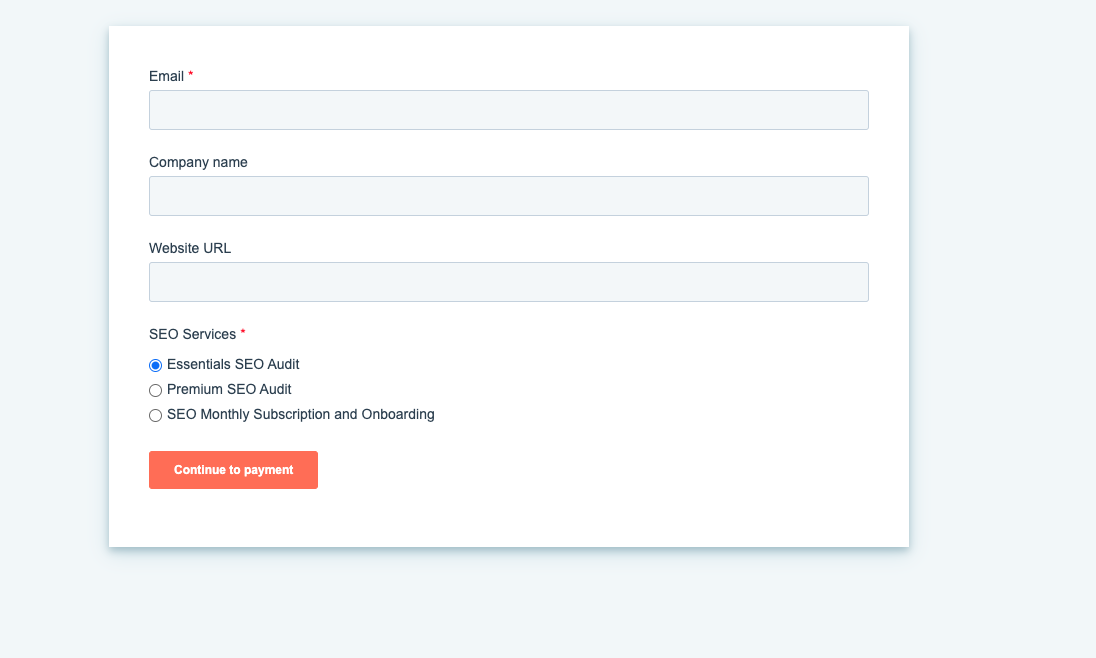
Why does it matter?
When your business offers a number of different products, you'll need your customers to select which product they want to purchase. With these improvements, you can now extend your touch-less sales experience to Forms.

Phone Number Property Type
What is it?
The "phone number" field is a new property type used to store custom phone numbers in the CRM.
Why does it matter?
We offer three default phone number properties: phone, mobile phone, and fax. These properties automatically format and validate numbers stored in the CRM. With this update users can now create custom phone number properties that take advantage of the same validation/formatting features. That way, you can use custom phone number properties to store numbers on all objects without having to deal with the frustration of parsing through dozens of number formats, country codes, and other inconsistencies.
Edit next payment date of subscriptions
What is it?
We're introducing subscription changes with HubSpot payments. This means you can now modify the next recurring payment date for subscriptions. Gone are the days when you had to cancel subscriptions only to change the next payment!
Why does it matter?
Before this, the only action available on ongoing subscriptions was cancelation. Changes to the next payment date, underlying products or services, seats or quantities of the products change frequently over the course of any B2B contract terms and having cancelation as the only way to make changes has been frustrating for you and your buyers.
With this iteration, you can edit the next payment date of a subscription sold with HubSpot payments. HubSpot will add more flexibility in changing subscriptions in the coming days.
Simplified Global Search with Quicker Actions
What is it?
When you open up Global Search you can more easily access filters for HubSpot's tools and when you hover on records and engagements you’ll see common calls-to-action.
Why does it matter?
When searching inside Global Search, the Search filters can be hard to find causing customers to scroll down the list instead of filtering the results. Also, the ability to take a quick action doesn't exist unless the result is at the top. The layout of the search results itself doesn't flow easily.
New HubSpot embed for Salesforce
What is it?
HubSpot's Salesforce integration now has a new HubSpot embed available to provide users with a more comprehensive view of their data within Salesforce. With the new embed, users can access all timeline insights, contact and company insights, property history, and more. This feature can now be added to various types of Salesforce records, including leads, contacts, accounts, and opportunities, in addition to existing automation and target accounts capabilities.
Learn more about the new Salesforce HubSpot embed.
Why does it matter?
Previously, sales teams using Salesforce could only see the last five HubSpot timeline activities and a limited number of properties through the embed, which meant they had to switch between systems to access full views of HubSpot's record activity or associated information. This took up valuable time that could be spent connecting and selling to prospects.
Now, sales teams can access all the power and insights of HubSpot's records timeline, association, and the ability to trigger automation, all from within Salesforce.
Add conditional logic to the 'Create record' form
What is it?
You can now add conditional logic for enumerated properties (properties with defined options) to the create record form for contacts, companies, deals, tickets, and custom objects. This means that certain fields can appear or become required once a specific property value is selected.
Why does it matter?
With this improvement, reps can be guided to fill in specific properties depending on values entered in other properties. This feature will ensure that only relevant information will be surfaced for the new deal, ticket, company, contact, or custom object record being created, which will improve data quality and completeness during the record creation process.
Navigation Element Import
What is it?
When importing site pages into HubSpot, you can also import your website navigation.
Why does it matter?
We know that your website is invaluable to your success and setting up your website navigation can be time-consuming and frictional. As you get started with HubSpot, we want to ensure a smooth transition and setup process to set you up for success within CMS Hub.
Book Meetings on Behalf of Other Users
What is it?
With this feature, users will now have the ability to book meetings for users other than themselves through the CRM scheduling flow. Users will be able to distinguish between who organised/scheduled a meeting and who the meeting is hosted by/assigned to on the activity timeline. Users can then use the "created by" and "assigned to" filters in reports to understand who is booking meetings and to who the meetings are being assigned to – making it easier to report on BDRs that book meetings for AEs that host the meetings.
Why does it matter?
This feature will assist in common sales scenarios where BDRs/SDRs need to book meetings for prospects and AEs. Prior to this feature, meetings would have to be booked on the behalf of others by using scheduling pages. With this feature, meetings can be booked for the right rep right off of the contact record.
.png?width=877&height=508&name=bbd-boom-siloy-navy+blue-logo%20(1).png)
.png)



.png)








