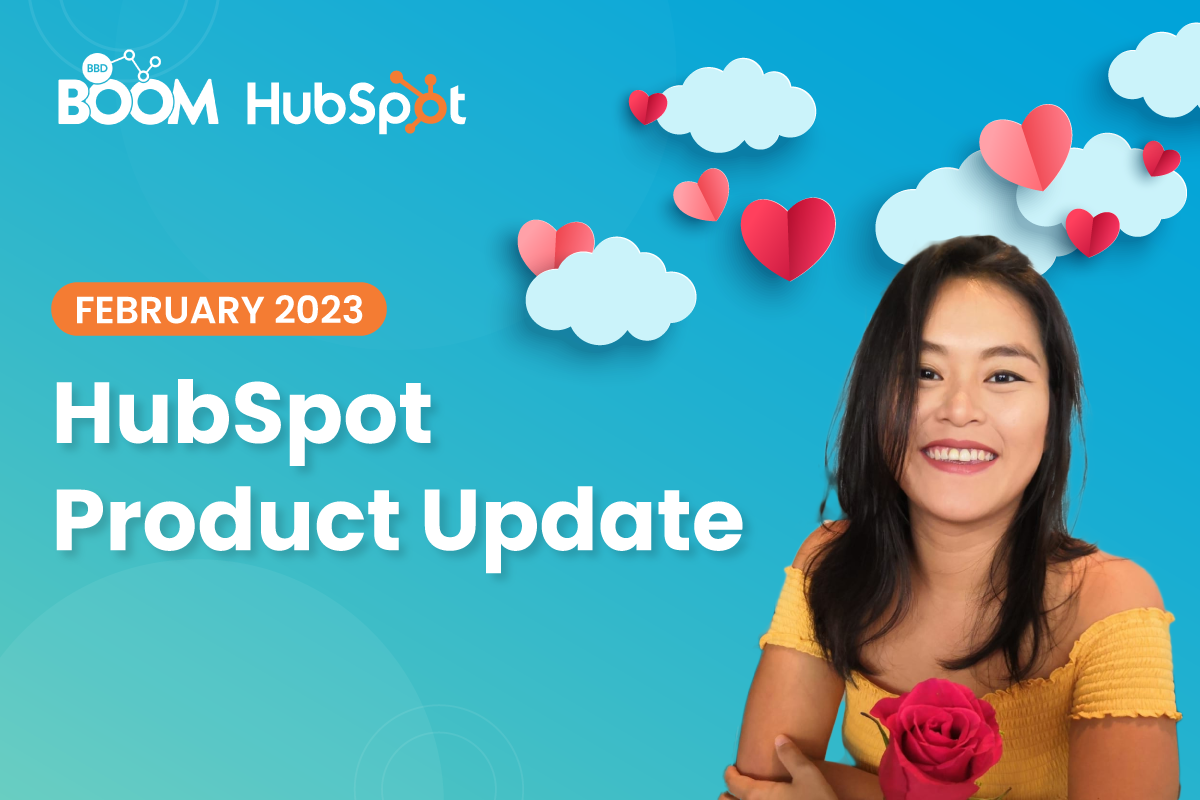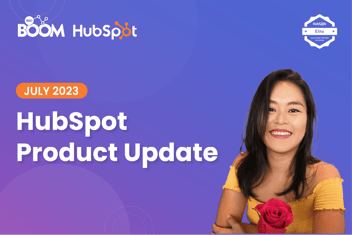Welcome to our HubSpot Product Spotlight for January In this blog, we’ll explore some of the team's favourite HubSpot updates from the last month. Ready? Let’s dive in!
Now Live
These are all the features now live and ready to use in your HubSpot portal.
New service playbook templates
What is it?
There are now two new playbook templates designed to support customer service use cases available in Sales and Service Hub Pro and Enterprise portals.
Why does it matter?
The "Business Review Playbook" is designed to to be used by customer success teams to capture structured notes and critical data during regular customer check-ins, such as a quarterly business reviews. The "Customer Onboarding Playbook" is designed to help guide a customer service or success rep's first call with a newly acquired customer.
New validation requirements released to Asset Marketplace listing flow
What is it?
Today, HubSpot updated the Asset Marketplace listing flow to reflect the latest theme requirements. These new standards are required of all new themes going forward, and we request any existing themes to update by May 1, 2023.
Like before, anyone submitting their theme will experience several automated validation checks – now against a more expansive list of requirements. Any failed checks are accompanied by recommended solutions, so themes are easily updated and resubmitted for faster review and approval.
Why does it matter?
We are committed to offering high quality themes to our customers that deliver a delightful website building experience. We also want to ensure theme partners are set up for success in upcoming product releases.
By updating pre-submission validation to include the latest theme requirements, we hope to give you a faster time to market, more transparent listing experience, and accelerated approval times.
HubSpot's Outlook integrations now verified with Azure AD
What is it?
HubSpot's Outlook integrations for personal and team emails and calendars are now verified by Microsoft on Azure Activity Directory.
Why does it matter?
Local IT administrators often restrict which applications a user can install on their account in order to protect their organization. Microsoft commonly recommended admins not allow apps by unverified publishers to be installed without admin approval.
As HubSpot was not a verified publisher before, users working for companies with these restrictions would receive a message that they needed admin approval upon trying to install the HubSpot Sales integration – severely disrupting and delaying the HubSpot onboarding process.

Users in this situation now will be able to connect these integrations without any admin intervention.
Note: More restrictive settings can be configured in an Azure AD environment. Users whose environment requires admin approval for any app install will still encounter this step. See this documentation.
Unassign a paid seat during User Deactivation process
What is it?
Now, you have the option to unassign a user’s paid seat during the process of deactivating that user. This feature requires that you have Super Admins permissions.
Why does it matter?
When deactivating a user, you may want to remove the assigned paid seat to make it available for other active users on the account.
Data Sync Health List Export
What is it?
You can now export all of the health data of data sync connection. You can export the following files separately in CSV/XLS(X).
- all of the records that are in sync
- all of the records that are failing to sync
- all of the records that are excluded from the sync (filtered out)
Why does it matter?
Less than a year ago, we launched Sync Health - essentially a way to look under the hood of what any data sync connection is doing.

Clicking through on the counters shows you the details of what's syncing and what' s not. But the only way you could actually know what's going to all of your records, was to work your way through the records one by one.
Logically, with larger data sets, the need to export this data to be able to process it elsewhere became a necessity.
Restore Static Lists
What is it?
You can now restore deleted static lists for up to 90 days.
Why does it matter?
Before this update, only active lists could be restored. If you accidentally deleted a static list, your only options were to recreate that list from memory or hope that support can help you identify and restore that list. We don't want that to happen though!
Customize 'Create record' form by pipeline
What is it?
Today, in their object settings, admins can define which properties are presented to a user as visible or required when a record is created. Now, we’re giving admins even more control over which properties are presented to users by enabling them to set conditional logic based on deal, ticket, or custom object pipeline.
This means that admins can configure the “Create Ticket/Deal” forms so that depending on which pipeline a user selects, different properties appear as visible or required to users.
Note: This feature is not reflected in the Mobile app yet.
Why does it matter?
Without the ability to customize record creation, admins have to ask reps to fill in the same properties when a record is created regardless of the greater context of that record.
Now, admins can save rep time and increase the quality of data entered in their CRM by surfacing only the properties that are relevant to a specific pipeline when a record is created. For reps, this means being asked to fill in information that is specifically relevant to the deal or ticket pipeline they are working with.
Social Publishing on mobile keeps improving: include mentions, preview links and edit posts
What is it and how does it work?
With this release, you'll have a smoother social post-creation and editing process on Android and iOS.
When creating your posts, you'll now be able to mention pages. This helps gain visibility into your social platforms.
Additionally, you can preview the links included in their posts and have the option to use the image retrieved by the URL or use the site preview, offering a better post experience.
Note: Instagram doesn’t offer this option on their post creation or editing, and if more than one link is included, the first one will take preference.
Last but not least, hashtags can be added in the text, while creating or editing a post. When including the hashtag, you'll have the option to click on it and be redirected to the social network, to ensure the hashtag is the correct one.
Including hashtags in social posts enriches your post's findability and searchability on different social networks. It also helps to build a stronger brand and connect it with some trending topics.
You'll now have the ability to edit all of this content in your social networks. Post edit on mobile will include the modification of text, attachments, mentions and links preview. The same functionalities mentioned above will apply, offering a full edit experience.
One-way Invoice Sync for NetSuite
What is it?
Currently, NetSuite can sync Contacts, Companies, Deals and the Product library. With this release, NetSuite now has one-way invoice sync from NetSuite to HubSpot’s native invoice object.
The NetSuite integration leverages our Data Sync engine. When Data Sync releases a new feature such as Invoice Sync, our integration gets it on release or shortly after.
Why does it matter?
With a one-way invoice towards the invoice object (HubSpot framework!) customers can get the complete picture of their business and let actual revenue power marketing, sales and services insights in HubSpot. It's a novel idea, as most HubSpot customers today report on revenue through the deal object instead of invoices.
In a deal, the 'amount' is what the sales rep believed could be obtained, but ultimately it’s the amount that gets billed (and paid!) that counts. For the first time, we’re now displaying that very financial information inside of HubSpot.

Invoices are a CRM object just like contacts, companies and deals.
Seeing invoices directly linked to customer accounts/contacts can give customers a more accurate picture of their business and contacts database.
- Who owes us money?
- Who’s paying us the most?
- Who’s not paying their invoices on time?
In the future customers will be able to set up automation on invoices in order to send out timely notifications to their customers via HubSpot, or to kick off processes inside of HubSpot on the basis of invoice activity.
One-way Invoice Sync for Microsoft Dynamics 365
What is it?
Currently, Microsoft Dynamics can sync Contacts, Companies, Deals and the Product library. With this release, Dynamics now has one-way invoice sync from Microsoft Dynamics to HubSpot’s native invoice object.
The Microsoft Dynamics integration leverages our Data Sync engine. When Data Sync releases a new feature such as Invoice Sync, our integration gets it on release or shortly after.
Why does it matter?
With a one-way invoice towards the invoice object (HubSpot framework!) customers can get the complete picture of their business and let actual revenue power marketing, sales and services insights in HubSpot. It's a novel idea, as most HubSpot customers today report on revenue through the deal object instead of invoices.
In a deal, the 'amount' is what the sales rep believed could be obtained, but ultimately it’s the amount that gets billed (and paid!) that counts. For the first time, we’re now displaying that very financial information inside of HubSpot.

Invoices are a CRM object just like contacts, companies and deals.
Seeing invoices directly linked to customer accounts/contacts can give customers a more accurate picture of their business and contacts database.
- Who owes us money?
- Who’s paying us the most?
- Who’s not paying their invoices on time?
In the future customers will be able to set up automation on invoices in order to send out timely notifications to their customers via HubSpot, or to kick off processes inside of HubSpot on the basis of invoice activity.
Custom Code HubSpot Client Version Update
What is it?
We've updated the Custom Code action's supported libraries and runtimes:
- We've updated the HubSpot Client version to the latest version of V8 for Node and V7 for Python. You can still continue to use older versions, these will not be deprecated. However, we recommend always using the latest version.
- We've updated the rest of our supported libraries' versions. A complete list of the libraries and their versions can be found here.
- We've updated our Node.js runtime to 16x and Python runtime to 3.9 in accordance with AWS
Why does it matter?
To ensure we are supporting the most up-to-date and secure libraries in the Custom Code action.
"Rating" type questions in Custom Surveys now support calculating average
What is it?
We are excited to announce the updated Rating type question for Custom Feedback surveys.
With this change, the rating questions are now of the type “number”. This would mean that the responses for the “Rating” questions will be stored as numbers and this enables more reporting options such as calculating averages for the rating question responses across multiple surveys or for a survey over time.
Note:
- This update applies to net new rating questions and not existing ones. All existing rating questions created prior to this change will continue to be supported but won’t have the support for calculating aggregate values such as averages.
- Rating questions in all standard surveys such as CES, CSAT, and NPS were already of the type Number and so this change is applicable only to the Rating question type in custom surveys.
Why does it matter?
The older rating questions in Custom surveys did not support building aggregate reports such as Averages, Min, Max, etc.
This prevented customers from leveraging HubSpot Feedback surveys to measure how their customer sentiment changed over time on average.
The new rating question is now updated to type “Number”, and that addresses the above limitation.
Exporting contact data
What is it?
You can now export specific data about a contact including:
- Contact properties
- Contact property history
- Contact activities and associations
Keep in mind, this export displays information about a contact and includes personal data. Because of its sensitive nature, it should only be shared with your contact for its intended purpose.
Why does it matter?
It can take hours, sometimes days, to export data about a contact when it's needed. This feature saves time and makes exporting contact data a breeze.
Add Teams to Presets
What is it?
Today, it is challenging to add multiple users at a time to a preset. To provide a better experience for faster configuration, you can now select a team, or multiple teams, when configuring a preset, in addition to users.
Why does it matter?
The benefit of using presets is that portal admins can set up default preferences in your HubSpot account so that your users don't have to set them up individually. For example, you can set up the default dashboard, language, and email signature for a group of users, and now teams, as long as you have super admin permissions. Users can later change their preferences individually to override presets.
Especially if you have a large number of users, configuring users can be time-consuming. By enabling the connection between presets and teams, you can now more quickly set default settings and preferences for users grouped by teams.
Sales Playbooks in the HubSpot App for Zoom Meetings
What is it?
The HubSpot App for Zoom Meetings now has playbooks. This gives your sales team the ability to do all of the following within a Zoom call:
- Use any available playbooks in HubSpot
- Log and track data to the HubSpot contact record
- Search for and view existing HubSpot contacts
- Associate the playbook with the contact record in HubSpot
Learn more about the HubSpot App for Zoom Meetings.
Why does it matter?
Before this update, reps who used Zoom to meet with prospects or customers had to switch between the Zoom app and HubSpot to take notes and log data in the CRM – making it sometimes hard to stay focussed and engaged.
Now that we've added playbooks to the HubSpot app for Zoom Meetings, reps can access their playbooks within the Zoom app and read or update all the relevant CRM information while keeping their attention pointed at the buyer.
Data Model Overview Design Improvements
What is it?
In December we released the data model overview to help customers set up their CRM and build a stronger data foundation as they scale. We’ve since made some improvements to make the tool clearer and easier to navigate, including:
- Cardinality: Now you’ll be able to see if two objects have either a 1-to-1 or 1-to-many association (i.e., cardinality).
- Filters: We’ve moved the existing object filters from the sidebar to the top of the page to give you more space to interact with the data model overview and create a more consistent experience across HubSpot.
- Full page: We’ve Improved the full-page experience to make it easier for you to zoom in and out and interact with each of the object cards.
Why does it matter?
Until now, interacting with the data model overview wasn't as clean or intuitive as it could be. By moving the filters to the top, we’ve made it easier for you to see all parts of the tool and navigate the tool with intention. By adding cardinality, we’re reinforcing conversations you're having with HubSpot during implementation about how different data types will be used. This way you can start building your data foundation faster and with greater confidence.
Three Important Updates To Import
What is it?
After a brief beta period, three import features that give customers more granular control over their data as they bring it into HubSpot are now live for all customers. These import features are:
- The import mapping guide
- Custom unique IDs for deals, tickets, and custom objects
- Create/update only imports
Why does it matter?
These three features are meant to bring more context into the import flow for users and limit the amount of time you need to spend manipulating data in spreadsheets before bringing it into HubSpot. The import mapping guide will let you know exactly how records are being created and updated within your import. Custom unique IDs give you further control over how you can bring new data into HubSpot and—along with creating/updating only imports—limits the amount of V-Lookups and spreadsheet clean-ups you need to do. With these three features, you can more quickly and confidently reflect your business in the CRM.
Sort HubDB data by columns
What is it?
The ability to sort HubDB row data by column within the table editor.

Why does it matter?
When editing data in a spreadsheet-style editor, it can be helpful to sort data based on the cell values of a given column. This can help organize data to manage, view, and edit it more easily.
Email Log & Track Default Settings for Admins
What is it?
Super admins can now configure email logging and tracking defaults for users of the Chrome and Office 365 extensions.
Why does it matter?
Many salespeople manage conversations with prospects directly from their email inboxes. Because having conversation data in the CRM is key to being able to forecast and coach appropriately, managers currently need to regularly remind their sellers to log and track their emails.
With this update, super admins can ensure sellers who email prospects from Gmail or Outlook have their conversations automatically synced to the CRM.
Form Dashboard on the Framework
What is it?
We've updated the Forms Dashboard to be more consistent with other parts of the product. We've also made it easier to create and manage Folders, added new filters and the ability to toggle dashboard columns.

Note: while these changes add new features and improve consistency, some features have moved. You will now find the dashboard date filter on the Analyze tab.
Why does it matter?
Customers are often using many parts of the products, often to complete a task end to end. With improvements to the Forms Dashboard, customers will have a more consistent experience as they navigate through the product.

Beta
These updates are currently in the works and nearly ready to be released on your HubSpot Portal.
Simple 'Has/Has Not Completed' Filters for Marketing, Media and Custom Behavioral Events
What is it?

In lists, you can now filter for records that 'have' or 'have not' completed a Marketing Event, Media Interaction or Custom Behavioral Event - using a single filter.
Why does it matter?
Powerful event filtering is a must-have to get the full value out of event tracking. Prior to this update, segmenting for users who had completed an event required the use of an ‘is known’ filter which was confusing for many.
Additionally, if you wanted to segment for those who ‘had NOT’ completed an event, the workaround was to create a separate list which would then have to be added to the initial list (see the image below) 👎

This change removes the need for any additional filters or lists to segment by the events that are important to you.
Support for Create Only and Update Only Imports
What is it?
When importing records into the CRM, you can now specify that you want to only create new records, or only update existing records.
Why does it matter?
Previously, every single import conducted in HubSpot would create new records and update existing records based on the information provided in your import file. This meant users had to do a great deal of work to clean spreadsheets from other sources before executing an import into HubSpot.
For example, let's say that you were importing 200 deal records into HubSpot. You only wanted to create new deals, but you weren't sure if some of the records in your file already existed in HubSpot. You would need to spend a great deal of time hunting down records in HubSpot, comparing your HubSpot database against your external data source, and ultimately cleaning your import file before executing your import. This is time that most admins don't have on their hands.
With the ability to choose how they want their import to impact their database, CRM admins have more control over the data that they're bringing into HubSpot, giving them peace of mind that they're not updating information on a record that a sales rep is already working on, or accidentally creating new records in error.
Email Log & Track Default Settings for Admins
What is it?
Super admins can now configure email logging and tracking defaults for users of the Chrome and Office 365 extensions.
Why does it matter?
Many salespeople manage conversations with prospects directly from their email inboxes. Because having conversation data in the CRM is key to being able to forecast and coach appropriately, managers currently need to regularly remind their sellers to log and track their emails.
With this update, super admins can ensure sellers who email prospects from Gmail or Outlook have their conversations automatically synced to the CRM.
Admin Set 'Default' Views For Index Pages
What is it?
Admins can now set the views that new users will see by default when they first come to the Index pages, so your new teammates can hit the ground running.

Why does it matter?
Before this feature, Admins had to create lengthy onboarding documents or set up screen-shares with new users to walk them through how to set up their Index page views.
Now, Admin users will be able to set the views that show by default for new users in a few clicks - saving time so you can focus on what matters 🎉.
Improved Comment Notification Emails
What is it?
Email notifications for comments have been upgraded to provide more details and context directly in the received notification emails.
Why does it matter?
Previously, comment notification emails gave minimal information about the comment a recipient was tagged in.
This added friction to daily workflows as a user has to log into their portal each time to get the full context on the comment they were notified about. Details such as:
- The asset the comment was posted on;
- The timestamp the comment was posted at;
- The previous comments in the same thread.
Now, we provide details on the asset type and asset name where the comment was created. We display the contents of the comment directly in the notification email along with any previous comments on the same comment thread. The thread includes details of the authors of all previous comments and timestamps of posted comments.
These improvements give you the ability to get the full context without always needing to log into your portal.
This update also includes a re-design of the email subject line which improves how commenting notification emails are threaded together in email clients such as Gmail.
Personalization tokens in Sequences Tasks
What is it?
You can now add personalization tokens to the tasks in sequences.
Why does it matter?
Tasks are critical to the outreach process. Before this update, the tasks created by sequences all contained the same title and notes, making it difficult to sort through and prioritize tasks. Personalization tokens will enable reps to include more relevant details and move more quickly when completing their tasks.
Number Formatting for Currency and Percentages is now in Custom Report Builder
What is it?
You can now format measures in the custom report builder as a specific currency or percentage, along with controlling the display of decimal places and negative numbers.
Why does it matter?
Numbers play an integral part in telling each reporting story. If you are reporting on revenue, you need currency symbols to represent true amounts based on particular locations. If you are making comparisons or analyzing probability, you need reporting insights to be represented as percentages.
Now, with greater control over how measures are formatted in a report visualization, you'll ensure that each report is conveying the insights you need. For any Number field type that is used in a report, you'll have an additional Format option in the "Edit fields" section, giving you the option to display and convert your field values in the ways you need.
Custom Properties for Marketing Campaigns
What is it?
The HubSpot CRM enables you to completely customise the data you store about Contacts, Companies, Tickets, Deals and custom objects through custom properties. This allows you to customise HubSpot to fit your business model and organise, group, filter and report on your data your way. Marketing Hub has, by comparison, never offered that level of customisation and flexibility. The best you can do with Marketing Hub is organise by folders, where folders are an option, or rely on complex naming conventions.
With this update we're taking the next huge step to bringing the full CRM-level custom property functionality to Marketing Campaigns as the first supported asset in Marketing Hub.
Why does it matter?
Effectively organising the work you do is one of the most common tasks in HubSpot. For the longest time the main (or only) way you could organise your work in Marketing Hub was through complex naming conventions and equally complex search queries or exporting data and using spreadsheet functions. Organising work is important not just to make finding assets easier, but critically, good organisation enables effective reporting which is a non-negotiable for marketing teams.
Campaigns has been limited to the lowest set of common fields / metadata and no more, so stuffing extra data into the name of a campaign has been the most common workaround.
HubSpot Embed for the Zoho CRM Integration
What is it?
You can now utilize HubSpot tools without leaving the CRM you work in. The new HubSpot Embed provides you insights into contact, company, and deal records in HubSpot. You can also take action on these records and kick off automation from right within Zoho CRM. The HubSpot Embed includes:
- All timeline insights
- Contact, company, deal, ticket, and custom object association insights
- Property and property history
- Workflow enrollment & workflow history
- Direct View in HubSpot link

Navigating the HubSpot Embed:

Learn more about the Zoho CRM HubSpot Embed.
Why does it matter?
Some sales teams spend the majority of their time in Zoho CRM. Until now, to get insights into HubSpot's record activity or associated information, those sales reps had to jump between both systems. This would take up time in a reps day to day, taking them away from connecting or selling to prospects.
With this new feature, sales teams can have all the power and insights of HubSpot's records timeline, association, the ability to trigger automation, and more all available within Zoho CRM.
.png?width=877&height=508&name=bbd-boom-siloy-navy+blue-logo%20(1).png)
.png)