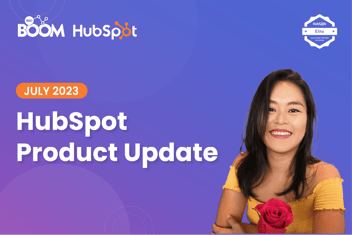Welcome to our HubSpot Product Spotlight for November. In this blog, we’ll explore some of the team's favourite HubSpot updates from the last month.
Ready? Let’s dive in!
Now Live
These are all the new features live and ready to use in your HubSpot portal.
Estimated Message Segments for SMS
What is it?
HubSpot will provide an estimate on how many segments may be used for a specific message within the SMS Editor while you create the content for your SMS. This update will give marketers more transparency into their overall message segment usage.
Why does it matter?
The Estimated Message Segments Calculator will provide users with greater insight into their overall message segment usage, and flag ahead of time when additional segments may be needed for their SMS campaign.
Facebook CAPI for Instant Forms Migration
What is it?
HubSpot has expanded our integration with Facebook's Conversions API. The Conversions API is designed to create a direct connection between your marketing data and the systems which help optimise ad targeting, decrease cost per action and measure results across Meta technologies.
Now you can send any HubSpot lifecycle stage change event data back to Meta as a conversion in an easy to use integration.
[Action Required] We are requiring you to replace all existing Facebook lifecycle stage change events with new ones that use the new Conversions API. We have listed instructions to replace these events below.
Why does it matter?
The Conversions API is designed to create a direct and reliable connection between marketing data (such as pageview and lifecycle change events) from website to Meta. This marketing data helps power ad personalisation, optimisation and measurement on Meta so that your ads are shown to people who are more likely to find them relevant.
The Conversions API can help you to:
- Reduce your cost per action as a result of improved connectivity. Data from the Conversions API is less impacted than the Meta Pixel by browser loading errors, connectivity issues and ad blockers. When you use the Conversions API alongside the pixel, it creates a more reliable connection that helps the delivery system decrease your cost per action.
- Improve measurement. The Conversions API can help you better measure ad performance and attribution across your customer’s full journey, from discovery to conversion. This helps you better understand how digital advertising impacts both online and offline results.
- Reduce your cost per action as a result of increased event matching. Your marketing data is most effective when it can be matched with accounts across Meta technologies. With the Conversions API, you can include additional customer information parameters that help increase matched events and your event match quality. Learn how to view and how to improve your event match quality.
- Increase data control. When implemented separately from the pixel, the Conversions API gives you more control over what you share and when you share it.
Submit All Pipeline Forecasts on Mobile
What is it?
Forecasting on mobile now supports the ability to submit and check forecasts for all pipelines for your sales forecast on your iOS and Android!
Why does it matter?
On mobile, we view convenience as a must. Updating forecasts can be done in the in-between moments of our users' lives wherever they may be. This is why forecasts empowers users to make informed decisions at any moment. For instance, should sales managers reassess their team strategy? Are there tasks that sales reps should create after updating the forecast?
New Programmable Email Limits
What is it?
We are excited to have introduced increased limits by 5X. Now when you use CRM tokens in these type of emails, you'll be able to send them with the following limits:

Why does it matter?
Customers using Programmable emails are now able to send emails to more recipients using the following CRM tokens:
crm_associations: https://developers.hubspot.com/docs/cms/hubl/functions#crm-associations
crm_object: https://developers.hubspot.com/docs/cms/hubl/functions#crm-object
crm_objects: https://developers.hubspot.com/docs/cms/hubl/functions#crm-objects
Sales email extension blocked IP addresses now per portal
What is it?
We have been incorrectly applying the same blocked IP settings to all portals a user belongs to. We are fixing this so that your settings in one portal only are applied to notifications from that portal.

Why does it matter?
You may not want to receive sales email open or click notifications from a specific IP address, so you added it to the Blocked IP addresses setting in your portal. If you are a user in multiple portals, you may have different lists of IP addresses to block depending on who you are working with for each business.
'Use In' Lists Quick Actions
What is it?
A new 'Use In' actions menu inside Lists lets you quickly use a specific list to gain insights or take actions across other HubSpot tools.
Why does it matter?
Once you create a list, you can:
- Track its engagement performance using the Custom Report Builder, Datasets, or Customer Journey Analytics
- Automate a campaign for that segment using workflows
- Share a view of that list with a team
The new actions menu helps you see just some of the many ways you can take actions on a list.
Custom Properties and a Description field for Lists
What is it?
Do you struggle to organise Lists and quickly delete those that are no longer used? Custom properties and a Description field inside of Lists are here to help!
Why does it matter?
Previously, the main (or only) way to "organise" work in Lists was through complex naming conventions and equally complex search queries, folders, or exports.
Now, admins can define a set of custom properties to help teams better organise lists during and after creation. Imagine quickly scrolling through lists and quickly answering:
- What was the purpose of this list?
- What was the persona or ICP target?
- What region or campaign was the list created for?
- After what date can we delete this list?
You can now easily gather this information, choose what's mandatory, and even enable conditional properties by creating custom properties inside Lists.
New Campaign details page layout
What is it?
A new page layout for the details page for individual campaigns taking better advantage of the screen real-estate, providing more information on screen at any time and introducing inline editing of campaign properties.
Why does it matter?
Newly created Campaign properties not easily accessible on current Campaigns details page
With the introduction of 'custom properties for Campaigns', you can now create and define your own Campaign properties, putting you in control of your data and no longer relying on complex naming conventions. However, the current design of the Campaigns details page buries most of this important metadata behind a "See Details" button.
With this update you can now access all your properties, both default and custom, from the left-hand sidebar and edit them inline quick and easy.
Screen space not maximised
The current experience is a poor use of real estate for a majority of customers. Our research has shown that:
- for >75% of customers we are not utilising the full space of the available browser window
- and for at least 1 in 4 customers there is more than 700px of blank space underutilised, causing more content to be pushed below the fold and customers to rely on popover sidebars to view overflowed information
Email, WhatsApp, and Forms Inbox channels supported in Slack Integration
What is it?
As a Slack integration user, you can now holistically connect your Slack workspace to HubSpot Inbox. Your teams working in Slack can ensure they don't miss anything that comes into their Inbox, minimising missed messages and wait times for their customers.
Why does it matter?
Previously, HubSpot's Slack integration connected to HubSpot Inbox across Live Chat and Facebook Messenger channels. Now, you can receive alerts about new emails, WhatsApp messages, and form submissions that enter your Inbox.
In addition, you can now select the Inbox channel types syncing to your connected Slack channel. With a more holistic and customisable integration between Slack and HubSpot Inbox, you can connect with customers seamlessly and stay on top of conversations.
Changes to Lists Now Surfaced in the Centralised Audit Log
What is it?
Tracking and auditing when a user creates, updates, or deletes a list in your account is now surfaced in the centralised audit log.
This helps super admins answer questions like:
- Who created a list and when?
- Who deleted or restored a list and when?
- Who changed the filters in a list?
- Who converted a list from active to static?
Why does it matter?
To view changes made to a list:
- In your HubSpot account, click the Settings icon in the main navigation bar
- In the left side panel, under Data Management, click Audit Logs, or use this link to go directly to your account's Audit Log page
- On the Audit Log table, you can filter the Category column for Lists by using the dropdown menu
- Click on any row in the table to view a side panel with additional metadata about the event

Social Publishing: IG photo & video tags
What is it?
You can now tag IG profiles in photos and Reels.
Why does it matter?
Tagging other Instagram accounts can boost post engagement and direct your audience to relevant IG profiles for a business. You can tag brands or creators directly from within the social composer.
Social Publishing: Linkedin Personal Profile Mentions
What is it?
Personal mentions: You can now mention Linkedin personal pages
Why does it matter?
Mentioning a connection or other members is a great way for marketers to increase post engagement and comments. This will draw attention from the member and also encourage traffic from your post to the members Linkedin profile.
Call Review Redesign & More
What is it?
With a refreshed design and brand new features, including call stats and insights, you can view stats on rep performance and more in a clean, focused manner.
Why does it matter?
The call review screen is a critical place for both managers and reps to review conversations and provide coaching. Until today, call insights and stats were limited and scattered across the call review screen, making it difficult to quickly locate and identify critical context and coaching opportunities.
Connect.com Likes and Reactions
What is it?
Users can react to community posts using 1 of 4 reactions; like, celebrate, funny, and insightful.
Why does it matter?
The key element of any social network is engaged users and on Connect.com we want to give our users many engagement options. Up until now, the only option for users to engage with community posts has been to comment but not all users are ready to comment. Likes and reactions give these users an easy option to engage and create a positive feedback loop for the poster.
Clone Permission Sets
What is it?
Enterprise customers will now be able to choose an existing permission set to be cloned. Cloning the permission set will take the user to the creation flow of a new custom permission set. It'll have the permissions of the original permission set as a starting point.
Why does it matter?
Today, Enterprise customers create custom permission sets to assign similar access users in bulk. If one user needs slightly different access because of a job change, scaling role, or more, admins have to recreate an existing permission set from scratch. This update introduces the ability to copy an existing permission set as the foundation for a new one, saving admin users time.
AI Assistant: AI Blog Post Generator
What is it?
A new AI blog post generator tool designed to bust blank page syndrome, get rid of SEO scaries, and help you get started with blogging. With this tool, you'll be able to plan and draft full high-quality, SEO-optimised blog posts that resonate with your target audience.
Powered by ChatGPT (and keyword data from Semrush for Pro+ customers), this tool makes it easy to generate full blog posts. Simply enter a description of a broad topic you are interested in getting more ideas about, and HubSpot will provide more specific ideas and blog titles that may resonate with your audience. We will show SEO data for the titles and their target keywords in Marketing and CMS Professional and Enterprise portals to indicate how popular they are on Google and how hard to rank for to help you maximise results.
This AI Assistant boasts an intuitive interface, making blogging easy and approachable, even if you're just getting started with SEO or content creation. Whether you're looking to drive more traffic to your website, improve your search engine rankings, or establish yourself as a thought leader in your industry, this tool can give you a running start.
Why does it matter?
With the increasing volume of online content being created every day, it can be difficult to stand out and capture the attention of your target audience. What's more-- long-form content creation can be a daunting task, as it is both time-consuming to write and to come up with ideas and talking points for your post.
This tool aims to accomplish a few things:
- Help content creators save time on getting started with blog posts
- Act as a brainstorming tool and help overcome writer's block by providing fresh ideas
- Make it easier to select content ideas that have a higher chance of performing and resonating with your target audience
The tool's value lies in its ability to provide relevant and data-driven content ideas, helping you overcome writer's block, make informed decisions, and ultimately drive more traffic to your website.
Recommended Enablement CRM Card
What is it?
Until now Playbooks have only been available in a list in the side panel on Company, Contact, Deal, Ticket and custom object record pages. The new Recommended Enablement CRM Card puts the Playbooks your team needs right in front of the users that need them at exactly the right times by bringing recommended playbooks to the centre panel of CRM record pages.
Why does it matter?
Playbooks contain process guidance, reference information and efficiency tools that help HubSpot users efficiently execute specific tasks. Making it easy for users to access the right Playbook exactly when it's needed is critical to a high performing sales or service team's success.
Call Analytics
What is it?
The Call Analytics page simplifies the data evaluation process by providing out-of-the-box reporting. This dedicated page ensures that all HubSpot Calling users can conveniently access their essential calling data with just a few clicks, streamlining the analysis of their team's calling activities.
Why does it matter?
HubSpot users face limited access to call reporting data, which hinders their ability to evaluate and use call data swiftly and effectively. Users currently rely on custom reports or third-party apps for analysing call data, and there is a barrier for Starter tier Calling users with no access to custom reports.
By expanding call reporting data across the CRM, you can now access and analyse your call data flexibly and quickly to make informed workflow and staffing decisions.
Never miss a push notification again!
What is it?
Find your missed + dismissed notifications in the new mobile notification centre.
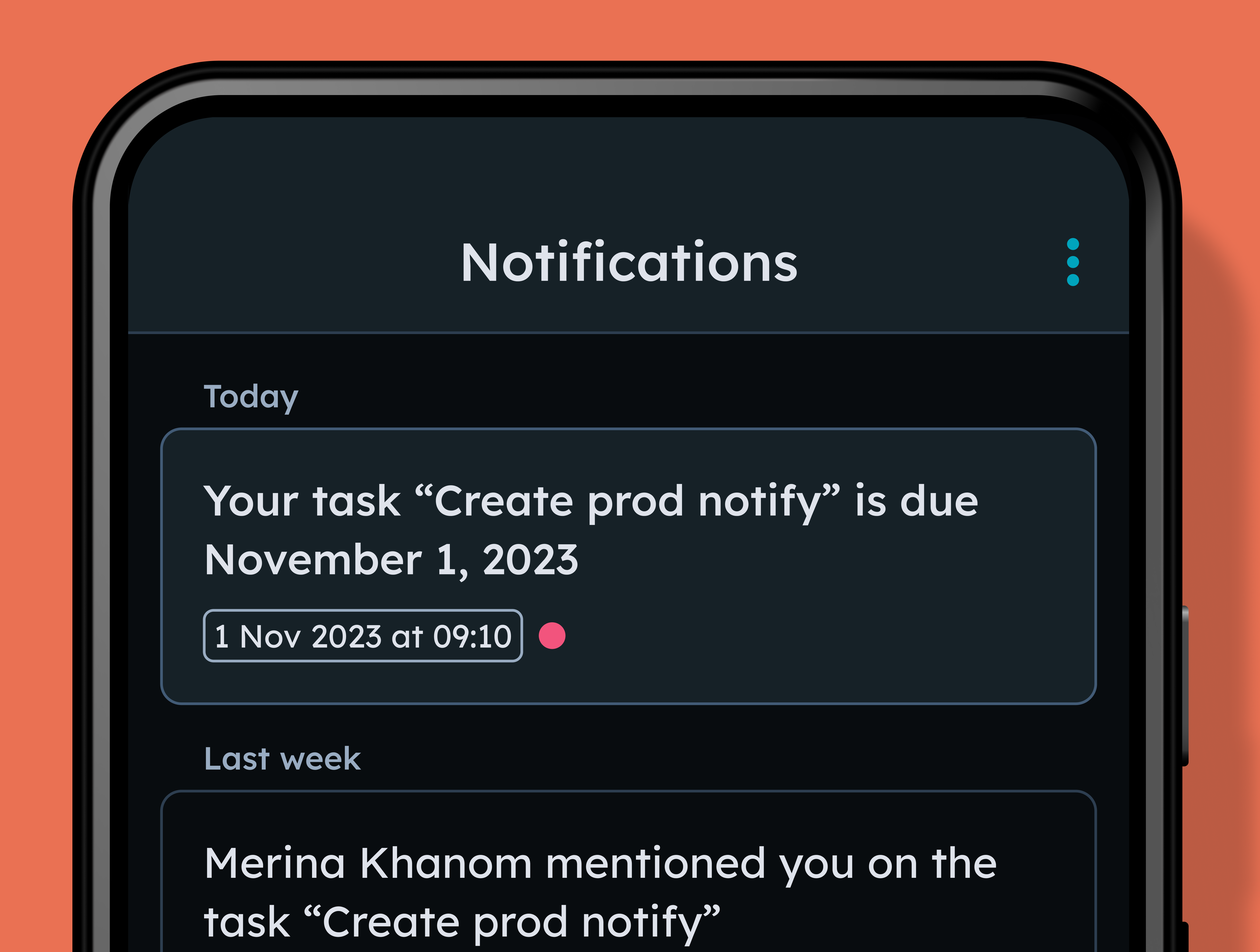
Why does it matter?
Up until now, push notifications disappear as soon as they are tapped, swiped or don’t even make it onto your device when focus mode is on. Now you can check missed + dismissed notifications in the new mobile notification centre.
Changes to Pipeline Settings now surfaced in the Centralised Audit Log
What is it?
Tracking and auditing when a user creates, updates, or deletes a Pipeline in your account is now surfaced in the centralised audit log.
This helps super admins answer questions like:
- Who changed this ticket pipeline?
- Who deleted this deal stage?
Why does it matter?
To view changes made to a Pipeline's settings:
- In your HubSpot account, click the Settings icon in the main navigation bar
- In the left side panel, under Data Management, click Audit Logs, or use this link to go directly to your account's Audit Log page
- On the Audit Log table, you can filter the Category column for Pipeline by using the dropdown menu
- Click on any row in the table to view a side panel with additional metadata about the event
- Click View more information at the bottom to be taken to the relevant Pipeline in your Settings
Additional changes to settings now surfaced in the centralised Audit Log
What is it?
Tracking and auditing when a user makes a change to the following settings are now surfaced in the centralised audit log:
- when a user enables or disables the auto-associate companies to contacts setting
- when a user enables or disables the new AI Assistant settings
- content prompts
- customer analysis
We will continue to add other account setting changes. If there are specific settings you want to see in the audit log please let the team know using the purple feedback button at the bottom of the audit log page.
Why does it matter?
This helps super admins answer questions like:
- Who enabled 'create and associate companies with contacts'?
- Who disabled the AI Assistant for 'content prompts'?
Admin 'Default' Views in the 'Add View' Modal
What is it?
There is currently functionality to set the default views that new users see in their portal when they first log in and use a given object index page. This feature builds upon this existing functionality, expanding the reach of 'Admin Default' views from 'new users' to 'all users'. Now, all users can see admin defined default views via the 'Add view' modal with one click.

Before this update, existing users were stuck searching for admin selected views in the 'All views' page. There was also no easy way for admins to keep users in the loop as they made changes to the default view selections; adding or removing views from their selected set.
By adding a dedicated column to the 'Add View' modal titled 'Admin Promoted', admins will be able to direct all teammates to a single place to find recommended views -- saving time for admins and end users alike.
Additionally in this release:
- You'll notice that 'Standard' views have been re-labeled to 'Hubspot Provided''
- If users find they don't use a column in the 'Add View' modal much, or ever, they can now collapse that column to focus on the columns they care about.

For example, here's how the modal would look for those who opt to collapse the 'Hubspot Provided' column in the 'Add View' modal.

Why does it matter?
Allow admins to 'promote' views, which makes the views selected in the 'Default views' tool available to all users via one click to the 'Add view' icon.
Number Formatting for Currency and Percentages now in Custom Report Builder
What is it?
You can now format measures in the custom report builder as a specific currency or percentage, along with controlling the display of decimal places and negative numbers.
Why does it matter?
Numbers play an integral part in telling each reporting story. If you are reporting on revenue, you need currency symbols to represent true amounts based on particular locations. If you are making comparisons or analysing probability, you need reporting insights to be represented as percentages.
Now, with greater control over how measures are formatted in a report visualisation, you'll ensure that each report is conveying the insights you need. For any Number field type that is used in a report, you'll have an additional Format option in the "Edit fields" section, giving you the option to display and convert your field values in the ways you need.
Expanding Global Search on Mobile
What is it?
Mobile Search just got unlocked. Our previous search experience, while functional, was capped to the top 12 results on mobile. If you run a search on Mobile now, you’ll be able to see every relevant result that matches your query without a cap.

Why does it matter?
Search is the gateway to our product, especially on Mobile. It's the first step in solving our users' problems and is the first feature app users engage with after launching home. As we scale for more personas in the app, we need to therefore scale our search capabilities too.
Disabled comment @-mentions for users without permissions
What is it?
When @-mentioning a user in a comment, we now check if the user being @-mentioned has permission to view the asset being commented on.
Why does it matter?
Previously, it was possible to @-mention any user on your portal regardless of whether they could view the asset being commented on or not.
This creates friction as the commenter has no visibility into whether the intended recipient will actually see the comment or not. Additionally, because the intended recipient has no permission to view the asset, they will not receive a notification about the comment - meaning they'll have no idea they were tagged in a comment inside of HubSpot.
Now, we will prevent a commenter from @-mentioning a user if they do not have permission to access the asset being commented on. This will give customers more confidence that when they do @-mention a colleague, the comment in HubSpot will be read, helping to boost collaboration and build more trust in the commenting system.
Call from HubSpot Mobile app
What is it?
A new third option is now available for reps to initiate calls from HubSpot. "Call from HubSpot app" allows reps to initiate outbound calls through the HubSpot mobile app from any CRM record while working on desktop.
Why does it matter?
Reps like to use their mobile phones to call even if at their desks. Until now they've had the option to pass outbound calls from desktop directly to their mobile devices through the ‘Call from phone’ option.
The new ‘Call from HubSpot app’ option now enables reps to directly send the call over to the HubSpot mobile app, enabling the rep to take advantage of the full mobile calling experience from their desk.
An updated user interface for CMS content editors
What is it?
A new user interface for the landing page, website page, blog post, blog listing, global content, and theme editors.
Why does it matter?
The HubSpot CMS has undergone a lot of changes over the past few years, adding new features and functionality, and changing the way users create content. The user interface of the editor needs to also grow and change to accommodate all of these latest innovations and user behaviours.
This new UI was designed to give the user more space to view and interact with their content, while also keeping more editing features close at hand. It uses a familiar File/Edit/View/Help navigation to keep content admin tasks easy to find and use, while it uses an expanding sidebar on the left hand side of the screen for easy access to content editing tasks.
New Service Hub Workflow Templates
What is it?
The workflow templates library now has 4 brand new templates for support use cases. You will be able to see and preview the templates in the template library; but these templates are only available to use depending on your Hub/Tier (since certain object-based workflows and actions are only available at certain hubs and tiers)
The new templates are:
- Tell ticket owners when an SLA is due soon
- Set priority on tickets
- Create tasks based on ticket source
- Assign tickets to an owner
Why does it matter?
You can access these new workflow templates by following these steps:
(1) Navigate to Workflows
(2) Choose Create workflow > From template

(3) Use the left nav to navigate to the "Objective: Support customers" section of the template library

(4) From there, you can either preview or use any of the templates.

Facebook CAPI for Forms Update
What is it?
HubSpot has rolled out an update to our integration with Facebook's Conversions API. The Conversions API is designed to create a direct connection between your marketing data and the systems which help optimise ad targeting, decrease cost per action and measure results across Meta technologies.
Why does it matter?
These updates to Facebook CAPI for Forms events will help decrease the number of Form Submission events that are unable to sync to Facebook.
Webhook Triggers in Workflows
What is it?
You can now trigger workflows from Webhooks!
Webhook Triggers provide you with the flexibility to pull data in from your third-party systems/apps in order to trigger workflows directly in HubSpot on the third-party data.
Being able to trigger from a webhook will solve a wide variety of automation use cases for you to automate from your third-party data!
Why does it matter?
We know that our customers use various services and systems outside of HubSpot to fulfil different needs. However, the data from third-party tools couldn't be used to automate processes in HubSpot.
This led to users spending time building apps, creating workarounds, and using other services to trigger workflows directly from their 3rd party data. This has increasingly become a challenge for users to maintain multiple systems and integrations.
Navigation Element Import
What is it?
When importing site pages into HubSpot, users can also import their website navigation.
Why does it matter?
We know that a users' website is invaluable to their success and setting up their website navigation can be time consuming and frictional. As they get started with HubSpot, we want to ensure a smooth transition and setup process to set the user up for success within CMS Hub.
Updated sandbox sync activity log to show active users
What is it?
Previously, super admins could leverage the sync activity log tab to see syncs that took place in their sandbox.
However, super admins weren't able to quickly see users with access to the sandbox. For this they needed to navigate to the users and teams page within this environment, adding unnecessary steps.
We wanted to surface this information earlier for access management purposes and to improve the overall user experience.
Why does it matter?
With this new sync activity experience, we're giving super admins in a production account a way to quickly see actions happening in sandboxes and the users who have access to these environments.
Daily record enrolment limit for workflows in sandboxes
What is it?
Starting November 1st, sandbox users will be able to enrol up to 100,000 records per sandbox account, per day. Before this change, sandbox users could enrol an unlimited number of records per sandbox account.
Why does it matter?
To ensure optimal performance within sandboxes, we are implementing these limits which are needed to accommodate increasing demand and drive innovation.
Daily record enrolment limit for workflows in App test accounts
What is it?
We’re implementing a daily record enrolment limit for workflows in developer test accounts.
Starting November 1st, you will be able to enrol up to 100,000 records per app test account, per day. Before this change, you could enrol an unlimited number of records per app test account.
Why does it matter?
To ensure optimal performance within app test accounts, we are implementing these limits which are needed to accommodate increasing demand and drive innovation.
Limit on the numbers of pages that can be setup with HubDB & CRM object dynamic pages for a single table/CRM object
What is it?
An individual HubDB table or CRM object type can now only be set as a data source for dynamic pages a maximum of 10 times.
Why does it matter?
When numerous pages are set up as dynamic pages for the same data source, we generate a version of each of these pages for every row in a table or instance of a CRM object. For larger tables or CRM objects connected to tens of pages enabled for dynamic pages, the number of generated pages that end up on websites can quickly make its way into the hundreds of thousands.
The reason we are allowing 10, is to ensure customers can redesign and create new versions of dynamic pages without having to run into the limit, but in reality, a customer should typically only need 1 live page enabled with dynamic pages for a given HubDB table or CRM object.
If a customer has been using the dynamic pages feature to create duplicate versions of individual pages for a referral link style setup, the best approach to implement this is to use a query string parameter to identify a specific HubDB row or CRM object instance to be attributed to the page. This way, you can still have a unique URL per HubDB row/CRM object instance but not generate a unique and duplicate version of every page created for every HubDB row/CRM object instance. Solving this use case with dynamic pages can lead to numerous duplicate versions of content and can cause SEO and site search issues.
Beta
These updates are currently in the works and nearly ready to be released on your HubSpot Portal.
Prorate subscription edits
What is it?
B2B companies that sell subscriptions often need to modify them to meet the changing needs of their buyers. Both buyers and merchants expect these changes to take effect immediately, rather than waiting for the next billing cycle. With this launch, HubSpot will automatically calculate the prorated amount when a subscription is edited, and collect or refund it from the buyer accordingly.
Why does it matter?
Commerce Hub customers can now collect or refund the prorated amount when they edit subscriptions in HubSpot.
'Advanced Filters' Redesign for Index Pages
What is it?
We've updated index page filters to be more performant, allowing us to more easily build new filters functionality and make filters more consistent with the lists tool. The redesigned component aims to improve upon the existing filters component - removing clicks and allowing you to view your existing filters as you edit.

Why does it matter?
Those who create complex filters on index pages will likely benefit most from this update - especially those who also work with the lists tool. We've carried over the same filter patterns from lists to make groups more prominent and clear, as well as making it easy to see the filters you have while in the edit process.
Blocked Numbers List
What is it?
Safeguarding your calling reps from spam and fraudulent callers bolsters your company's security and reputation. With Blocked Numbers List, Managers and Admins can protect their teams from potential spam and calling breaches, while maintaining the highest level of inbound calling accuracy.
Why does it matter?
Since the launch of Inbound browser calling in March 2023, HubSpot users have more avenues to accepts calls in HubSpot. With more calling access, we needed to develop a solution empowering Admins to manage and block high-risk or non-compliant phone numbers for enhanced call control.
New Marketing Email Manage Page
What is it?
Many customers use multiple tool across HubSpot and we've updated the Marketing Email Manage page to bring consistency when using the product. This new dashboard gives customer more flexibility in filters and views, allowing users to create new views that are private or shared amongst teams.
Why does it matter?
This is an important step in bringing alignment of UX across our tools. This new UI has be considered carefully to make it more flexible for managing your email assets.
Import Preview Validation Now Checks the First 1000 Rows of Imports
What is it?
HubSpot will now scan the first 1000 rows of import files for potential errors. Previously, only the first one hundred rows were scanned.
Why does it matter?
Once bad data enters the CRM, you're already facing an uphill battle to clean the data, manage duplicates, resolve errors, and ensure the CRM is still usable for your team. By previewing 100 rows of data within imports, we were able to completely check for errors in around half of all imports into HubSpot. Now that we've expanded to 1000 rows of preview validation, we're getting ever closer to checking for errors across every single row of every single import into the CRM. This will help ensure that you're able to resolve errors in your data before writing it to the CRM. It also means that features like our new invalid enum remapping tool are even more powerful, as we check for misspelled enumeration options across more rows of your file.
Add Guests to Meetings via Scheduling Pages
What is it?
Today, users are lacking a way for prospects to include additional attendees on the meeting invite when booking time on a scheduling page. Now, users will have the ability to turn on a feature within their scheduling pages to allow prospects to add additional guests to the meeting. Prospects can include up to 10 additional guests. These guests will receive a calendar invite for the meeting that was just booked.
Why does it matter?
This feature gives the ability for prospects filling out a scheduling page to add additional guests/attendees to a meeting link when they are in the process of booking the meeting.
Legacy CTA Migration feature
What is it?
Thanks to the new Legacy CTA Migration feature you can now easily migrate your Legacy CTAs to new CTAs with a simple clicks.
Why does it matter?
As we've launched the new CTAs tool this year and are planning to sunset the Legacy CTAs by the end of 2024, you need an easy way to migrate from Legacy CTAs to the new CTAs tool. With the new Legacy CTA Migration feature you can now easily create a clone of your Legacy CTA as a new CTA and automatically replace it in all the instances where it’s being used, including pages, email, workflows and lists.
You can now add 'external website pages' to your campaign(s)
What is it?
You can now add your first 'external' (non-Hubspot) asset type to a Campaign: external website pages.

This new feature allows you to take your campaigns to the next level by adding both HubSpot and non-HubSpot assets.
Post teasers, self-registration, and post-level audience access controls for blog
What is it?
We are adding three new membership features to blog:
- Blog now supports self-registration
- For public blogs, you can control audience access at the post level and set access as either public or self-registration
- For posts requiring self-registration, site visitors will see a blog teaser and a member wall, requiring the site visitor to sign-in (or register and sign-in) to remove the wall and read the entire post
Why does it matter?
Businesses are looking to generate higher quality leads with their content marketing. Post teasers and self-registration enable marketers to deliver personalized content that fosters a sense of exclusivity and value.
Pre-fill Fields on Checkout Page for Invoices and Quotes
What is it?
The new default behavior of checkouts that originate from a quote or invoice is to have the Email Address and Name on Card fields pre-filled if the information exists in the contact record. We will also pre-fill the shipping name, if it's available. This reduces the fields that a buyer must enter.
Why does it matter?
Merchants and buyers often ask for a simple and easy checkout. One key component is making checkout easier to use and reduce the fields that a buyer needs to fill out.
Pre-filling the email address also reduces the chance that a buyer will complete checkout with a different email address than the contact record. When a different email address than the contact record is used, the payment will not be associated with the contact record and would instead create a new contact record.
Create a group of quick filters for any dashboard
What is it?
Recently, the dashboard filters beta rolled out a feature called Quick Filters. This allows you to conveniently pin relevant properties to the top of dashboards.
But what happens when multiple reports on a dashboard use different objects that have similar filtering needs?
Enter Quick Filter Groups:

You can now create distinct groups of filters. This makes it easier to organize your quick filter by the type of data you want to toggle. This makes it easier to make quick changes across multiple filters at once without having to know how the underlying data works, like a 'Team Quick Filter' or a 'Date Range Quick Filter'.
Additionally, if you need some guidance on how to get started, HubSpot will just generate a group for you! Simply click 'Generate' in the top right, and we will automatically create a group, like Date Range, based on the reports we detect in your dashboard.
Why does it matter?
Users who are un-gated to the new dashboard filters beta will be able to create a group of quick filters to pin across multiple dashboards.
Initiate WhatsApp and Email Conversations via Omnichannel Inbox Composer
What is it?
Users can now initiate email and WhatsApp conversations via the "Compose" button in Conversations Inbox.

Why does it matter?
Inbox users may need to initiate conversations via several channels from the Conversations Inbox to meet their customers where they are.
In the past, users were able to initiate email conversations but would have to wait for their contacts to initiate conversations via WhatsApp to communicate via this channel. Moving forward, the ability to start communications via WhatsApp and email will be easily accessible from the unified omnichannel composer in Conversations Inbox.
Draggable Chat Widget
What is it?
Customers can now opt-in to make the chat widget draggable, which would allow website visitors to drag the widget from the preset location (bottom left or bottom right) to anywhere on the screen.
Why does it matter?
Customers have previously voiced concern that a fixed chat widget may cover up essential information and controls on their websites. This feature addresses that concern by enabling website visitors to drag the chat widget to a preferred position on the screen.
Conditional Property Options
What is it?
Admins can define conditional property options that will be reflected across the CRM.
For example: If Department = Engineering, then for Role show only Engineering Manager, Engineer, and and Director of Engineering.
In the earlier beta stage of this feature, it was only enforced on the 'create record' page. Now, Conditional Property Options will be enforced in the 'create record' form, the record page, and the index page.
Why does it matter?
This feature improves data quality and the data-entry experience by allowing admins to configure what options are available to select in an enum property based on the value of another enum property.
CRM email permissions
What is it?
A new permission is being added which can limit the ability for users to view logged emails and emails from connected inboxes. CRM emails are assigned to the primary sender or receiver of the email. The permission levels can then be set to owned, team, or all.
- Owned means only emails assigned to that user can be viewed.
- Team means only emails assigned to that user or to users on teams they are a part of.
- All means they can see all logged emails.
This does not impact marketing emails sent to contacts.
We are actively working to improve how the permission is applied throughout HubSpot so please review what is included and not included in the beta here.
Why does it matter?
Today when an email is sent or received from a contact from a connected inbox or logged manually, any HubSpot user with access to that contact (in that account) can see the email. This is an issue for many customers who have different employees exchanging a variety of information with contacts in their CRM, some of which shouldn't be viewed by all users in the account. A new permission is being introduced to limit access to logged emails in HubSpot.
Content readability metrics in blog [English-only]
What is it?
Inside the "Optimize" sidebar of the blog editor, there is a new section above "content recommendations" that shows content readability metrics. The following metrics are now available:
- Word count
- Reading ease score (Flesch-Kincaid)
- Reading level (Flesch-Kincaid)
- Reading time
- Character count
Why does it matter?
One of the top requests we’ve heard from customers is that they would like to see an overview of metrics inside of the website page editors that describe the content. High-level metrics can:
- Help proofreaders be more efficient and quickly see an overview of the content
- Help non-English speakers understand the complexity of content and how it reads to the audience
Undo or Redo Changes on the Workflows Canvas
What is it?
An undo/redo button on the workflows canvas will undo and redo most action changes on the workflows canvas during the last 30 days. Undo/redo won't work for workflows that have extension actions or custom code actions, and won't work for moving or cloning of actions.

Why does it matter?
We all make mistakes, but with software, those mistakes shouldn't be permanent. Up until now if you accidentally added or deleted a workflow action, there was no way to undo (or redo) that change. With this new addition, customers can now quickly undo and redo changes inside the workflow canvas, and get right back to work as if nothing happened.
Lists V3 Create and Delete API Release
What is it?
The first update to the V3 Lists API allowed developers to add or remove records to existing lists, add or remove records from one list to another, and view records from an existing list (details). The new update allows creating and deleting lists via the Lists API.
Why does it matter?
Lists have scaled to support new filtering criteria like custom behavioral events while also expanding the objects it supports- from Contacts to Deals and Companies. The current Contact Lists API has not been updated to support these advanced capabilities until now.
Live updates to commenting
What is it?
New comments now load in real-time meaning you no longer need to refresh your browser to see the latest updates when collaborating with your team.
Why does it matter?
Previously, if a colleague posted a new comment, each user would need to refresh their browser to check for new comments or rely on their comment notifications for the latest updates.
This adds friction to the collaboration process and can slow down conversations with users unsure if new messages have been received.
The ability to instantly load new messages ensures colleagues get access to important updates immediately and helps facilitate real-time conversations through HubSpot's collaboration tools.
Push Notification Support for Contact Assignment Notifications [iOS and Android]
What is it?
Customers will now receive a push notification to their phone when a contact is assigned to them.
Why does it matter?
Research shows there can be up to a 10x decrease in your odds of making contact if you delay outreach.
Until now, when a contact is assigned to you in Hubspot (depending on your setting), you can receive either an email, desktop or integration notification, but what if you are commuting, walking the dog or queuing for coffee? The Hubspot mobile app now gives you access to contact assignment notifications.
Deal Pipeline Rules
What is it?
You can now join our public beta to set and manage rules for your deal pipelines, allowing you to better manage controls of your pipelines and protect the integrity of your data.
The new pipeline rules include:
- Limit the creation of new deals to a single deal stage. Enabling this rule will enforce the creation of all new deals in the selected deal stage.
- Restrict skipping stages. Enabling this rule forces each deal to move through every deal stage sequentially in the pipeline.
- Exception: Deals can still be moved directly to "Closed lost."
- Restrict backward movement. Enabling this rule will prevent deals from moving backwards.
The existing feature to limit editing access per deal stage has been moved to the new "Pipeline Rules" tab on the Pipeline Settings page.
Why does it matter?
Admins can use these rules to manage controls of their pipelines, to support better reporting, stage-driven workflows, and most importantly--data integrity.
If you’re interested in learning more about how we can help you grow with HubSpot, click here to book a meeting with our Head of Sales, Huw.
.png?width=877&height=508&name=bbd-boom-siloy-navy+blue-logo%20(1).png)
.png)









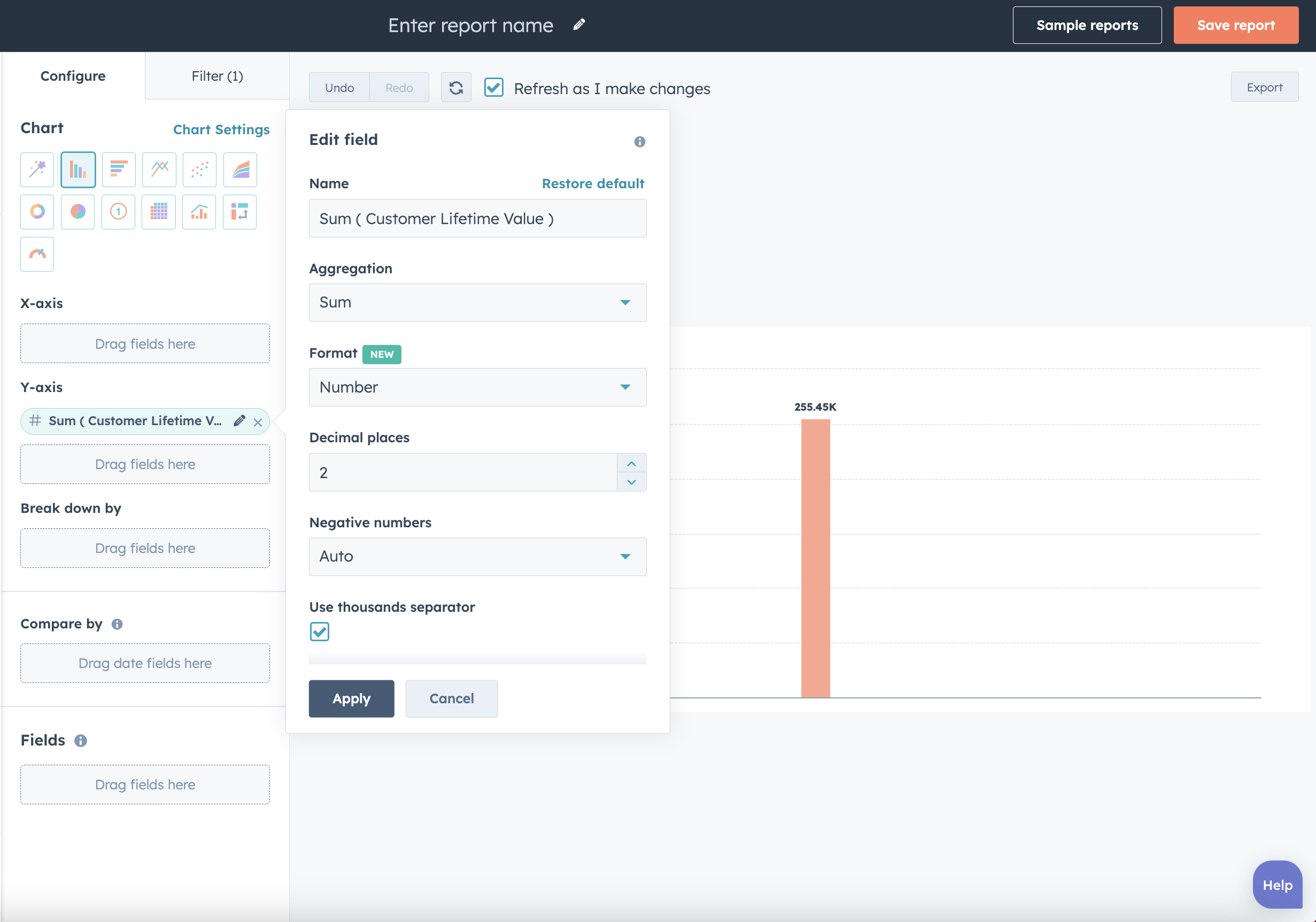






.png?width=352&name=25-12-Blog@2x%20(1).png)