Welcome to our HubSpot Product Spotlight for September! In this blog, we’ll explore some of the team's favourite HubSpot updates from the last month. Ready? Let’s dive in!
Now Live
These are all the features now live and ready to use in your HubSpot portal.
Location field when scheduling in the CRM
What is it?
The ability to set the location of a meeting when scheduling via a CRM record page.
Why does it matter?
Previously, it was not possible to set the location of a meeting when scheduling via the CRM. To include a location in a meeting, users would need to either:
- Schedule meetings directly from their native Google or Outlook calendars
- Use a meetings scheduling page
- Create the meeting from the record page, and then go into their native calendar to update the location.
This created unnecessary friction in a key process.
With today's update, you can set the location of a meeting from directly within the CRM, saving time and enabling smoother scheduling with prospects and customers.
New icon provides visibility into automatic associations by HubSpot AI
What is it?
Automatic associations will now be labeled with an icon and hint on the recording review page.
Why does it matter?
We’re building a suite of AI-powered automatic associations for calls. Today, HubSpot AI populates over 100k associations each week.
To give customers visibility and auditing capabilities, automatically populated associations will be labeled with the icon shown above.
Update to HubSpot's Customer Terms of Service
HubSpot recently updated the November 1, 2021 Master Terms; May 2, 2022 Product Specific Terms; November 1, 2021 Jurisdiction Specific Terms; September 27, 2021 Data Processing Agreement; and the February 23, 2022 Privacy Policy; all of which are included in our Customer Terms of Service.
Data Quality Automation Recommendations
What is it?
With new AI-powered automation, you can now quickly and easily apply basic formatting rules to your property values for a cleaner, more consistent database and customer experience.
Why does it matter?
Even small formatting issues can cause headaches for marketing, sales, and services—and catching those issues is often a reactive process that slows everyone down. The existing formatting issues tool is a great way to view and manage issues for individual contact property values, but addressing each one manually takes time.
With the new data quality automation recommendations, HubSpot's AI continuously scans your database for issues (e.g. mis-capitalized names) and recommends automations to fix them.
Put simply, HubSpot is the only CRM that cleans itself.
Advanced Lead Generation Tools for HubSpot Video
What is it?
HubSpot Video now offers enhanced form & CTA overlay support, helping marketers to heighten engagement and generate leads with their content. This is a highly requested feature that helps connect video with the CRM and Reporting tools.
What is included?
- Support for all form field types with any number of fields, including the ability to specify required fields
- Ability to enable captcha, GDPR, and email communications consent based on business needs
- Video forms now support email follow-ups, automation, campaigns, custom lifecycle stage settings, and several other workflows
- Image CTAs and smart variations are now supported with video
- [Enterprise only] Ability to display Form / CTA overlays at a specific time within the video
- [Enterprise only] Option to prevent the viewer from skipping overlay
Why does it matter?
Previously, video forms and CTAs had a very limited feature set, and differed from other forms & CTAs used across HubSpot.
Users now have the same experience and capabilities when using forms with video and can take advantage of new forms features such as email notifications, simple follow-ups, automation, campaigns, and custom lifecycle stages. Forms now reflect site themes & styles when used with video, with support for custom styling and rich formatting in the form “thank you” messages via the forms editor. Smart CTA variations and image buttons can now be used as well.
Supporting standard forms for HubSpot Video also allows users to view submissions and form performance insights in the forms dashboard, which does not include legacy video forms. Video form submissions and CTA clicks show up on the contact timeline and affect attribution as they would when used elsewhere. Best of all, video overlays can take advantage of whatever capabilities these tools roll out in the future!
Tickets list view on iOS
What is it?
iOS users can now view and create tickets from a list view, allowing users to organize all of their customer's tickets in one place on iOS.
Why does it matter?
It’s important that users of the HubSpot mobile app have access to all relevant data that’s stored in the CRM. With missing data, such as Tickets, mobile app users don’t have the full picture of their contacts' activity. Ticket support for mobile has 336 upvotes on the Ideas Forum. We launched full Ticket support on Android earlier this year, and usage has grown strongly in the last six months.
Improved data sync setup user experience
What is it?
Whether you are syncing Google Contacts or Netsuite, Aircall or Mailchimp, all 100+ data sync apps follow an identical user experience.
Now, we're rolling out a refreshed setup experience taking into account what we know from the past, and what we'll be offering in the future.
Why does it matter?
More than a year after Operations Hub's initial launch, we've gained a better understanding of how our users go about setting up data sync. That's why we're changing our two-page setup layout into a four-step process: configure, limit, organize and review.
This update reorganizes existing setup elements and in doing so we're going to be able to fit in future improvements more comfortably (not part of this rollout) such as advanced filtering and more.
Gross Payment Revenue dashboard
What is it?
The out-of-the-box revenue reporting dashboard is now available in the Dashboard Library.
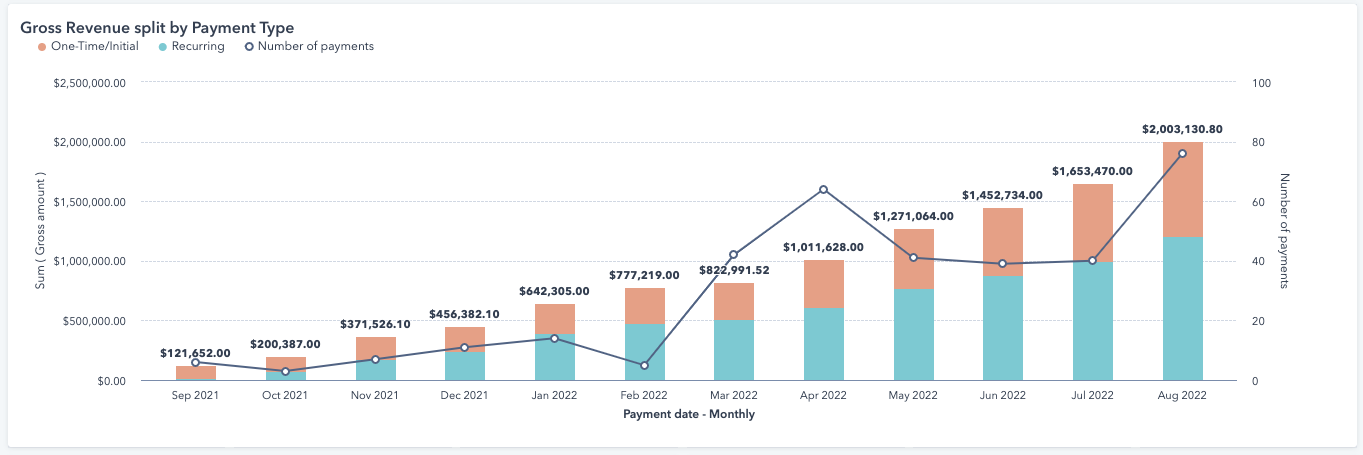
This dashboard aims to empower you with a detailed view of your revenue collected with HubSpot payments, top and bottom product performers, and top sales performers. This dashboard is just the starting point to drive great insights and gives you the flexibility to customize, per your needs.
Why does it matter?
HubSpot aims to integrate Commerce with CRM so that you can sell better, with fewer tools and see the complete user journey in HubSpot. We are inching towards realizing this goal. With this reporting dashboard, we aim to deliver you reports that can bring insights, streamline your processes & increase transparency.
Order discounts on HubSpot Payments
What is it?
You can now offer one-time applicable order-level discounts on payment links and quotes when you collect payments with HubSpot payments.
Why does it matter?
As a merchant, at some stage in your sales process or for some customers, you have to offer order-level discounts to your customers. The inability to transparently communicate the discount rate & amount meant manipulating the price of your products, resulting in unreliable reporting, manual errors and other downstream challenges.
Collaboration Sidebar in the Marketing Email editor
What is it?
A huge feature upgrade to Commenting is now live, allowing support for comment threads, and attaching/highlighting comments directly to individual parts of your marketing emails.
Why does it matter?
As collaboration continues to shift more and more to online, you'll often have questions or thoughts while working on an asset in HubSpot. While there has been a commenting feature in Marketing Hub for a little while, the feature hasn't been integrated into overall work flow in-app as much as we'd like. We've heard your feedback about this too, almost all the feedback we've received is directly related to the features we're releasing in this update:
- "I couldn't comment on a specific area of text by selecting and commenting like I do in G-Docs. With out specific context, comments are more work to figure our how all the pieces fit. Won't use until I can comment on a specific selection"
- "It's very practical but I would appreciate a function like in Google Docs that you can highlight sections as reference to each comment."
- "I like that I can comment. I wish I could attach comments to specific parts of the email."
- "It would be nice if we could highlight and comment on a specific part of the email while reviewing. It makes it more difficult for a sidebar to open up for comments, and then closing it out to keep reviewing content."
- "I like the text formatting ability. Would be nice to be able to have more prominent comment indicators on screen or almost like Microsoft Word comments feature functionality."
- "You cannot comment/highlight specific parts of the email which in my mind defeats the purpose of having the comment feature."
- "You can't tag specific parts of the email and comment on them the way you can in something like Google Drive."
With that, we are upgrading our collaboration tools, specifically commenting, to answer these long standing feature requests and make commenting substantially more useful for you!
Set default settings and preferences for groups of users
What is it?
Presets is a centralized tool to help admins configure their users within their HubSpot account. Using Presets, admins will have the ability to create email signatures and apply defaults such as homepage, dashboard, language, and date & number format.
Why does it matter?
Today, our admins struggle to efficiently set up their users in HubSpot. They spend too much time doing repetitive tasks and having ad hoc meetings in an effort to set up users correctly. This amounts to a time-consuming onboarding for both admins and their users.
Across our customer base, it was clear that this process was both frustrating and error-prone. Presets fixes this problem by giving admins the functionalities they need to configure their users more productively, allowing for a jump-start into their workspace.
Additional Forms Conversation Sources Added
What is it?
Conversation source helps to let customers know how the conversation originated. Previously, the source properties were Live Chat, FB Messenger, and Email. Forms were considered part of Email source.

We are excited to share that now we will allow for more granularity and will distinguish between Email, and Forms. Source properties will now include Live Chat, FB Messenger, Forms (new), and Email.
Why does it matter?
This change will help customers to understand the specific conversation channel origination and will allow customers to build workflows, report out on the specific source, and be able to organize their inboxes/tickets based on this granular source, now inclusive of Forms.
Email alias moved to Email settings
What is it?
The ability to add and delete email aliases for your personal connected inbox is now located in Settings > General > Email in the Configure section.

Why does it matter?
This setting was previously located in Settings > Security under your account email address used for login. This incorrectly made it seem like this setting was related to login Security, and made it difficult to discover when managing inbox settings.

Microsoft Graph for Outlook inboxes
What is it?
Our Outlook email integration has been rebuilt on the Graph API for Microsoft 365. All inboxes are now on the new version of the integration.
Why does it matter?
In November 2022, Microsoft will be decommissioning the Outlook REST API we had previously been using.
Instagram Carousel Support in New Social Composer Beta
What is it?
You can now publish Instagram Carousel posts within our new Social Composer. An Instagram Carousel gives you the ability to share a mix of up to 10 photos or videos as a single carousel post.
Why does it matter?
Instagram Carousel posts are a great way for marketing teams to share a variety of content in a single post that will engage and reach a larger audience.
Increased limit for saved sections on the CMS
What is it?
We're increasing the limit on the number of saved sections you can have per website theme from 25 to 50.
Why does it matter?
As part of the sections feature, uses can build their own sections in the page editor, then save their sections to reuse in other pages. The limit on the number of sections a user could save per website theme was previously 25, but many users were hitting the limit and needed more.
New logged activity options
What is it?
You can now manually log that you sent an SMS, LinkedIn message, WhatsApp message, or postal mail on your CRM records. Configure which activity buttons appear in the record highlight card and reorder them for quicker access.
Why does it matter?
Communication with prospects and customers is happening across more channels than ever before. Now you can track your customer’s journey with your team seamlessly from end to end. Accurately capture all of your customer touch points and allow reps to claim credit for their outreach.
Preview for Format Data workflow action
What is it?
You can now preview formula results in the Format Data action in workflows.
Why does it matter?
Customers have loved the new Format Data custom mode functionality in workflows, that helps them take their existing data and enhance its impact. But up until now, customers had to turn on their workflows, and run records through, just to verify that the adjustments they were making to their data were happening exactly as expected. This added a lot of extra steps and checks to automating a data process.
With this update, it's easier and faster to set up data formatting processes, with increased confidence.
Collaboration Sidebar in the CMS editors
What is it?
The Collaboration Sidebar, including Commenting, Tasks and Calendar is now available inside the CMS editors including Blog, Landing Pages and Website Pages.
Why does it matter?
As collaboration continues to shift more and more to online, you'll often have questions or feedback while working on an asset in HubSpot. While commenting has existed in Marketing Hub and CMS Hub for a while, the feature hasn't been as deeply integrated into overall work flow as much as we'd like. With this release we're excited to bring the newest version of the embedded Collaboration Sidebar updates to the CMS editors, a place where collaboration is critical to ensuring you put your best foot forward on your website and blog.
Distraction-Free Blog Editing Experience
What is it?
We are releasing functionality that will make it easier for you to write and edit posts in a focused environment. A distraction-free blog editing environment with a toggle to turn the distraction-free mode on or off as needed so that you can focus on writing in a clutter-free environment.
Templates and Modules for B2B Commerce in the CMS
What is it?
With this update, it is easier than ever for HubSpot CMS websites to integrate seamlessly with commerce tools.
HubSpot's default website theme, Growth, has updated modules and templates to help spotlight conferences, services, and more.
Why does it matter?
Today, the Growth theme helps users get started with the CMS in a matter of minutes. However, the default Growth templates were missing something: a connection to HubSpot payments tool.
Website themes and templates showcasing examples of how to sell online can help any type of business envision what commerce could look like for them and jumpstart that process.
To try out the new commerce updates, create a new website page and select one of the new templates. Drag and drop the pricing card and payment modules to see the new integrations.
Beta
These updates are currently in the works and nearly ready to be released on your HubSpot Portal.
New logged activity options
What is it?
You can now manually log that you sent an SMS, LinkedIn message, WhatsApp message, or postal mail on your CRM records. Configure which activity buttons appear in the record highlight card and reorder them for quicker access.
Why does it matter?
Communication with prospects and customers is happening across more channels than ever before. Now you can track your customer’s journey with your team seamlessly from end to end. Accurately capture all of your customer touch points and allow reps to claim credit for their outreach.
Inline Editing for Index Pages
What is it?
The ability to edit property values directly from the index (object) table.

Why does it matter?
Index pages show all your object records in one table (ex. all contacts or companies). In the past, editing property values from the index page has been a pain. More often than not, you'd need to navigate to an individual record page, scroll down, and squint at a side panel to make even the smallest property update. All those extra clicks add up and create headaches for a scaling team.
This update enables you to update properties directly on the table, saving time and keeping you in the flow of your work. 🎉
HubSpot Calls from Mobile
What is it?
HubSpot Calling is back on mobile! HubSpot iOS and Android customers with a paid seat can now make calls from the HubSpot mobile app not only through their cell provider’s network but through HubSpot Calling service.
Customers can now leverage their HubSpot Calling available minutes to make calls to all 50 supported countries when on the go. These calls can now be recorded from mobile and played through the Conversation Intelligence feature either straight from your mobile device or over on your desktop. Register any of your phone numbers or HubSpot numbers and easily select which number you want to place the call with. Now you don’t need to use your personal mobile number to call customers if you don’t want to!
Why does it matter?
As reps are out and about in the field or away from their desks they need to be able to keep doing business - selling or providing support. Sales and Service reps can now leverage their HubSpot investment by making use of their Portal available minutes and record those calls.
Previously, reps were not able to record these calls and were at risk of losing important information which could lead to a missed deal opportunity or a missed opportunity for them to be coached or self-coach to enhance their future sales calls. By recording mobile calls we can close the loop with Conversation Intelligence, as our customers can now review outbound recorded calls made from the HubSpot mobile app as well as from their browsers through HubSpot Calling service.
Campaign templates are now available
What is it?
Until now, the main way to create a marketing campaign in HubSpot has been to create a campaign from scratch. In order to create the campaign from scratch, we give you the option to define your campaign settings (campaign name, start and end date, goal, audience, budget etc.) and to add assets to your campaign (such as emails, forms, landing page and more).
This route might not always be your preferred method. As a first time user of our campaigns feature, you might need more guidance on how to create an effective and successful campaign. Or, as a regular user of our campaigns feature, you might want more flexibility and an easier way to scale campaign creation, and keep track of your steps towards the campaign creation.
This is where Campaign templates come in.
At its core, a Campaign template provides you with a documented set of steps to take - in order to create impactful Marketing Campaigns. It makes the process of a campaign creation easier, faster, more flexible and customizable. On top, it allows for collaboration by providing you with existing and new collaboration tools, such as the collaboration toolbar, a progress bar and customizable step instructions.
How does it work?
Where to find the new feature: After you have successfully joined the feature beta, you can navigate to the orange ‘create campaign’ CTA/button in the top right corner. By clicking on it, you can now choose to ‘start from scratch’ or ‘start from template [BETA]’. To create a campaign from a template, please select ‘start from template [BETA]’.
Selecting a Campaign template: You can now choose between 2 campaign templates (with more to come in the future):
Template 1: Generate leads (our most popular)
Template 2: Promote an online event
Once you have selected the template and chosen a name for the new campaign, you may click on 'create campaign' which lands you on the so-called ‘Campaign editor’ screen.
The new Campaign editor screen: This screen is where the campaign creation process happens. You are provided with a documented set of steps to take in order to create impactful Marketing Campaigns. Next to the ‘steps’ tab at the top of the screen, you can also fill in your campaign 'settings' as per usual procedure (filling in your campaign start and end date, budget, goals and more).
Within the steps tab, you will find a list of steps for you to take.
Steps make it easy for you and your marketing team to stay on track while working on a campaign. A step enables you to document info, instructions and add the assets to your campaign in purposeful order to ensure the best standards are met in the building of a campaign.
You can edit, add, move and remove steps as you wish and, as part of a step, add a new or existing asset. To help you understand your progress on the steps, you can mark a step as complete, which will update the progress bar on top of the screen.
Collaboration is key: The new campaign templates screen helps you and the team to stay on top of steps and understand the latest progress. Within the steps, you can add a step description to share knowledge and provide more guidance, beyond a range of knowledge based articles we have added to each step. You can also continue using the Collaboration sidebar which helps with key features such as tasks, the calendar and more.
Once you are ready to continue with the campaign management, you can click on ‘save and view’ in the top right corner.
The Campaigns details page: To better manage the assets, we have switched the location of the initial 'Add assets' CTA/ button with the 'Edit campaigns' CTA/button:
You can navigate back to the 'Campaign editor' by clicking on 'Edit campaign'.
If you wish to add assets without adding a new step, you recommend you navigate to 'Actions' and select 'Add Assets'.
View Permissions for Note Activity
What is it?
Admins can now control visibility of note activity in HubSpot for their users and teams.
Why does it matter?
Granting proper access to CRM data can be challenging. Admins want their teams to be able to interact with CRM records and track their interactions in HubSpot. But some organizations have multiple teams or reps that work from the same records. Seeing other reps' notes could reveal sensitive information or create a competitive conflict on their teams.
With this change, admins can now control which notes their users have access to view. This will ensure relevant prospect and customer data can be saved to HubSpot CRM without compromising sensitive information.
If you’re interested in learning more about how we can help you grow with HubSpot, click below to book a meeting with our Growth Consultant.
.png?width=877&height=508&name=bbd-boom-siloy-navy+blue-logo%20(1).png)
.png)













