You can get 5,000 clicks… or 5 customers. Let’s focus on the latter.
This was the opening line of our previous webinar - and it stuck. Because let’s be honest: it’s easy to get caught up in vanity metrics like impressions and click-through rates. But what really matters is revenue.
At BBD Boom, we recently hosted a 30-minute session with our expert consultants to help marketers unlock the real value of their Google Ads using HubSpot. Whether you missed the session or want a refresher, here’s a recap of the biggest takeaways.
Why Google Ads + HubSpot = ROI Magic
Many marketers rely solely on Google Ads reporting, which focuses on surface-level metrics like impressions, cost-per-click, and conversions. But what about:
-
Which lifecycle stage those leads are in?
-
Which campaigns actually influenced revenue?
-
How qualified those leads really are?
That’s where HubSpot comes in.
By integrating Google Ads with HubSpot, you can connect each click to a contact, deal, or revenue outcome — giving you the insights you need to make smarter budget decisions.
Streamlined Campaign Management
Targeting can make or break your ad campaigns. And if you’re only relying on basic demographics or website cookies, you’re barely scratching the surface. One of the biggest perks of using HubSpot with Google Ads is how easily you can tap into your CRM data to run smarter, more personalised campaigns — and save your budget while doing it.
Contact Audiences
These are created directly from the contact records in your CRM — the people you already know. Think of them as your warm audience. For example, you could build audiences around lifecycle stages like Leads, MQLs, or opportunities, and sync those lists directly with platforms like Google or Meta. That means you can deliver tailored messaging based on exactly where someone is in their journey.
Website Visitor-Based Audiences
HubSpot also tracks anonymous website visitors and lets you create audiences based on pages they’ve viewed, how long they stayed, or what they interacted with. It’s fantastic for retargeting or serving up conversion-focused ads.
Even better? Once that anonymous visitor eventually fills out a form or converts in some way, HubSpot retroactively matches all their past website activity to their new contact record. That means you get full visibility into their journey — right from the first click.
Don’t Forget About Exclusion Lists!
Here’s where most marketers miss a trick: they forget to exclude people who shouldn’t be seeing their ads.
Why waste budget showing ads to customers who’ve already bought? Or to MQLs already mid-conversation with your sales team? HubSpot lets you build dynamic exclusion lists to make sure your ads only show to the right people. Common examples include:
-
Contacts with a Closed-Won deal
-
Your existing customers
-
Anyone with an active deal already in progress
Exclusions like these keep your targeting tight and your spend efficient — because no one wants to pay for an unnecessary click.
Elevate Targeting with Ad Events
To take things even further, HubSpot lets you create event-based triggers that sync directly with your ad platforms. These “ad events” are like data breadcrumbs that tell Google or Meta what’s happening inside your CRM.
Here are two powerful examples:
-
Lifecycle Stage Changes: Let’s say someone moves from MQL to SQL — HubSpot can notify Google so your ads adjust accordingly. You’ll avoid pushing top-of-funnel ads to people who are already deep in the pipeline.
-
Form Submissions (Enhanced Conversions): When someone fills out a HubSpot form, their data is hashed and securely passed to Google. This improves attribution — even in a cookie-less world. It's fully privacy-compliant (hello GDPR) and gives Smart Bidding better data to work with.

With HubSpot’s CRM-based targeting, you’re combining the best of both worlds: first-party data precision and full compliance with evolving privacy laws. You’ll reach the right people, at the right time, with the right message — and stop wasting money on the wrong clicks.
HubSpot Reporting for Better Decisions
One of the biggest advantages of using HubSpot for ad reporting is that all your performance data lives in one place — and connects directly to revenue.
Unlike ad platforms that focus on surface-level metrics (clicks, impressions, conversions), HubSpot links every interaction to real business outcomes. You can easily break down performance by campaign, ad group, keyword, or even individual ads, and see exactly which ones drive leads, pipeline, and deals — not just traffic.
With HubSpot’s custom report builder, you can go deeper. Create dashboards that show:
-
Which campaigns generate the most contacts
-
How leads move through lifecycle stages
-
Cost-per-contact and cost-per-customer
-
Revenue influenced by specific ads or keywords
Because it’s fully integrated with your CRM, you can combine ad data with properties like industry, deal size, or persona — giving you reports that go way beyond what Google Ads alone can offer.
Following Up with Leads
So, someone clicked your ad and filled out the form — now what? This is where HubSpot really shines, helping you turn a new lead into a qualified opportunity through personalised follow-up and smart automation.
 Personalised Landing Pages with Smart Content
Personalised Landing Pages with Smart Content
Let’s start with the first impression: your landing page. With Smart Content, HubSpot lets you tailor what a visitor sees based on things like:
-
The ad source (e.g. Google)
-
The campaign or keyword they clicked
-
Their location or device type
For example, if someone clicks an ad for your HubSpot Integration Guide, they’ll land on a page with a headline that matches, relevant case studies, and a CTA focused on integration services. That relevance boosts both conversion rates and lead quality — because it speaks directly to what they care about.
Automated Follow-Up with Workflows
Once a lead submits a form, HubSpot’s ad interaction workflows kick in. These workflows let you automate follow-up based on:
-
The specific ad or campaign they came from
-
The form or landing page they converted on
-
Their lifecycle stage or lead score
You could branch the workflow by industry, send targeted emails with relevant content, and continue nurturing with actions tailored to their behaviour — all without lifting a finger.
 Smarter Lead Assignment
Smarter Lead Assignment
Finally, don’t let leads fall through the cracks. HubSpot’s workflows make lead assignment a breeze. You can:
-
Rotate leads evenly across your sales team
-
Assign by region, industry, or company size
-
Fast-track hot leads to senior reps
This ensures every lead gets timely attention — and your team focuses on the right opportunities.
Ready to Put These Strategies into Action?
Reading about it is one thing — seeing it live is another. If you'd like to dive deeper and watch real-time demos of how we set up targeting, workflows, reporting, and more inside HubSpot, we’ve got you covered.
Download the full webinar recording to see exactly how our consultants optimise Google Ads with HubSpot — with practical walkthroughs you can apply straight away.
.png?width=877&height=508&name=bbd-boom-siloy-navy+blue-logo%20(1).png)
.png)



-1.png?width=50&name=Webinar%20Speakers%20(1)-1.png)
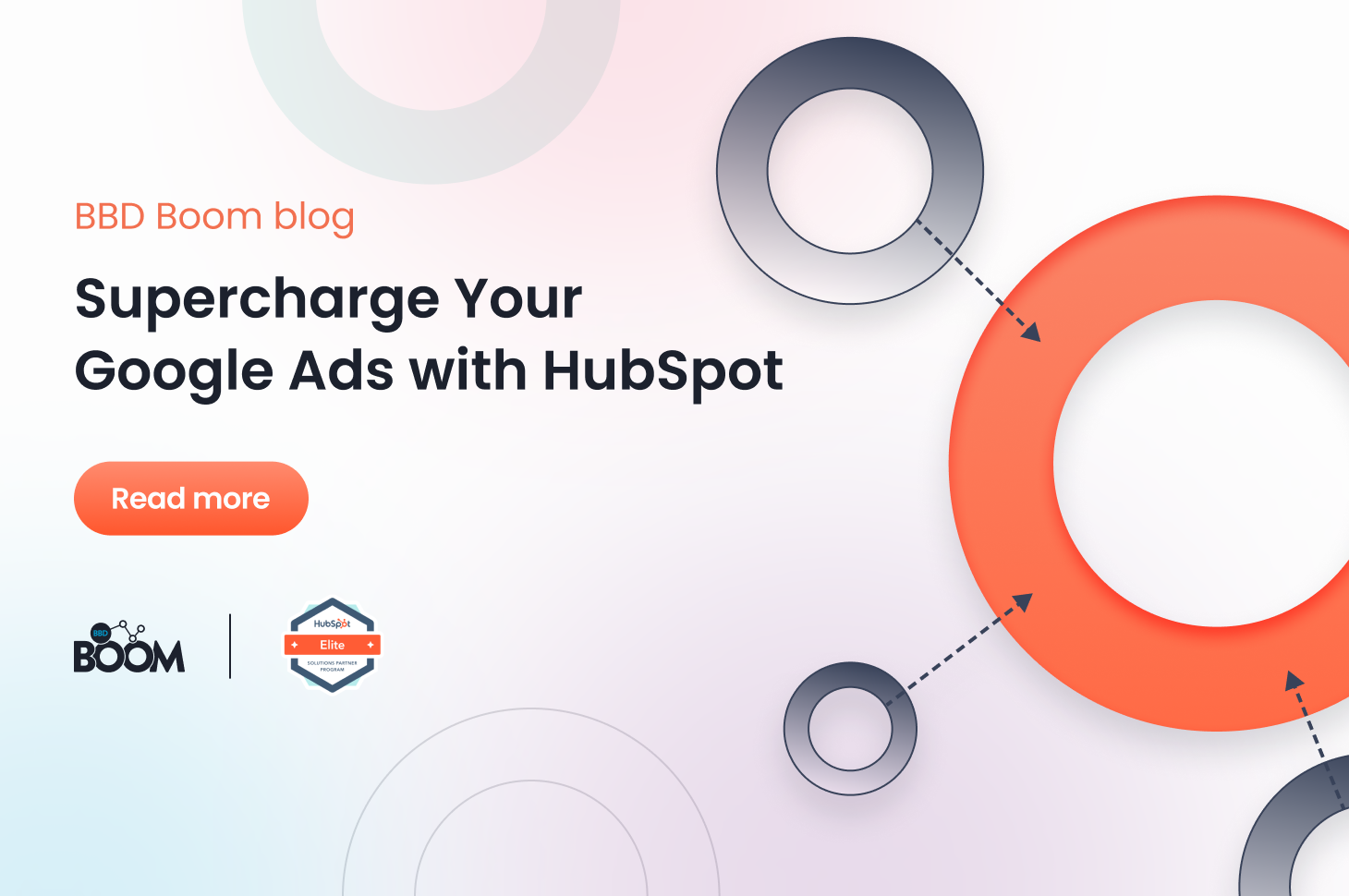

-1.png?width=90&name=Webinar%20Speakers%20(1)-1.png)
-2.jpg?width=352&name=Untitled%20design%20(38)-2.jpg)

