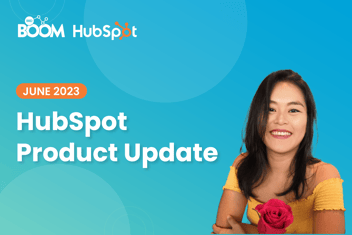Welcome to our HubSpot Product Spotlight for May. In this blog, we’ll explore some of the team's favourite HubSpot updates from the last month. Ready? Let’s dive in!
Now Live
These are all the new features live and ready to use in your HubSpot portal.
1. Email Digests for Research Intent

What is it?
In-market accounts, right in your reps' inboxes.
You can now set up weekly and monthly email digests for research intent as part of the research intent public beta. These digests will notify you of high-fit companies that are researching topics relevant to your business.
Why does it matter?
Email digests for research intent will power three new use cases:
- Get notified of new researchers: Enable your sales team to prospect newly in-market companies on the fly without needing to log into yet another tool.
- Get notified of surging researchers: Enable your sales team to identify companies with significant increases in research activity, and strike while the iron is hot!
- Get notified of top researchers: Enable your sales team to gauge which companies are doing the most research on your selected topics, so they can follow up accordingly.
2. Clone a journey in Journey Automation
What is it?
In Journey Automation, the new marketing automation tool, you can now clone an entire journey.
Why does it matter?
HubSpot have heard that marketing journeys often share the same structure, but they usually differ in assets or a few specific details. Right now, creating each journey from scratch—stage by stage—is both time-consuming and repetitive.
That’s why HubSpot are introducing cloning: a powerful way to accelerate your automation building. Instead of rebuilding similar strategies from the ground up, you can now create one journey and clone it. Whether you're tailoring campaigns for different products, business units, or customer segments, cloning gives you a head start—so you can focus more on strategy and less on setup.
3. Lists on Mobile

What is it?
Marketers can now access their lists directly from the HubSpot Mobile App, which is available for iOS and Android devices! This feature allows you to check your lists anytime and anywhere.
Managing lists is crucial for marketers, as it enables them to reach out directly to contacts, send automated communications, and perform other functions.
Let’s take a closer look at this feature!
Why does it matter?
Lists are essential for many marketing actions and activities. For instance, if you are about to send an email and need to identify members of a specific group, or if you are at an event and want to work with a particular list of leads, having organised lists can be very useful. Organizing and consulting your audience into lists is extremely handy, especially when you are on the go.4. Video Chapter Editing
What is it?

You can now manually customise AI-generated video chapters for content uploaded to YouTube or embedded on your websites.
Why does it matter?
Users can manually add or revise chapters generated using AI.
5. AI Report Insights on Mobile
What is it?
Now, mobile users can generate AI-powered Insights on their reports.

Why does it matter?
Reading and understanding a report can be challenging on mobile devices. First of all, users must be familiar with the data being shown in the report to digest the values and trends shown. This takes time that many mobile users don't have, as they use their mobile devices in short bursts, to gain a quick understanding of their numbers. Secondly, many reports with a lot of data points are simply hard to see on a small screen.
AI Insights for Reports on mobile solves both of these challenges, offering an alternative way to consume the information shown in a report, now as a handful of easy-to-read bullet points.
6. Search Workflows by Descriptions
What is it?
Customers can now search for workflows using keywords from the workflow descriptions directly in the search bar on the workflows listing page.
Why does it matter?
Workflow descriptions often contain key details that help users quickly understand the purpose, logic, or unique characteristics of each workflow. Whether created manually or generated using AI, these descriptions are an essential part of workflow management.
Until now, customers haven’t been able to search for workflows by their descriptions, making it harder to locate specific workflows—especially in complex portals with dozens or even hundreds of them. We’re addressing this pain point by enabling customers to search workflow descriptions directly from the search bar on the workflows listing page, alongside the existing option to search by workflow name.
7. Certification Tracking made easy with the new My Team Dashboard!
What is it?
Introducing the redesigned 'My Team' page – a one-stop shop for tracking credentials, monitoring team achievements, and streamlining HubSpot onboarding.
Key updates include improved filtering, at-a-glance insights, and enhanced usability to simplify team management and maximise HubSpot expertise.
Why does it matter?
The wait is over: We're thrilled to unveil the redesigned 'My Team' page, built to empower our Customers and Partners like never before!
8. Next Meetings & Last Activity Columns in the Deals Table of the Sales Workspace
What is it?
These are two new columns in the Sales Workspace deals tab designed to improve visibility into deal engagement:
- Next Meeting shows the next upcoming scheduled meeting tied to a deal.
- Last Activity shows the most recent engagement (like a completed task, call, or meeting) on the deal.
Why does it matter?
Sales reps manage dozens of deals at once, and it’s easy to lose track of where active conversations are happening.
- Previously, the Next Activity column bundled all activity types — tasks, meetings, even overdue tasks — making it hard to identify high-priority meetings.
- By introducing a dedicated Next Meeting column, reps can more easily prepare for and follow up on live conversations — the interactions most likely to move deals forward.
- Last Activity gives quick insight into recent touch points, helping reps and managers assess deal momentum and decide where to re-engage.
Together, these improvements reduce the risk of missed follow-ups, clarify where attention is needed, and support smarter, more informed deal execution.
9. Improved Video Clip Transcript Editing

What is it?
Your video transcript editing experience is now even easier to use with text-to-clip editing and a cleaner visual experience with fewer distractions:
- You can now either trim or select highlighted text as a clip, saving time when working with long videos.
- The permanent highlight in the transcript editor has been removed to create a cleaner visual experience.
- The "Clips" tab will now be grayed out if the full clip is selected to prevent confusion.
Why does it matter?
These improvements help you create professional video content faster. You can quickly repurpose longer videos into targeted clips for different marketing channels, adapt to campaign needs, and maintain consistent messaging—all with less editing friction so you can focus on storytelling instead of technical hurdles.
10. URL Partitioning for Shareable Forms in the new Forms Editor
What is it?
We’re introducing an improvement to the way HubSpot generates shareable form URLs in the new forms editor, designed to optimize performance and improve long-term reliability.
With this update:
- New Form links are now generated using portal-specific subdomains
- Each link is uniquely tied to the account that created it
- This helps ensure that form URLs are more consistent and resilient across tools and channels
Example:
- Old structure: https://share-na1.hsforms.com/abc53
- New structure: https://53.share-na1.hsforms.com/abc
There’s no action required. All existing links will continue to work, and new ones will automatically follow this updated structure.
Why does it matter?
When sharing forms, whether via email, social media, or embedded links, reliability and trust are key. To ensure every form link performs smoothly across all platforms and inboxes, we’re making a quiet but important update behind the scenes.
11. Realtime AI-powered duplicate checks for contacts and companies
What is it?
Realtime AI-powered duplicate checks automatically scans for new duplicate contacts and companies consistently and shows potential matches to merge within the manage duplicates tool.
Why does it matter?
Currently, the manage duplicates tool checks for duplicates everyday. This isn't frequent enough for teams that need to ensure that their contacts and companies are accurate, complete and up to date for daily business needs.
12. Send Video Transcripts to LinkedIn
What is it?
You can now include captions with your LinkedIn video posts directly from HubSpot, whether they're AI-generated or manually uploaded. This improves accessibility, engagement, and performance of your video content.
Why does it matter?
Most of your LinkedIn audience watches videos with the sound off initially, making captions essential for capturing attention. Now you can:
- Schedule LinkedIn videos with captions in advance through HubSpot
- Keep all your video performance data in one place
- Maintain your HubSpot workflow while making your content more accessible
- Avoid the hassle of posting directly on LinkedIn or managing analytics across platforms
13. Convert Static Lists to Active Lists
What is it?
You can now convert static lists to active lists while keeping the list ID and references intact!
Why does it matter?
Previously, after creating a static list, if you discovered that you had applied the wrong filter or wanted to update your list with a new filter, you either had to clone the list or start over. These workarounds are not only time-consuming, but also mean the list ID updates, and you lose all of the references where the list was being used.
14. Commerce Analytics Suite
What is it?
Commerce Analytics Suite is a new reporting suite that makes it faster and easier than ever to track invoice, subscription, and payments data.
Now, you can view your sales reports alongside your commerce reports to get a full picture of your business. Specific reports include:
Invoices:
- Aging summary
- Balance due
- Billed vs. actual revenue
- Invoice status
Subscriptions:
- Churn subscriptions value
- Churn subscriptions
- New subscriptions value
- New subscriptions
Payments:
- Gross payment revenue
- Total payment volume
Why does it matter?
If you’re using Commerce Hub to bill and collect payments, you need an easy and fast way to analyze and report on your accounts receivable, subscriptions, and payments data.
Previously, there wasn’t a readily available dashboard to analyze this data. If you’re a sales admin, you could easily find sales reporting in the reporting app, but not billing and payments reporting.
The Commerce Analytics Suite simplifies reporting by streamlining your sales, billing, and payments analytics in one unified dashboard.
15. Enroll in HubSpot Payments from the App Marketplace
What is it?
HubSpot payments is now available in the App Marketplace!
You can quickly learn about HubSpot payments functionality and pricing, and start enrollment directly from the marketplace.
Why does it matter?
If you’ve previously searched for payment processing app providers in the App Marketplace, you couldn’t easily find information about HubSpot’s native payment processing product, HubSpot payments.
It’s easier than ever to make an informed decision about how you want to process payments in HubSpot!
16. Track subscription type changes in the Audit Log
What is it?
The centralised Audit Log now displays all user actions related to subscription types in your account, including creation, editing, and archiving. You can track changes to names, descriptions, Brand (if applicable), and primary language settings for any subscription type.
Why does it matter?
This enhancement provides better visibility into all modifications made to your subscription types, improving accountability and helping you maintain accurate records of account changes.
17. Phone number property validations and auto-formatting
What is it?
You’ll now be able to set validation rules for phone number properties. Additionally, you will be able to set a default country code for phone number properties that will automatically be applied to updates to phone numbers via Import and manual data entry.

Why does it matter?
Improving the quality of phone numbers is important to ensure that reps aren’t calling ‘junk’ phone numbers or doing the work of finding the right phone number themselves. Phone numbers that contain random text or are missing country codes make it more difficult to contact customers.
Validations will allow you to enforce consistency and quality of your phone number data. Additionally, a default country code will make it easy to bring in valid phone numbers that are missing a country code - HubSpot will prepend country codes automatically.
18. NEW "Ticket Owner" and "Requested by" columns in Customer Portal
What is it?
We’re rolling out three updates to the ticket listing table:
- Removed the Ticket ID Column
To reduce noise, we removed the Ticket ID column. This column was not valuable to customer portal visitors. - Added the Ticket Owner Column
Visitors can now see which agent or rep on your team owns the ticket, giving them clarity on who is responsible for helping them. - Added the Requested By Column
Visitors in the portal can now see who from their company submitted each ticket. Customers need this distinction when viewing tickets at the organization level. If a name is available for the contact, it will be displayed. If not, we’ll show the contact’s email address.
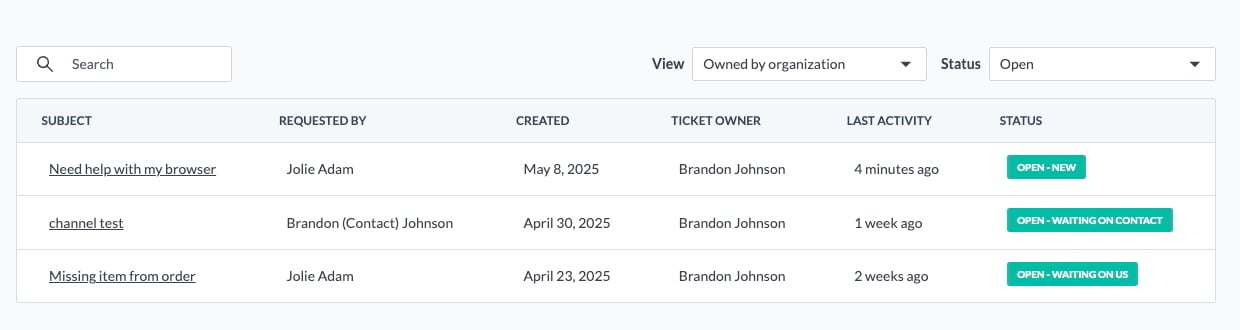
Why does it matter?
We're making the ticket listing table in the Customer Portal more helpful and transparent for your customers. As we work to deliver on the highly requested custom ticket properties, this is a short-term update to add two of the most requested properties. Now, with the addition of "Requested by" and "Ticket Owner" columns, users can have visibility into who is involved with each support ticket in their organization and who is helping them from your team.
19. Automation Overview
What is it?
In order to help you discover, activate, and monitor automation, we are launching an Automation Overview page. The new Automation Overview page will centralise automation management, offering you an intuitive space to discover, create, and monitor automations seamlessly. This update introduces features like AI-powered automation generation, personalised recommendations based on your behavior, and actionable insights to optimise performance. By bringing all automation tools together in one place, we aim to simplify automated processes, drive adoption, and help you realize the full value of HubSpot’s automation capabilities!Why does it matter?
A centralised location for automation enables you to discover and adopt automation opportunities while also providing clear visibility into issues with existing automations, ensuring better management and optimisation.
20. Data Enrichment Update to Settings

What is it?
We’ve made updates to your Data Enrichment settings to give you more control over how your credits are used and to simplify your settings management experience.
You can now:
- Pause automatic enrichment when your portal hits its monthly credit limit
- Use continuous enrichment on all credit plans (including the 100-credit plan)
- Manage manual enrichment entirely through user permissions
These changes are rolling out automatically to all portals using the enrichment feature.
Why does it matter?
You’ve asked for more control over enrichment behavior—especially when you’re approaching your credit limit. These updates give you the tools to manage usage proactively, reduce surprises, and streamline how you manage access to enrichment features.
21. New Elevate Landing Page Sections
What is it?
You can now access 13 new landing page sections in the Elevate theme, giving you more design options to create compelling, conversion-focused pages.
Why does it matter?
These new sections give you more flexibility to create engaging landing pages without custom development. With these additional layout options in the Elevate theme, you can build more diverse pages that match your brand's vision and help you convert more visitors.
22. Enroll records in workflows from a CRM card
What is it?
You can now trigger workflows directly from a CRM card! In Hubspot today, sales and service professionals are performing a variety of repetitive tasks every day which is preventing them from focusing on high-impact work like talking to customers and driving sales.
Why does it matter?
By utilising this card, repetitive tasks like updating the CRM, researching leads, and logging activities can be effortlessly automated through AI skills and other workflow actions directly within the CRM page. This not only saves you valuable time every day, but also significantly reduces the potential for human error, allowing you to concentrate on high-impact tasks that drive business growth.
23. Additional Wait Until Activity events in Journey Automation
What is it?
We've added new events to the "Wait until activity" action in Journey Automation to help bridge the gap between marketing and sales.
Meetings
- Meeting booked
- Meeting outcome changed
Marketing Emails
- Email Sent
- Email Delivered
Sales Documents
- Sales document shared
- Sales document viewed
Why does it matter?
Assist in the speedy hand-off of qualified leads to sales teams:
- Wait until a meeting is booked, then send the contact to the goal exit of the journey and mark them as "Qualified" to hand off to sales
Ensure a relevant experience for contacts depending on all the different assets they're engaging with across sales and marketing:
- Wait until a sales document was viewed, then either remove them from your journey to prevent double outreach, or send them to your goal exit and hand off to sales
Ensure you're engaging with the right contacts and the right information:
- Wait until an email was delivered, if not, then end the journey for those contacts and add them to a list to check those contact's email addresses
24. Manage Workflows Metrics in Workflow Settings
What is it?
Now, when reviewing and publishing a workflow, customers can enable metrics. They'll also receive guidance on whether metrics is recommended for that specific workflow and see the number of workflows in their portal currently using metrics. We're introducing a limit of 20 workflows per portal that can have metrics enabled at the same time. Customers can easily turn metrics off for one workflow and on for another via each workflow's settings.
Why does it matter?
With workflows metrics, customers can see conversion and performance data to help them understand each part of the workflow. Now, when reviewing and publishing a workflow, customers can enable metrics to ensure all enrollment data is tracked from the moment the workflow is published.
25. Bulk archive now available for properties used in assets that don't prevent archiving
What is it?
You'll now be able to bulk archive properties that are used in assets that don't prevent archiving. For example, if there are a set of properties that are used only in index page views, you can bulk archive them rather than individually archiving each property.
Why does it matter?
The ability to quickly and safely clean up properties helps you maintain a clean data model.
26. Stage-Calculated Properties
What is it?
Introducing stage-calculated properties for the service object similar to what we already have for deals, tickets and leads.
Why does it matter?
This will help you better understand how the service object is progressing, showing the amount of time the service object spends in each of your stages. They can also be used in views, lists, workflows and reports.
27. Automatically format property data at the point of entry
What is it?
You can now automatically format your data as it enters the CRM - ensuring that your data is clean, formatted, and valid.
This formatting will apply when users edit properties manually or import into properties. This can help you, for example:
- Automatically remove letters from Postal Code
- Automatically remove special characters from City

Why does it matter?
Maintaining data quality in the CRM will be faster and easier. Now, your CRM will prevent invalid data from entering and clean it on your behalf as it enters. Instead of forcing users and admins to correct validation issues and errors, HubSpot will now automatically correct those issues.
28. Language Auto-translation of Primary App Listing Changes
What is it?
It is now possible to auto-translate changes to app listings, so ongoing updates made by app partners automatically reflect in all languages for that listing.
Why does it matter?
Last year, HubSpot released the ability to auto-translate app listings, where app partners can decide to create translated listings via toggle. However, this did not solve for ongoing or automated updates to those translated listings when the primary listing was changed.
29. [iOS] Conditional properties on Deals, Tickets & Custom objects
What is it?
Admins want to ensure that the right information is collected when records are created. Some businesses have complex data collection logic, conditional properties helps simplify record creation for the end-user by showing properties only when they’re needed. iOS users will now see conditional properties that their portal admins have configured on Deals, Tickets & Custom objects.
Why does it matter?
Admins can set conditional logic for properties, which are triggered when users set certain values during record creation or when manually updating property values for existing records. These customizations will now be reflected on mobile.
30. Dynamic Dates in Lists and Workflows
What is it?
We've improved the date range filtering experience in Lists. These dynamic filters update based on the date range you provide.
For example, you could set a date range to be "this month," which means your list will always update to show records based on "this month's" data.
Why does it matter?
You can now choose the following date range filters for your Lists:
- Today
- Tomorrow
- Yesterday
- This week
- This week so far
- Last week
- Next week
- This month
- This month so far
- Last month
- Next month
- This quarter
- This quarter so far
- Last quarter
- Next quarter
- This year
- This year so far
- Last year
- Next year
- Last 7 days
- Last 14 days
- Last 30 days
- Last 60 days
- Last 90 days
- Last 180 days
- Last 365 days
31. New card: Message Analytics in the Help Desk Summary Tab

What is it?
You can now monitor operational health of your Help Desk by reviewing message analytics right in your Help Desk Summary Tab.
These new analytics are designed to empower leaders of support teams with actionable data, driving better decision-making and enhancing our overall support operations.
Why does it matter?
Ticket complexity varies ticket by ticket. The number of messages sent by customer and support reps is an indication of how complex a ticket is. Understanding key message analytics of today's messages is a key information for leaders of support teams to monitor the health of their teams and to identify where they can step in to help out.
32. Today’s Insights Feed

What is it?
Today's Insights Feed is a new feature designed to streamline access and consumption of Service Hub data. It enables leaders of support teams to monitor operational health with a holistic view, bringing together multiple data points into a single, centralised location.
Today's Insights Feed will provide a new format of insight consumption with the goal of more timely, actionable insights in the Help Desk. With Today's Insights Feed, insights are delivered in an intuitive text format that simplifies your data review process. This means quicker, more informed decision-making and less time spent on manual data analysis.
Why does it matter?
Support organisations usually have large amounts of data at their fingertips but leaders don't always have the tools and resources to extract meaningful insights. The number of data points available to leaders of support teams is becoming increasingly overwhelming making it difficult to identifying relevant metrics and understanding the relationships between different data points.
33. Access data quality insights from property settings

What is it?
You’ll now be able to access data quality insights from the Data Quality Command Center in Property Settings.
- View a list of property issues - duplicates, unused, or those missing data completely - so that you can troubleshoot problems
- Understand whether there are data quality issues for a specific property in-context of the property editing experience, so you can set up the right validations or logic
- Visualize property data sources when editing a property, giving you insight into how the property is being used so that you can tweak your property setup
Why does it matter?
You’ll be able to make more informed, in-context decisions about how to set up and maintain your property data model.
- Set up formatting rules for properties like Name or Email, in-context
- Monitor sources of property updates, to inform decisions about property permissioning and validation
- Set up monitoring for property anomalies, right after creating a property
34. New Card: Ticket priority on the Help Desk Summary Tab

What is it?
On your Help Desk Summary Tab you can now review your most important tickets through the new tickets by priority card.
Why does it matter?
A support organisation has to manage a large number of tickets every day. In order to make sure teams work on the most important and time-sensitive tickets, support leaders need to keep a close eye on the priority of a ticket.
The Help Desk Summary Tab enables leaders to monitor operational health. With the new tickets by priority card on the Help Desk Summary Tab, leaders will be able to keep a closer eye on tickets with high urgency enabling leaders to gain deeper insights into their team's performance and effectively manage workload distribution.
Key benefits include
🔥 Instant Clarity: See an immediate and clear graphical representation of ticket priorities. Spot trends, identify bottlenecks, and make informed decisions with ease.
🔍 Enhanced Focus: Quickly identify critical tickets that need urgent attention. Prioritize resources more effectively and ensure no high-priority ticket is left unattended.
⏱️ Streamlined Efficiency: Reduce time spent on manual sorting and analysis. Our intuitive visual card empowers you to enhance response times and improve overall service quality.
35. Email AI Translations Now Available to Marketing Hub Pro+
What is it?
Email AI Translations is a feature that allows you to quickly and easily create email content in multiple languages using AI, powered by DeepL.
This feature streamlines your communication workflow, saving you time and reducing the manual effort involved in translation.
With support for 31 languages through DeepL, you can ensure consistent and accurate translations.
For Best Results: Please make sure to review translations before sending as translations might be inaccurate depending on how much context the AI model can build upon.
Why does it matter?
Email is a crucial channel for marketing, but creating campaigns in multiple languages can be time-consuming, inefficient, tedious, and costly.
Email AI Translations eliminates these challenges by providing a native HubSpot solution, removing the need for external translation services or manual copy-pasting between platforms.
This enables you to communicate effectively with your global audience in their native languages, ultimately increasing customer satisfaction and engagement.
36. Bell Notifications - sidebar redesign
What is it?
The sidebar will now open by default on the “unread” notifications, so you can focus first on the notifications you haven’t seen. This allows for bulk actions to be surfaced more clearly by displaying a checkbox next to each message. Additionally, a more compact design for each notification allows about 4 times more notifications in the same space, reducing the amount of scrolling.
The options to unsubscribe from notifications are easier to see. This means you can make the sidebar work for you by choosing the notifications you need.
Why does it matter?
Currently, it’s hard to read and act on the notifications received in the sidebar. Each notification takes up a lot of vertical space, which requires a lot of scrolling to go through all notifications. Now, you can see the full message when hovering over the notification without having to click on each individual one.37. Add Knowledge Base articles & Feedback surveys to your Campaign
What is it?
You can now add Service Hub asset types to your campaigns:
- Knowledge Base articles
- Feedback surveys

Why does it matter?
Managing omni-channel B2B campaigns means going beyond clicks to connect every customer touchpoint—including education and feedback.
By integrating Knowledge Base articles and Feedback surveys, you can create more comprehensive campaigns that reflect the full customer journey. This empowers you, your team and cross-functional teams to measure how helpful content and real-time feedback influence engagement, satisfaction, and outcomes—ultimately driving smarter, more effective campaigns.
These updates are currently in the works and nearly ready to be released on your HubSpot Portal.
1. Redesigned CRM Index pages

What is it?
We're improving the index page experience to make it simpler and more intuitive for you to get the most out of its functionality. Check out this loom for a full walk through.
Why does it matter?
The redesigned index page brings together a streamlined UI and new visualisation types, enabling users to more easily visualise, manage and action on their data in HubSpot.
2. A New Breeze Copilot (Summer 2025 Update)

What is it?
Coming this summer: a smarter, more powerful Breeze Copilot.
We’re rebuilding Copilot from the ground up with the latest AI tech — giving you deeper, more intelligent conversations, better planning and reasoning, and richer context from your HubSpot data.
This update brings several enhancements to Copilot:
- Ask detailed, multi-part questions
- Get more accurate, nuanced answers
- Rely on deeper understanding of your page and portal data
- Enjoy faster, more reliable performance and higher-quality responses
Why does it matter?
Coming this summer: a smarter, more powerful Breeze Copilot.
We’re rebuilding Copilot from the ground up with the latest AI tech — giving you deeper, more intelligent conversations, better planning and reasoning, and richer context from your HubSpot data.
This update brings several enhancements to Copilot:
- Ask detailed, multi-part questions
- Get more accurate, nuanced answers
- Rely on deeper understanding of your page and portal data
- Enjoy faster, more reliable performance and higher-quality responses
3. Edit Email Conversation History in Help Desk and Inbox
What is it?
The history of an email conversation is now visible and editable when composing a reply in Help Desk or Inbox.
Why does it matter?
When forwarding an ongoing conversation to a coworker, you may want to edit out irrelevant or sensitive information to make the thread easier to follow for teammates. You may also prefer to answer customer inquiries inline with the previous response in the conversation.
4. Automatic email compression for improved deliverability
What is it?
HubSpot now automatically compresses your marketing emails created in the Drag-and-Drop Editor, reducing their file size while maintaining visual quality. This happens behind the scenes with zero additional work required from your team.
Benefits of compressed emails include:
- Reduced impact of client clipping
- The ability to display more content in your email
- Optimized deliverability of your send
- Faster load times, improving the recipient's experience and increasing the likelihood of engagement
Why does it matter?
Every marketing email has a size, which affects how servers and inbox providers handle its content. The size depends on the HTML code (tables, text, links) embedded in the email. Large emails are more likely to encounter problems during delivery, and HTML emails that exceed 102 KB are at risk of clients like Gmail “clipping” your email.
Size compression aims to reduce the size of marketing emails that are created using HubSpot's Drag-and-Drop Editor, helping eliminate these risks and allowing you to display more content in your email while improving deliverability.
5. Build workflows in collaboration with Breeze Copilot

What is it?
Add actions to your workflow through a conversation with Breeze Copilot.
Why does it matter?
Last year, we introduced the ability to add workflow actions using a plain language prompt. This created a quick and easy way to add multiple actions to a workflow just by prompting AI with instructions. But, if AI got the job wrong, you'd have to start over and try again. With this update, you can use copilot as a collaborator to generate action and perfect all the details through an easy to use conversational interface.
6. Sync Google Meet recordings and transcripts to HubSpot
What is it?
The Google Meet app for HubSpot makes it fast and easy to connect your conversations to HubSpot. With this update, you can now automatically sync and analyze your meetings, ensuring no valuable detail is missed in your CRM.
With this integration, you can:
- Centralize Meeting Records: Automatically sync Google Meet recordings and transcripts to HubSpot for easy playback and organized archiving.
- Enhance Contact Data: Sync participant details directly to contact records, and create new contacts for attendees not yet in your CRM.
- Streamline Access: View a complete list of all your meetings in the call index and quickly preview them directly from associated HubSpot records.
For even deeper insights, HubSpot customers with Sales Hub or Service Hub professional and enterprise plans can activate Conversation Intelligence with their Google Meet meetings. This powerful feature allows you to review tracked terms, get AI-generated call summaries, add recordings to coaching playlists, analyze call statistics, and add inline comments to transcripts, transforming your conversations into a goldmine of insights to fuel your growth. Learn more here.
Why does it matter?
Never miss capturing important meeting details again. By enabling the sync of recordings and transcripts, all your Google Meet recordings and transcripts will be automatically synced to your HubSpot account.
This integration makes it easy to maintain a complete record of customer meetings and updates your CRM with contact records and associations for your meetings.
7. Sales Workspace Daily Digest Email
What is it?
A daily morning email that highlights your most important sales actions for the day.
Why does it matter?
This feature helps you prioritise your day by delivering a clear list of important actions directly to your inbox. You can:
- Access a consolidated view of critical tasks without any setup
- Take immediate action with one-click access from the email
- Prepare for upcoming meetings (available in the private beta)
8. Deal Metrics Customisation
What is it?
The Deals index page now offers a customisable data well.
Why does it matter?
Instead of fixed metrics, you can tailor it to display the information most relevant to your business, enabling faster, more informed decision-making.
9. High Cardinality Associations: Phase 3
What is it?
HubSpot is rolling out pricing and packaging changes, unlocking higher association limits for select association types.
Phase 3: Private Beta (May 2025)
For customers enrolled in this early beta, limits for select association types will be increased:
- Contact, deal, or ticket associations per company: increase your limit to associate companies with up to 500,000 contact, deal, or ticket records. For example, associate one company with up to 500,000 contacts.
- All custom object associations (Enterprise only): increase your limit to associate records with up to 500,000 records of a custom object, or associate custom object records with up to 500,000 records of another object. For example, associate a custom object record with up to 500,000 contacts or associate one deal with up to 500,000 custom object records. This does not apply to custom object-to-activity associations (e.g. calls, emails).
Why does it matter?
As your business grows, managing contacts, companies, deals, and other records becomes more complex. HubSpot's high cardinality associations beta empowers you with the flexibility to associate more records in your portal.
10. AI Email Template Import
What is it?
AI Email Template Import eliminates the need to manually rebuild email templates when bringing external designs into HubSpot. Simply paste HTML from your existing templates (from Mailchimp, Klaviyo, Canva, Figma, or other platforms) into our new AI Template Import tool. The AI instantly converts your design into a fully editable drag-and-drop template within HubSpot's Email Editor, no coding required.
Why does it matter?
Tired of manually rebuilding email templates every time you want to use an external design in HubSpot? Whether you're migrating from platforms like Mailchimp or Klaviyo, or using designs from tools like Figma and Canva, recreating templates in the HubSpot Email Editor takes time. This manual process can delay campaigns and lead to frustrating inconsistencies. The new AI Email Template Import tool allows you to skip the rebuild entirely. Just upload or paste your existing template's HTML, and let AI recreate it within HubSpot in seconds.
11. Drafts in Help Desk

What is it?
Drafts automatically save unsent messages, allowing users to leave and return to a ticket or find it in the new drafts view without losing progress.
Why does it matter?
Multi-tasking is a central part of the support rep's role. Reps frequently start writing messages and need to pivot to another task before they can send them. Without drafts, they either have to copy and paste text elsewhere, or risk losing progress.
Drafts ensures reps never lose in-progress work, allowing them to pick up right where they left off. It improves efficiency, reduces frustration, and meets support teams' expectations for table-stakes messaging features.
12. Faster property creation experience on the CRM index page
What is it?
You can now create properties on the CRM index page more quickly, with a streamlined, easy-to-use side panel.

Why does it matter?
It's easier and faster to create properties in context when working in the index page table.
13. Help Desk Views Customisation Experience and Improvements
What is it?
This set of updates unlocks more ways to customize and manage the views sidebar in the Help Desk. Via the new Views Customisation page in Settings, you can now:
- Have complete visibility over the views in help desk, including private views
- Manage sharing for default and custom views
- Set a homepage view
- Be notified when the portal is encroaching on its custom view limits
Why does it matter?
Large support teams, especially those with complex structures, depend on views to segment and organize the Help Desk. One of the most consistent pieces of feedback we hear is the need for greater control and flexibility in managing these views. Admins face challenges due to limited visibility into view usage and a lack of options for tailoring the views sidebar to make the workspace focused.
With these enhancements, the Help Desk views section is now fully customizable. Admins benefit from a scalable way to manage views, making it faster and easier to set up and maintain workspace organization. Support teams can focus on the views relevant to their responsibilities with reduced distractions and a more focused workspace.
14. Breeze Social Media Agent
What is it?
Introducing the Social Media Agent which uses AI to maximize content creation.
Marketers can now expedite their content process with the Social Media Agent. The Social Media Agent automatically producing effective social posts tailored to your business, audience, brand voice, and social media accounts.
Why does it matter?
Content creation is a crucial part of a social marketer's daily tasks. However, teams often face challenges in generating ideas and crafting fresh, engaging content that resonates with the target audience, aligns with brand messaging, and ultimately drives results.
The Social Media Agent works for marketers by consistently generating effective social media posts.
The Social Media Agent will consider your:
- social media accounts past performance data
- business details, brand voice, industry, audience, value proposition, and other marketing assets
- marketing and industry best practices
- NEW: Input URLs, docs, and media
15. Apply Activity Logging Defaults to External Emails
What is it?
This update extends the default logging rules to all one_to_one emails that get logged to a record. User will now see the same set of associations when logging emails from the contact record or with their connected email.
Why does it matter?
In 2024, HubSpot made it possible for admins to set up default logging rules for emails logged on a record page. This was a great start but led to immediate confusion about why the rules weren't applying to emails logged from external sources. With this update, users will get a consistent logging experience for all one_to_one emails.
16. Shopify app update: Ecommerce customer CRM card
What is it?
The Shopify Data Sync app for HubSpot has been updated with a new Shopify CRM card that provides a comprehensive, unified view of your Ecommerce customers. You can now see total orders, average order value, product views, and sales trends directly under the overview tab in the middle column of a contact record in HubSpot.
Why does it matter?
You'll save time by viewing customer purchase data without switching between systems or building manual reports. The visual sales graph helps you spot buying patterns instantly, while AI-powered insights highlight key takeaways about each customer's behavior.
17. Smart Properties

What is it?
Want to know whether a particular company has a podcast? If they're remote-only? If they're a competitor? Smart properties gives you the ability to customise the data returned by Breeze Intelligence to focus on the data that's the most important to you.
Create properties with an embedded AI prompt for our agents to research and find out the answer for you. Whether it's information on the internet or within your portal, ask anything from a simple question to a complex prompt with context and data will populate within the property for use across the CRM.
Why does it matter?
Smart properties will give you the ability to ask a question, or prompt, and have Breeze Intelligence AI answer the question similar to Data Enrichment.
Want to know if they have other office locations? Just ask! Need it formatted in a certain way? Include that in your prompt too! Here's an example:
"Does this company have any office locations other than North America? If yes, list them out with the city and country. If no, then don't respond with an answer."
18. Browse & Search Knowledge Base in the Widget Help Tab

What is it?
HubSpot have upgraded our chat widget with a new Help tab that gives users direct access to the knowledge base—no more jumping to external websites for answers! Inside the Help tab, your users can:
- Browse Categories: Explore knowledge base categories right in the chat widget
- Search Articles: Find what you need with our built-in search function
- Find Trending Articles: See what other users are reading with trending article recommendations
This update makes self-service support much smoother by keeping everything in one place, making helpful information available exactly when users need it.

19. Assign Customer Agent to Email
What is it?
Businesses can now assign the Customer Agent to their Email accounts, streamlining support and lightening the load on human agents. For more information on the existing capabilities of the Customer Agent, check out our knowledge base article or stay updated with the latest features on our wiki.
Why does it matter?
Email is the highest-volume communication channel for our customers, but managing it effectively is a constant challenge. Delayed responses, inconsistencies in replies, and the high operational costs of manual handling make it difficult to meet customer expectations.
End users expect timely, accurate, and personalized responses that make them feel valued and understood. When businesses fail to meet these expectations at scale due to limited resources and the volume of inquiries, it negatively impacts the customer experience. This can lead to diminished trust, reduced customer satisfaction, missed engagement opportunities, and harm to the brand’s reputation.
20. A new Monday.com data sync app

What is it?
This new data sync app mirrors the comprehensive integration capabilities found in our 100+ data sync apps, which automate the synchronisation of data fields and objects across platforms, reducing manual work and ensuring data consistency.
With customisable field mappings, filter settings, and real-time updates, HubSpot Data Sync allows users to maintain up-to-date information across their business tools.
Why does it matter?
This app is not the first monday.com integration to exist in the HubSpot Ecosystem! In fact, a one-way integration built by monday.com has existed in the marketplace for some time, syncing certain data points from HubSpot into monday.com.
Our new data sync app offers an alternative approach by enabling not only the import of data from HubSpot into monday.com but also ensuring that updates flow seamlessly in the opposite direction, from monday.com back into HubSpot.
Additionally, it can help you migrate data from monday.com into HubSpot!
While it's possible to install both apps concurrently, we recommend turning on the sync process in only one of the apps to avoid potential sync loops and confusion.
21. HubSpot MCP Server
What is it?
HubSpot’s MCP Server is now available in public beta, enabling AI clients to interact with HubSpot data and unlocking powerful integration possibilities.
Why does it matter?
In this AI era, users expect to interact with business-critical tools, such as HubSpot’s Smart CRM, through natural language AI applications like Claude Desktop to capture vital records, notes, and tasks.
22. AI-Powered Video Marketing Platform: Easy and Fast Video Marketing
What is it?
Introducing a new suite of video features that streamline your workflow: publish SEO-optimised content faster, manage video lineage and editor projects, and measure performance across channels. Combined with our new clip editor, HubSpot is the ultimate destination for marketing videos.
- AI Optimization: Optimising a video for SEO is time consuming; it requires understanding all the fields that are required. Now, you can see all the SEO-relevant fields on a single screen and quickly optimize your video with AI.
- Performance Insights: Whether your video is hosted on your website or shared on social media, we have the reports to help you analyse its performance.
- Clips: If you use remix to generate video clips, you can now manage these video projects using our "Clips" tab. The clips tab will show you draft editor projects and rendered ("Exported") videos. You can even open the new clip editor and create a new clip from the app itself.
Why does it matter?
Marketers recognise video as the top-performing content format. Yet, optimising, repurposing long-form videos into social clips, and tracking omnichannel performance often demands multiple tools, fragmented reports, and intensive SEO research—making the process overly time-consuming and cobbled.23. AI-Recommended Actions in Workflows
What is it?
Introducing AI-recommended actions in workflows! Now, when adding actions to workflows, AI will suggest additional actions based on common usage patterns. As users accept recommendations, the AI-Action recommender will continue to refine and surface relevant actions dynamically, helping you discover and streamline your workflow creation process!
Why does it matter?
We know mapping out the perfect workflow can sometimes be complex and time-consuming. Deciding which action should come next is a critical step. AI-recommended actions simplify this process by:
- Surfacing relevant actions: Based on successful patterns seen across thousands of workflows.
- Saving you time: Reducing guesswork and helping you build faster.
- Improving workflow effectiveness: Guiding you towards common and powerful workflow processes.
.png?width=877&height=508&name=bbd-boom-siloy-navy+blue-logo%20(1).png)
.png)



-1.png?width=50&name=Webinar%20Speakers%20(1)-1.png)


-1.png?width=90&name=Webinar%20Speakers%20(1)-1.png)