Welcome to our HubSpot Product Spotlight for November. In this blog, we’ll explore some of the team's favourite HubSpot updates from the last month. Ready? Let’s dive in!
Now Live
These are all the new features live and ready to use in your HubSpot portal.
1. Updates to knowledge base theme
What is it?
New customisation options and UI enhancements are now available in the knowledge base tools:
- Autocomplete search results include category/subcategory breadcrumbs
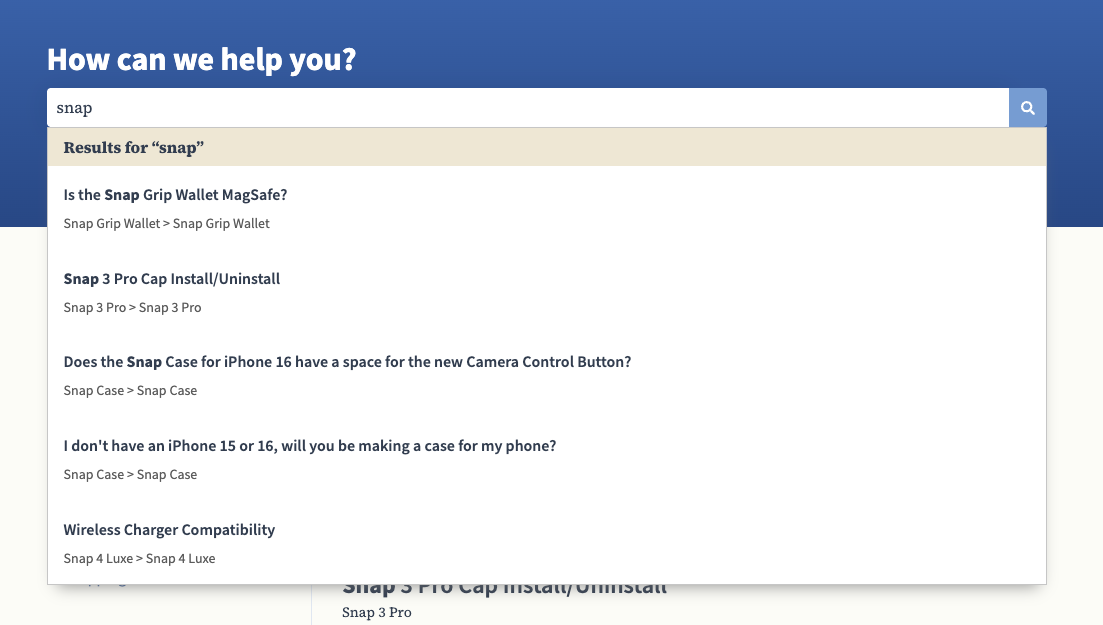
- Categories sidebar background color adopts "Accent" type styling

- You'll see new Spacing options for header components (Theme editor > Header > Search Bar, Theme editor > Header > Menu)
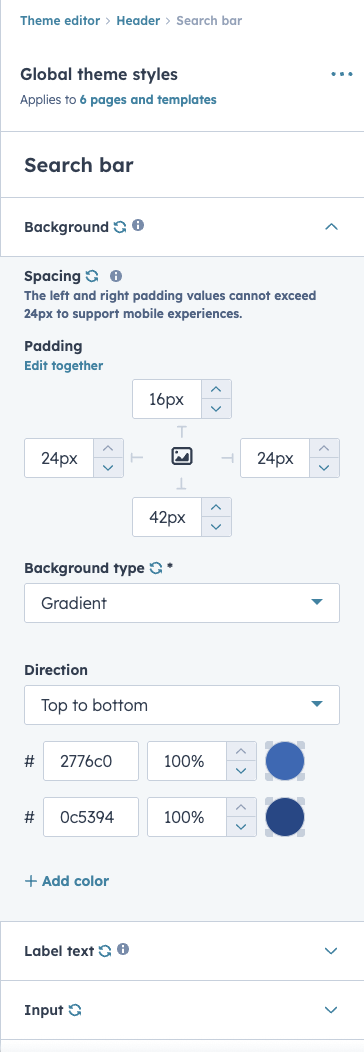
Why does it matter?
The newest knowledge base tools aim to provide robust styling options for your help center and articles. These updates support further customisation.
2. Clearer error visibility for Customer Agent knowledge source syncing
What is it?
We are introducing clearer error messages for knowledge source syncing failures. Previously, many of these issues were categorised under a generic “internal error”, which often told you only that an unknown error occurred. Now, you will receive a more granular error code directly related to the cause of the failure.
Why does it matter?
This update is designed to save you time and provide a clearer path to resolution. With a specific error message, you'll immediately know why a knowledge source failed to sync. This precision makes diagnosing the problem much faster and helps you take the correct steps to resolve the issue.
3. "Publish" Workflow Permission
What is it?
Every user within HubSpot is assigned permissions. Permissions are critical for usability, security, and scalability.
Today, the Workflows app has three basic permissions that a user can have:
• View: This allows users to view workflows
• Edit: This allows users to create and edit workflows
• Delete: This allows the user to delete workflows.
With this launch, customers will have access to a new "publish" permission
Why does it matter?
Publish: Users with this permission will be able to turn on a workflow so that it can begin triggering and executing. This will allow portals to feel more confident about more users creating and editing workflows, while limiting who can actually turn them on.4. New Microsoft Teams Onboarding in Connected Apps
What is it?
Introducing a new guided onboarding experience for the Microsoft Teams app, available directly from the app’s Settings > Overview page.
This update provides a clear set of grouped steps that help customers configure, activate, and get more value from their Microsoft Teams integration.
Why does it matter?
This new experience reduces guesswork by showing a clear checklist of setup actions, making it easier to complete configuration, understand what’s left to finish, and ensure the integration is working as expected.
5. Create Segments of your Leads
What is it?
You can now create segments (formerly lists) of your leads based on their properties and associated data.
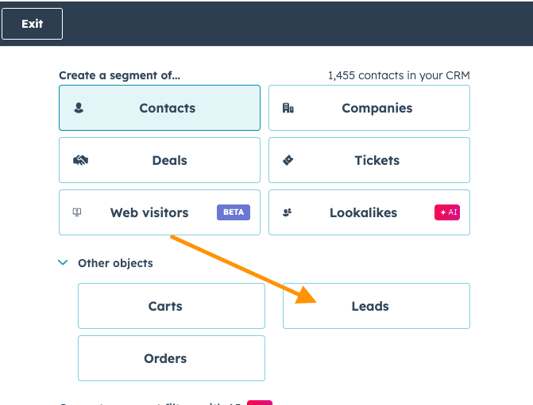
Why does it matter?
You can now segment and target your leads, improving your sales and marketing efforts:
- Segment leads with similar characteristics for targeted campaigns
- Easily track and manage specific segments of leads
- Create more personalized and effective outreach strategies
6. Display external LinkedIn personal posts
What is it?
Previously, externally-published posts for personal LinkedIn accounts weren't shown in the Social Manage tab. We'll now be showing all published posts for personal LinkedIn accounts, regardless of whether they were posted via HubSpot or through another publishing tool.
Why does it matter?
Users will be able to see all posts on their LinkedIn personal pages in HubSpot, not just those published from HubSpot.
7. Add Google Drive Files to Campaign Builder
What is it?
Connect your Google Drive account to add files directly to your HubSpot campaign brief.
Why does it matter?
You can now seamlessly integrate your Google Drive files into your HubSpot campaigns, eliminating the need to download and re-upload files. This saves time and reduces friction when working with marketing assets stored in Google Drive.
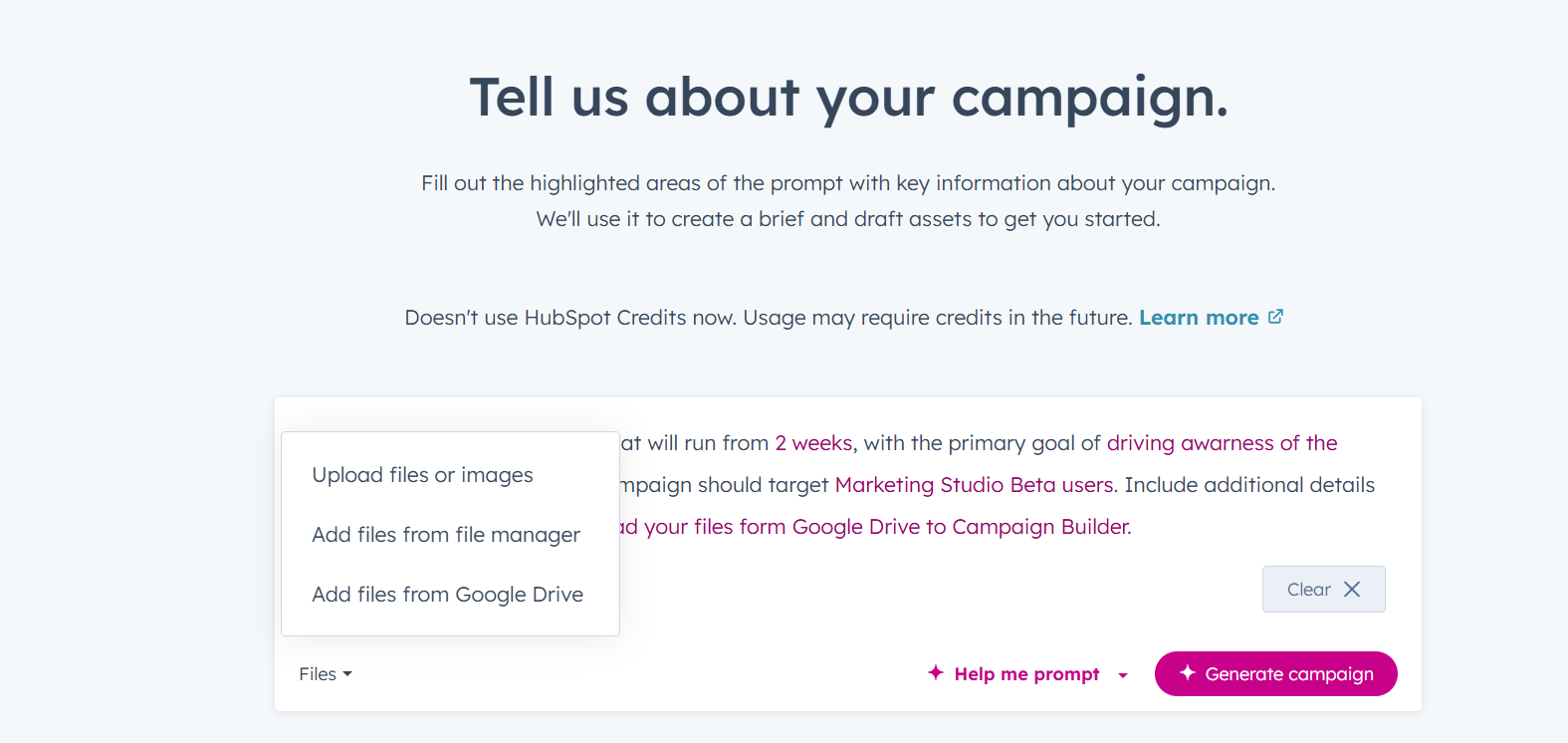
8. Historical Signal Backfill for Buyer Intent
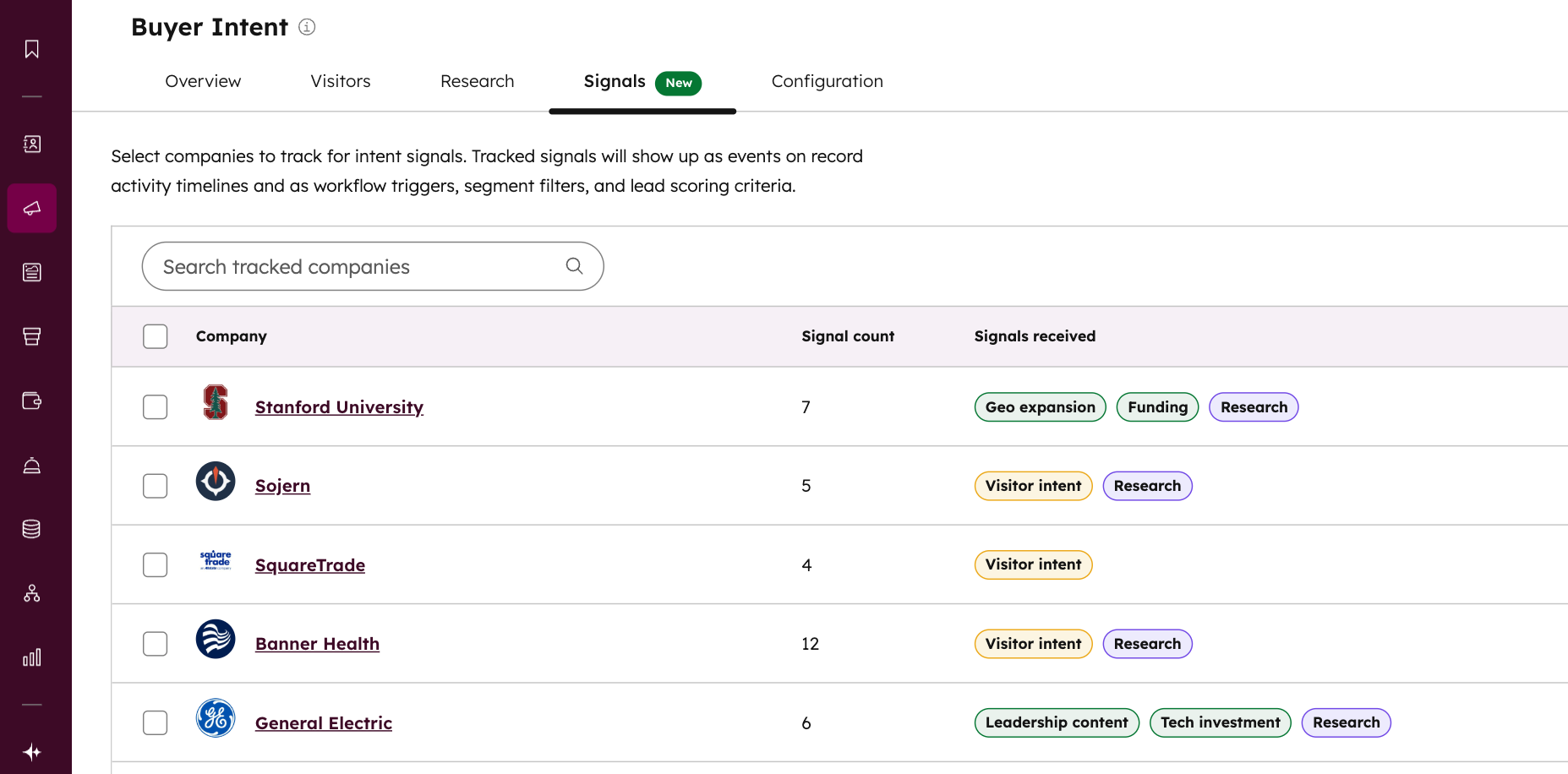
What is it?
No more waiting for intent signals.
Starting today, when you track a company for intent signals, we'll automatically and immediately backfill 30 days of their historical signals—free of charge. Get a complete picture of every tracked account's intent from day one.
Why does it matter?
Starting today, you can now do the following:
- Take action immediately: No more waiting for future signals to occur. As soon as you track a company, their 30-day signal history (e.g. funding, job changes, visitor and research intent, and more) is added to their record timelines as events.
- Instantly power workflows, segments, and lead scores: Backfilled signals are emitted as events, meaning companies will immediately get added to your signal-filtered segments, enrolled in signal-triggered workflows, or have their signal-based lead scores updated.
- See the full story: Ever tracked a company because you saw a preview signal or knew there was already visitor/research activity, only to see "0 signals" for their record? Now, the historical activity that sparked your decision to track is instantly reflected. No more "incomplete picture" or starting from zero.
9. Add Custom Tags to Reports List
What is it?
You can now add custom tags to any report from the reports list page to organize and categorize your reporting.
Why does it matter?
As organizations grow, so do the number of reports. Custom tags bring structure and context to your reporting without needing to edit report names. This helps teams share knowledge and stay organized with labeling that matches internal workflows, team structures, and business goals.
10. Granular Filter Insights in Segments
What is it?
For the first time, you can see exactly how each filter shapes your segment as you build it.
We’re introducing Granular Filter Insights to the segment-building experience, providing you with real-time visibility into how each filter influences your total audience size. As you create or refine a segment, whether you’re adding a single filter or combining multiple, you will now be able to see exactly:
- How many records match at each step
- Which filters are expanding or narrowing your audience
- Whether a filter has no effect at all (clearly flagged at 0 matches)
With this added transparency, you can build smarter, more accurate segments without the guesswork. Understand how each filter impacts your total segment by understanding which part of your total population meets each filter's criteria.
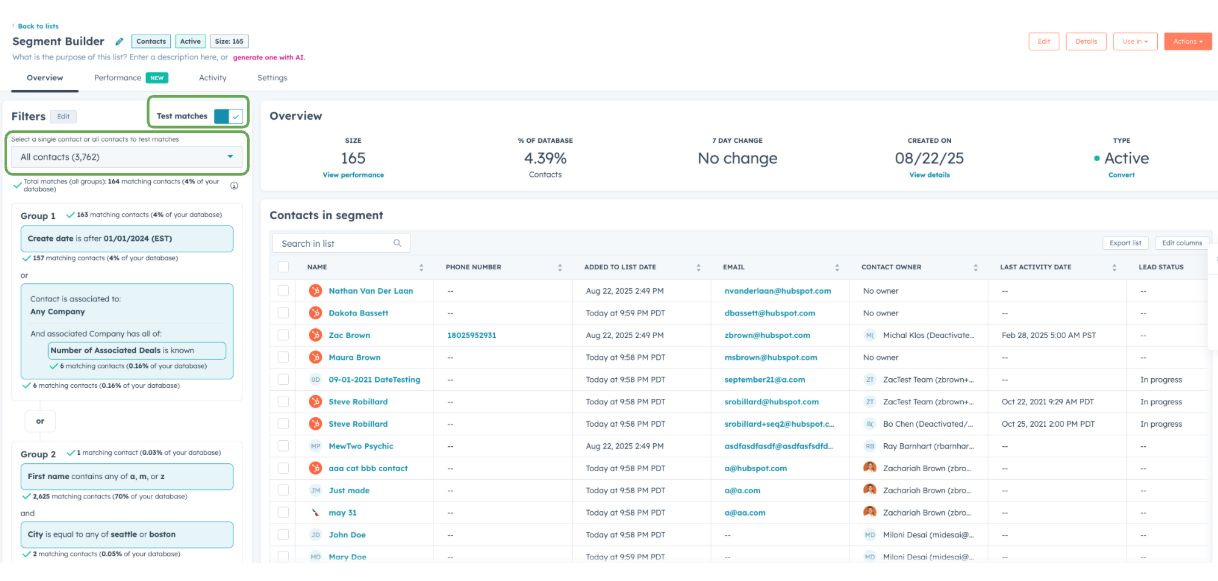
Why does it matter?
Until now, building complex segments often involved trial and error: you’d add filters, save the list, and then see if your results matched expectations. This made it difficult to determine which filters were beneficial, which were detrimental, and which had no effect at all.
Granular Filter Insights changes that by providing real-time feedback as you build. You’ll be able to:
- Test your filters regularly to prevent wasted effort.
- Spot issues instantly when filters don’t behave as expected.
- Fine-tune segments with precision, ensuring your audience is exactly what you need.
The result: faster, more confident segment building and better outcomes when you put those segments into action.
11. Copy Workflows to Another HubSpot Account
What is it?
Customers using Multi-Account Management can now copy Workflows from one HubSpot account to another within their organization using Asset Copying functionality.
Why does it matter?
You'll be able to copy workflows across your accounts in a matter of seconds, no manual work required. This helps you standardize your accounts, save time, and ensure accuracy.
12. Projects API
What is it?
The Projects API is now available in support of HubSpot's new project object which launched publicly in September. With this new API, customers and partners can programmatically create, read, update, and associate projects to related records.
Why does it matter?
The Projects API allows users to create and manage project records, as well as sync project data between HubSpot and other systems. Users can create new projects, retrieve existing ones, update project details, and delete projects as needed.
This new API gives partners, customers, and internal teams the flexibility to:
- Automate project creation and updates based on triggers from other systems
- Sync project data across tools to ensure teams work from a single source of truth
- Build custom workflows and reporting on top of projects, tailored to specific business needs
- Enable integrations with external project management tools
13. Convert Views to Segments
What is it?
You can now turn any saved view into a segment directly from the table view, no rebuilding required.
The new “Save as segment” action in the Filters menu lets you instantly apply the filters from any view to create a segment. It’s a faster, more seamless way to go from viewing data to taking action — without losing the filter logic you’ve already built.
Why does it matter?
Until now, building segments often meant re-creating the same filters you’d already perfected in a view. That extra step was time-consuming and broke the flow between exploration and action.
With this update, you can move directly from identifying an audience to engaging it, whether that means sending a campaign, enrolling contacts in a workflow, or analyzing a defined segment.
By adding contextual error handling, you’ll also see clear messages when any filter can’t be converted, while all other supported filters carry over automatically. The result is a faster, smoother path from insight to impact.
14. Merge permissions for Contacts, Companies, Deals, Tickets, and Custom Objects
What is it?
A new permission each for Contacts, Companies, Deals, Tickets, and Custom Objects. These permissions will allow for admins to control whether a user is able to merge each specific type of object separately from their permission to edit that object.Why does it matter?
Currently, any user that has permission to Edit an object at all, such as a Contact, Company, Deal, Ticket, or Custom Object, is allowed to merge records for that object type. This has resulted in a concern from customers around data hygiene. They must allow their users to edit records to perform their jobs, but in doing so, they are forced to allow their users to also be able to merge records.
15. Streamline “Email Opened” notifications on mobile
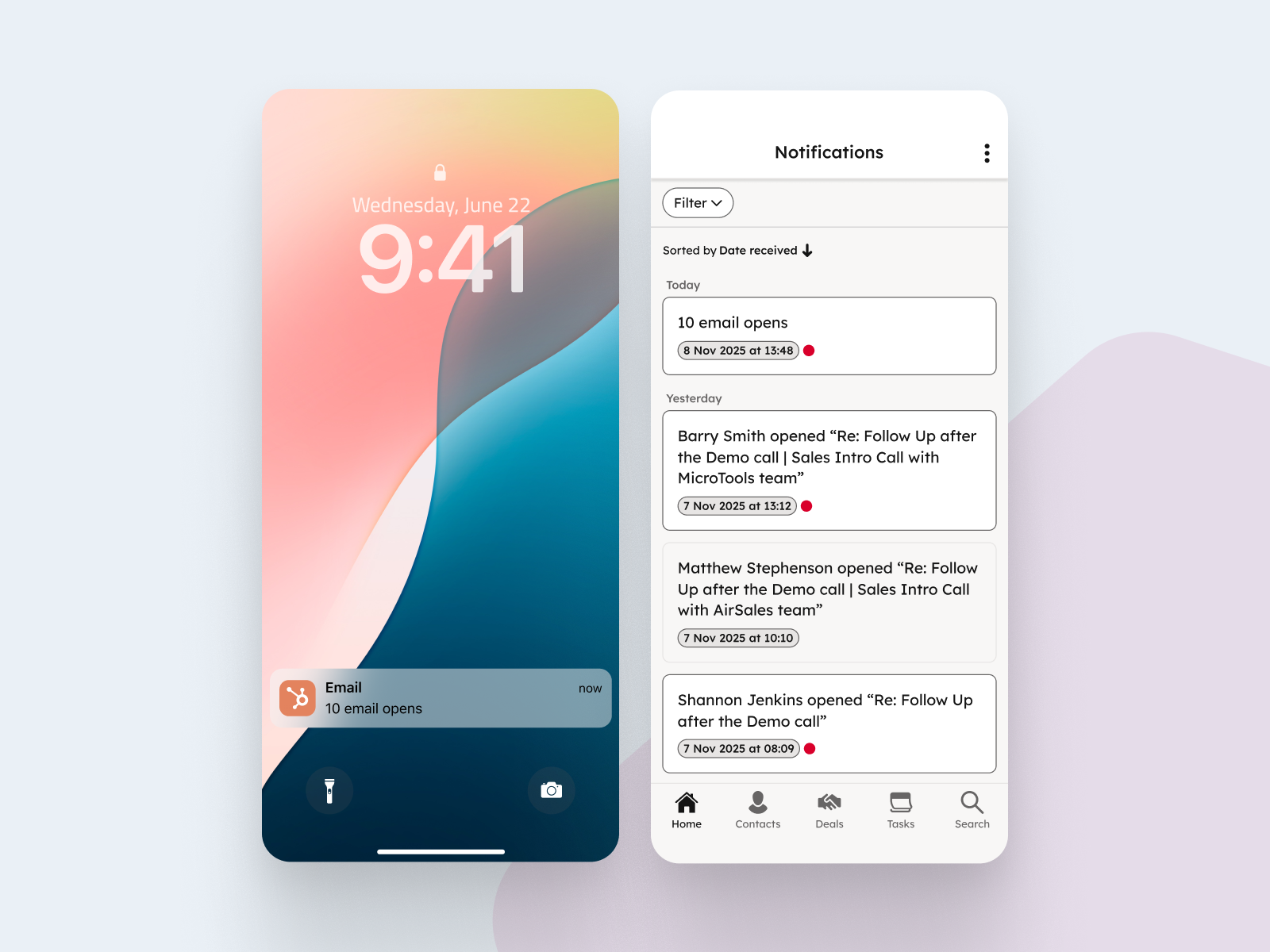
What is it?
Improvements to notifications, which reduce the noise from too many "email opened" notifications on mobile.
Why does it matter?
Mobile users are overwhelmed by redundant notifications that disrupt their workflow and dilute trust in notifications. With this change, we will bundle the notifications to make them more relevant and reduce the frequency of notifications on mobile.
16. You can now train the Customer Agent on videos
What is it?
Your Customer Agent now learns directly from videos.
Why does it matter?
If your training content lives in videos, you can now use it to train the agent.
17. Time to First Human Assign Reporting
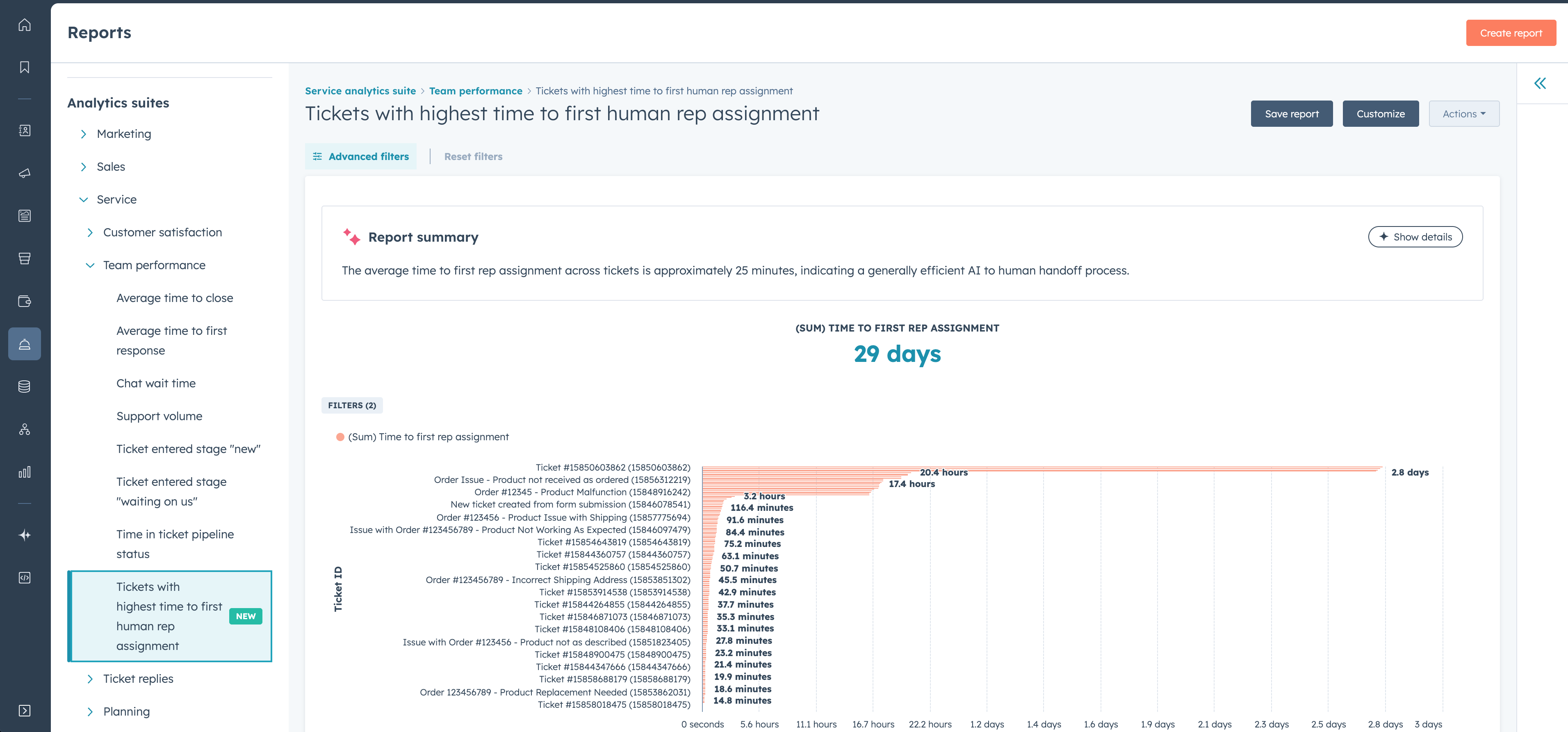
What is it?
We’ve added a new metric to HelpDesk Insights — Time to First Human Assign. This metric measures how long it takes for a ticket to be assigned to a human support rep for the first time.
This property captures the time between when a ticket is created and when it first lands with a human, excluding any AI or automated assignments. Once calculated, this value is written once and never updated, preserving the true “first assignment” moment.
Why does it matter?
In today’s support landscape, Customer Agent often handles the first layer of customer interaction — answering common questions, routing requests, or suggesting solutions. But when the Customer Agent can’t resolve an issue, customers expect a quick, seamless handoff to a human rep who can.
This metric helps teams measure and improve that handoff moment by tracking the overall time it takes for a customer to be connected to a human when AI can't help your customer:
- Spot delays in human response, routing, or prioritization that impact customer satisfaction.
- Identify and improve friction points in your Customer-Agent-to-human workflow.
- Understand how quickly your team is stepping in to assist customers who still need a personal touch.
18. Decoupling Headers & Footers from Templates
What is it?
We have been working on new functionality which will decouple headers and footers from templates, meaning that a user will be able to choose exactly which header within a given theme will appear on a given page at the page level. In the future they will also be able to add/clone new headers as desired.
Why does it matter?
The current system of a template always having the same header is very painful:
- It prevents users from having headers for different business units
- It prevents users from having headers for specific campaigns
- It prevents users from switching between their website and landing page headers, which have different requirements typically.
19. Attach files when logging an activity and composing an email on mobile
What is it?
You can now attach files from your mobile device or from the HubSpot file manager on both iOS and Android.
Why does it matter?
When you're on the go and need to log an activity, log a call or compose an email, you can now attach the files you need from your mobile phone, without needing to wait to switch to desktop.
20. Blog Analyze Tab
What is it?
We’re surfacing a new Analyze tab within the Blog tool, allowing users to view and track blog performance directly within the app. This tab introduces five key reports that display engagement metrics, publication data, and trends over time — helping users understand how their blog content is performing without leaving HubSpot.
Why does it matter?
Previously, users had to navigate between different tools or custom reports to track blog performance. The Analyze tab centralizes key metrics like total views, bounce rate, most recent posts, and post performance over time — all in one place.
By embedding analytics directly into the Blog app, marketers can quickly identify which posts are driving engagement, compare performance trends, and make faster, data-driven content decisions. This improves visibility, saves time, and brings performance insights closer to where content is managed and created.
21. Apple Pay and Google Pay Now Available with Stripe Payment Processing
What is it?
If you're using Stripe payment processing, you can now offer your buyers the option to pay with Apple Pay and Google Pay.
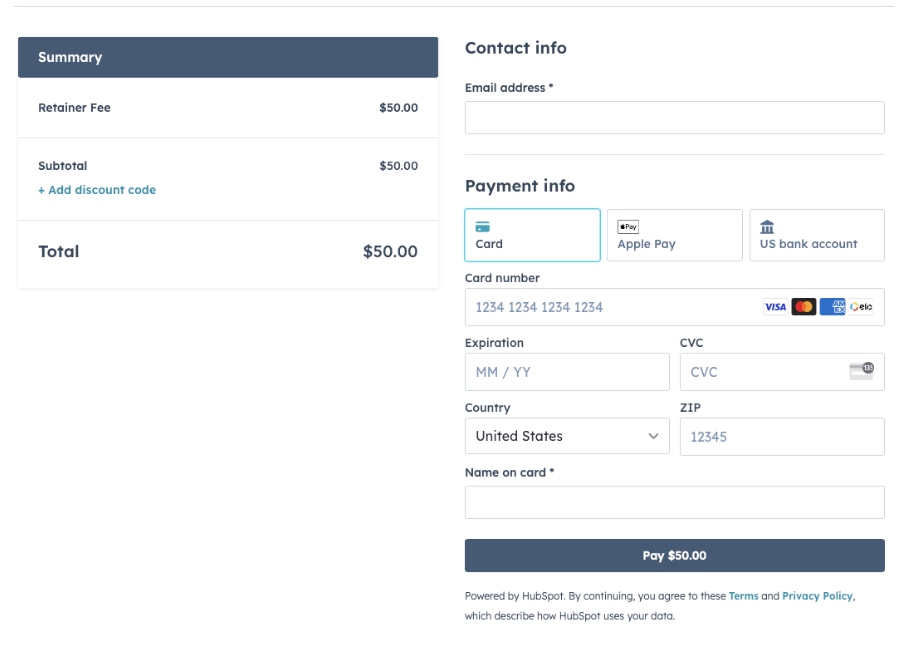
Why does it matter?
Offering secure and efficient payment methods at checkout helps boost conversions and revenue. Apple Pay and Google Pay give your buyers a seamless, faster checkout experience.
22. Sequences: Use Default "From Address" for Workflow Enrollment
What is it?
Sequence enrollment via workflow now uses the user's default "from address" when sending on behalf of the contact owner, if a valid default is set.
Why does it matter?
Users enrolling contacts in sequences via workflow could not control which connected email address messages were sent from, often resulting in confusion or messages being sent from unintended addresses. This change ensures greater consistency and control, reducing errors and improving communication reliability for users managing automated outreach.
23. Help Desk: Customer Agent Default View
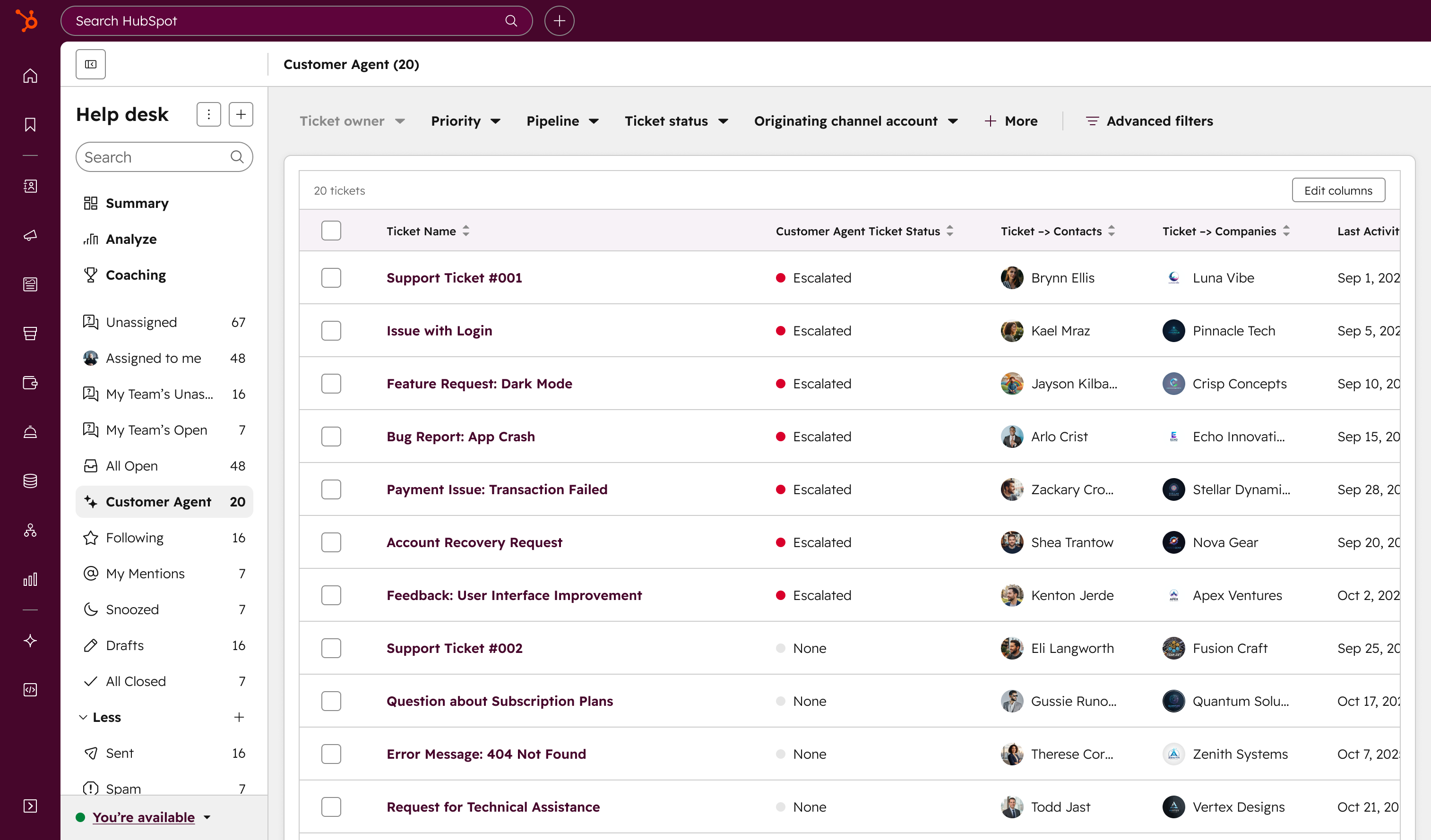
What is it?
You can now access Customer Agent tickets from a single place in help desk! The new Customer Agent default view centralizes all open tickets currently being worked on or escalated by Customer Agent.
Why does it matter?
We've heard feedback that Customer Agent tickets can be difficult to find, track, and manage. The new Customer Agent default view solves this by providing single place to see all open tickets, whether they’re being worked on or have been escalated. This improves visibility, facilitates smoother handoffs between Customer Agent and human agents, and ensures no tickets are overlooked.
24. Filter the Data Studio Syncs Table
What is it?
You can now filter the data studio syncs table on the data integration home by the destination object, as well as the status of the sync.
Why does it matter?
The more syncs you create to the CRM via data studio, the more important it is to quickly and easily find a sync that you're looking to learn more about. By adding these two filters to the already existing date filter option, you can now drill down on this table to find the exact sync you're looking for.
25. Improved Organization and Search for Data Variables in Workflows

What is it?
A newly organized data panel, that makes it easier to find and use all the data from your CRM and workflows.
Why does it matter?
Adding data variables to your workflow actions is essential for crafting tailored automated experiences. But, with so much property and workflow run data available, locating exactly what you need can be time consuming. Also, the previous grouping by dropdown menus made popular options, like associated record data, hard to find. This made it seem like a lot of your CRM data simply wasn't available, limiting your customization options.
In the newly organized data panel, your range of options are clearly presented up front, helping you discover all that's available. The new data organization helps you navigate to different types of variables while reducing clutter and overload. We've also dramatically improved the search experience. Instead of manually navigating through individual categories, you can quickly find any data variable from all your sources with one powerful, unified search.
You'll notice a similar update for actions that act on associated records, for example when using a Set Marketing Contact Status action in a deal workflow. New defaults are automatically chosen for you for the most common uses, while the process to choose custom logic for selecting related records is easier and faster.
These updates makes it easier than ever to build precise, personalized workflows that drive real results.
26. New Granular Content Embeds Permissions
What is it?
We are introducing dedicated permissions for Content Embeds. Previously, access to embeds was bundled into broader marketing permissions. With this change, three new permissions now provide more granular control:
content-embeds-viewercontent-embeds-editorcontent-embeds-publisher
Why does it matter?
By giving embeds their own dedicated roles, admins now have clearer and more flexible control over who can view, edit, and publish them. This update makes permissions easier to understand and manage while keeping user access aligned with role expectations.
27. Search and Filter the Import History Table
What is it?
You can now search and filter the import history table, making it easier to find specific imports.
Why does it matter?
Keeping your data organized and usable requires tracking import history. With search and filtering capabilities, you can audit your import history more efficiently and quickly locate specific imports.
28. Projects Task Card
What is it?
Projects now include a default Tasks card that displays all tasks associated with the project.
Why does it matter?
Tasks drive project completion, but it hasn't been easy to view all tasks for a specific project in one place. The new Tasks card gives you a consolidated view where you can quickly review and manage all project tasks.
29. Forecast Submission Cadence & Reminders
What is it?
You now have the power to set a consistent forecast submission cadence for your team and send automated reminders to ensure timely submissions.
Why does it matter?
Managers have long struggled to implement consistent forecasting processes. Without built-in structure or reminders, getting reps to submit forecasts reliably often means manually tracking them down, leading to low participation and incomplete data. This not only wastes valuable time but undermines accuracy and trust in your forecasts. Before today, submission status indicators offered some visibility into the recency of submissions, but lacked due dates, flexibility, and reminders.
With this new feature, you can:
- Ensure complete, up-to-date forecasts without chasing reps
- Make reps' lives easier with reminders
- Say goodbye to scattered spreadsheets and manual follow-ups
By driving better rep participation, you’re improving both your team’s forecasting hygiene and your visibility into pipeline health so that you can proactively spot and mitigate risks.
30. Login Experience Redesign
What is it?
HubSpot is updating its login screens to provide a simpler, more streamlined experience. For users who need to change their login methods, you can now do so within the same page. All other functionality, like remembering your previous login method, will remain the same. As a result of this rollout, we will be sunsetting the "classic" login page.
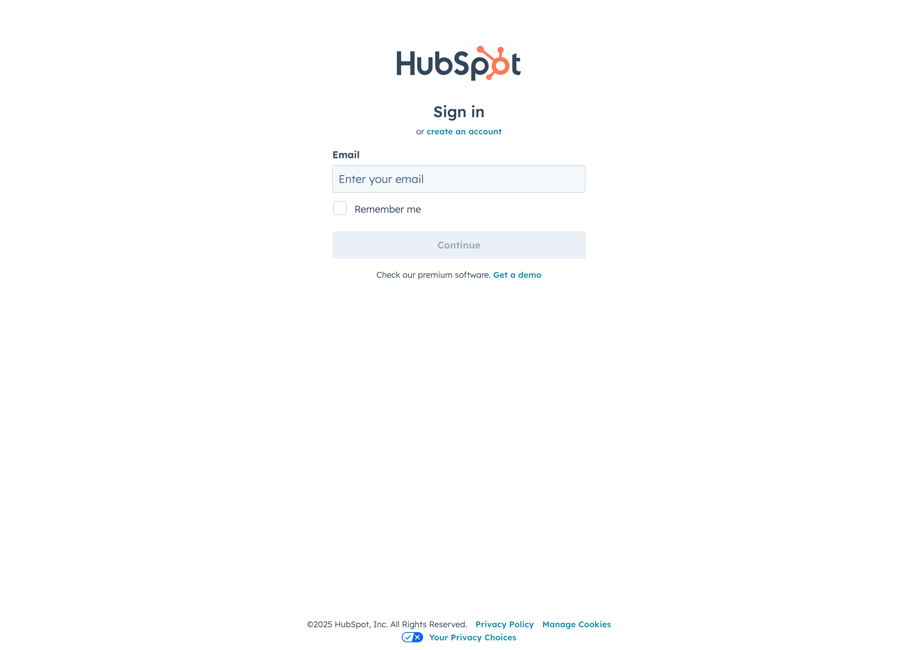
Why does it matter?
Simpler, more flexibile login screen for greater ease of use.31. Redesigned Email Editor
What is it?
A redesigned email creation experience that transforms HubSpot's email editor into an intuitive, streamlined tool. This updated editor replaces the current interface with a contemporary design, making email creation in HubSpot easier and faster than before.
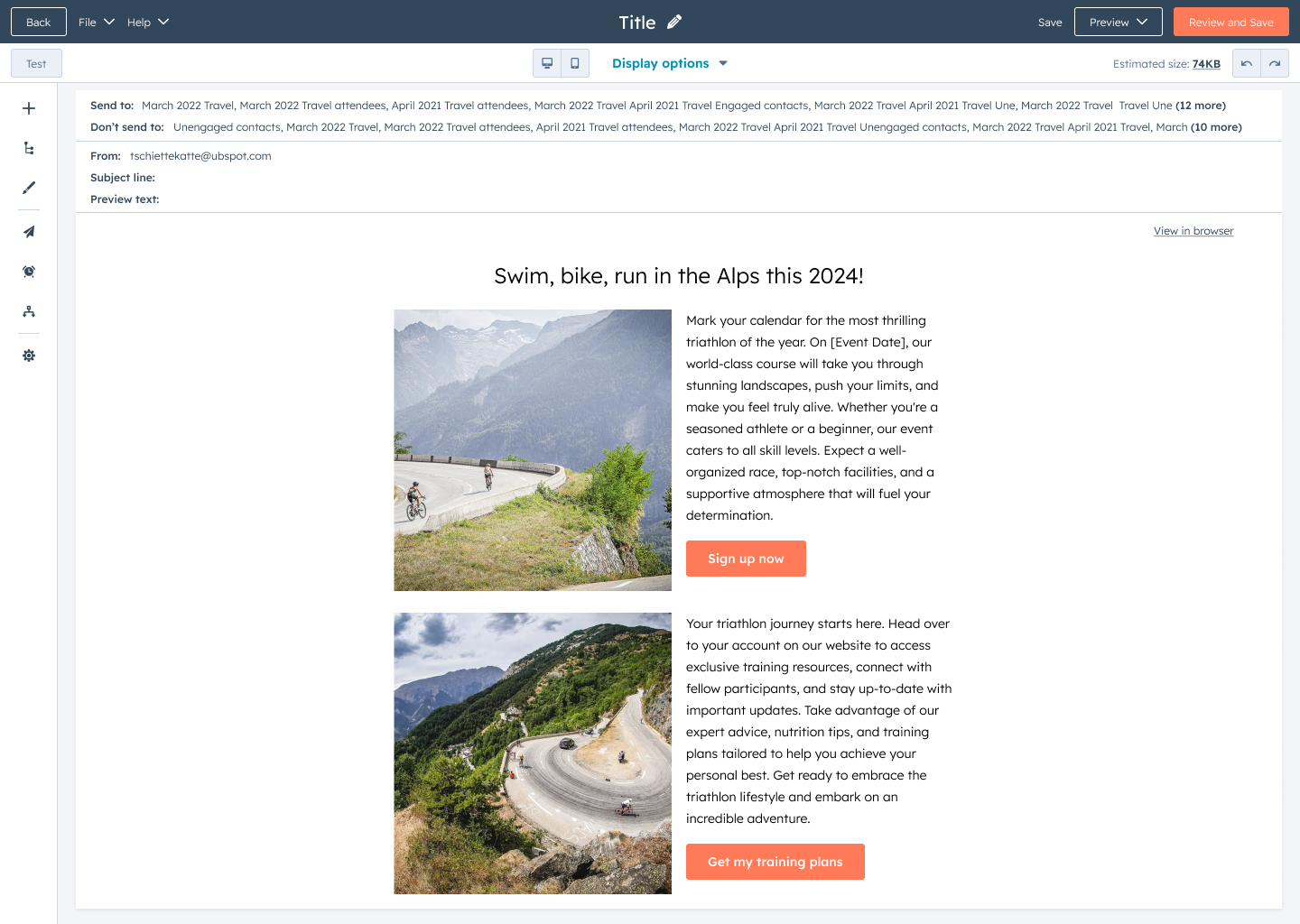
Why does it matter?
We want to provide an Email Editor where Marketers around the world can create and send easy, effective, delightful messages.
Email was one of HubSpot's first editors, and has had many advancements and features added to the tool over the years. However, this has resulted in the editor becoming "clunky", "unintuitive", and "difficult to onboard" over time.
This redesign of the email editor provides you with a seamless, intuitive and modern editing experience, giving you everything you need to design professional emails and significantly reduce the time to create send each campaign.
These updates are currently in the works and nearly ready to be released on your HubSpot Portal.
1. Give instructions to your Customer Agent
What is it?
Expressions define how your agent expresses itself. You can instruct your agent on tone, response style, when to use scripted responses, and the guardrails it should follow.
Why does it matter?
Previously, the agent’s tone, style, guardrails came from a single personality and a fixed set of HubSpot guidelines. Customers wanted more control. Expressions solve this by letting you write natural-language instructions so the agent consistently responds the way you intend.
2. Create and Apply Credit Memos to Invoices
What is it?
Credit memos enable you to record adjustments that reduce customer balances due to overpayments, pre-payments, or other corrections. You can apply credits directly to invoices to keep your financial records accurate.
Why does it matter?
You can now create, track, and apply credit memos directly within HubSpot to streamline your billing process and help ensure your financial reporting stays accurate.
3. HubSpot connector for Gemini
What is it?
With the HubSpot connector for Gemini, customers can bring their HubSpot context to Gemini to surface insights, and generate content to be actioned back in HubSpot.
- Marketers can ask: "Show me a list of contacts in the “lead” lifecycle stage, and draft follow up notes that I can send in HubSpot."
- Sales reps can ask: "Show me a list of deals, and draft follow up emails that I can send in HubSpot."
- Support teams can ask: “Show me a list of companies, and recommend a follow up note that I can send in HubSpot."
The HubSpot connector for Gemini is now in public beta and available for HubSpot customers across all tiers with a paid Google Workspace Business Standard, Business Plus, or Enterprise plan and Gemini Alpha turned on.
Why does it matter?
We want customers to be able to use HubSpot context everywhere they're using AI. That's why we're expanding our list of connectors with the HubSpot connector for Gemini.
Nearly half of HubSpot customers are using multiple LLMs to work. So we’ve made it possible to bring their HubSpot context into these tools, get insights, and take action back in HubSpot.
We moved fast to become the first CRM with Connectors for ChatGPT and Claude. And we’re excited to add Gemini to our growing list of Connectors.
4. SurveyMonkey App: Sync Data to HubSpot Surveys
What is it?
The SurveyMonkey app now allows you to automatically sync data as native feedback survey and survey response objects in HubSpot. This update allows you to use survey data from SurveyMonkey in tools such as Breeze, workflows, reporting, and segmentation.
Why does it matter?
With this update, your SurveyMonkey survey responses become more integrated HubSpot assets, breaking down barriers between your survey tools and customer insights.
Previously, survey data was trapped in activity timelines, limiting what your team can do with it within HubSpot.
Now, you can:
- Analyze survey data synced from SurveyMonkey with Breeze
- Use SurveyMonkey survey responses as triggers in HubSpot workflows
- Build HubSpot reports using SurveyMonkey survey data
5. Replaceable Analyze Tabs: Landing pages, Website Pages, Target accounts, Social and Blog
What is it?
Custom dashboards replace the default analyze tab in landing pages, website pages, social media, blog, and target accounts tools.
Why does it matter?
You can now tailor analytics to your specific needs, making insights more actionable and accessible. This allows you to:
- View data most relevant to your role or team
- Access key metrics faster, improving your decision-making
- Increase your analytics adoption by customizing the view to your preferences
6. Contact Send Time Optimizations
What is it?
Send Time Optimization analyzes recipient behavior and automatically sends emails at the ideal time for each individual recipient - maximizing engagement and campaign performance.
Why does it matter?
Sending marketing emails when customers are most likely to engage increases open rates, click-through rates, and overall campaign effectiveness. By aligning email delivery with distinct recipients behavior, businesses can improve engagement, reduce unsubscribes, and maximize the impact of their marketing efforts.
7. Take Action with Claude: Update CRM Records and [Live] Access Engagement History
What is it?
(In Public Beta)
The HubSpot connector for Claude can now create and update CRM records and log activities directly from Claude’s chat window – including new contact and deal creation, and logging notes or tasks.
(Live in GA)
Claude can also generate and take action on powerful insights based on your complete engagement history (emails, calls, meetings, tasks, and notes).
Please note:
- If your HubSpot account has sensitive data enabled, the HubSpot connector for Claude will not have access to any engagement data for added security.
- When using create and update actions in the HubSpot connector for Claude, attribution will be recorded in your HubSpot account’s Audit Log to the user and the Claude connector.
- The HubSpot connector for Claude supports bulk Create and Update actions for a maximum of 10 records in a single request.
Why does it matter?
With expanded write access and engagement visibility, the HubSpot connector for Claude allows you to update your HubSpot context directly without leaving Claude. Ask Claude to log a discovery call, create follow-up tasks, update deal stages, or analyze months of customer emails using natural language.
By accessing engagement history such as emails, tasks, and notes, Claude can surface meaningful insights and let you take action on them instantly, right from the chat window. This unlocks faster, more intelligent use cases, like:
- Faster workflows: Create a task to follow up with a prospect who had questions on pricing.
- Smarter insights: Claude can now access your email threads and call notes to provide context-aware recommendations.
- Less manual work: No more copying insights from Claude into HubSpot properties manually – update directly from Claude’s chat window.
- Better decisions: Analyze real customer conversations, not just CRM snapshots.
8. Centralized Reports and Dashboards
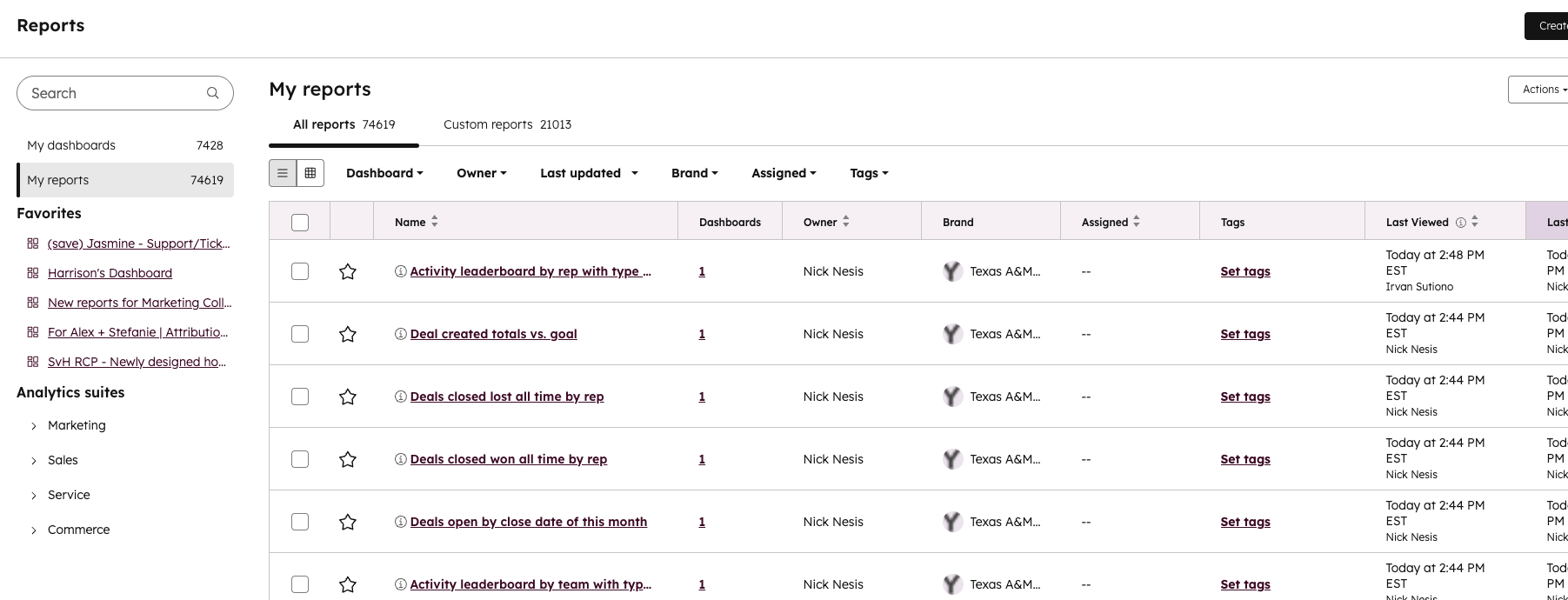
What is it?
A unified dashboard and report management interface in HubSpot that combines previously separate tools.
Why does it matter?
You can now manage your reporting assets more efficiently. This streamlined experience saves you time and reduces the need to switch between different tools, allowing you to focus on gaining insights from your data.
You can now:
- View and organize all dashboards and reports in one central location
- Quickly find and access your most-used items
- Perform bulk actions like renaming, sharing, and deleting across assets
9. Branded Email Templates
What is it?
The ability to apply your company's brand guidelines (such as logos and colors) to HubSpot's default Marketing Email templates, making it easier than ever to start creating and sending your emails in HubSpot.
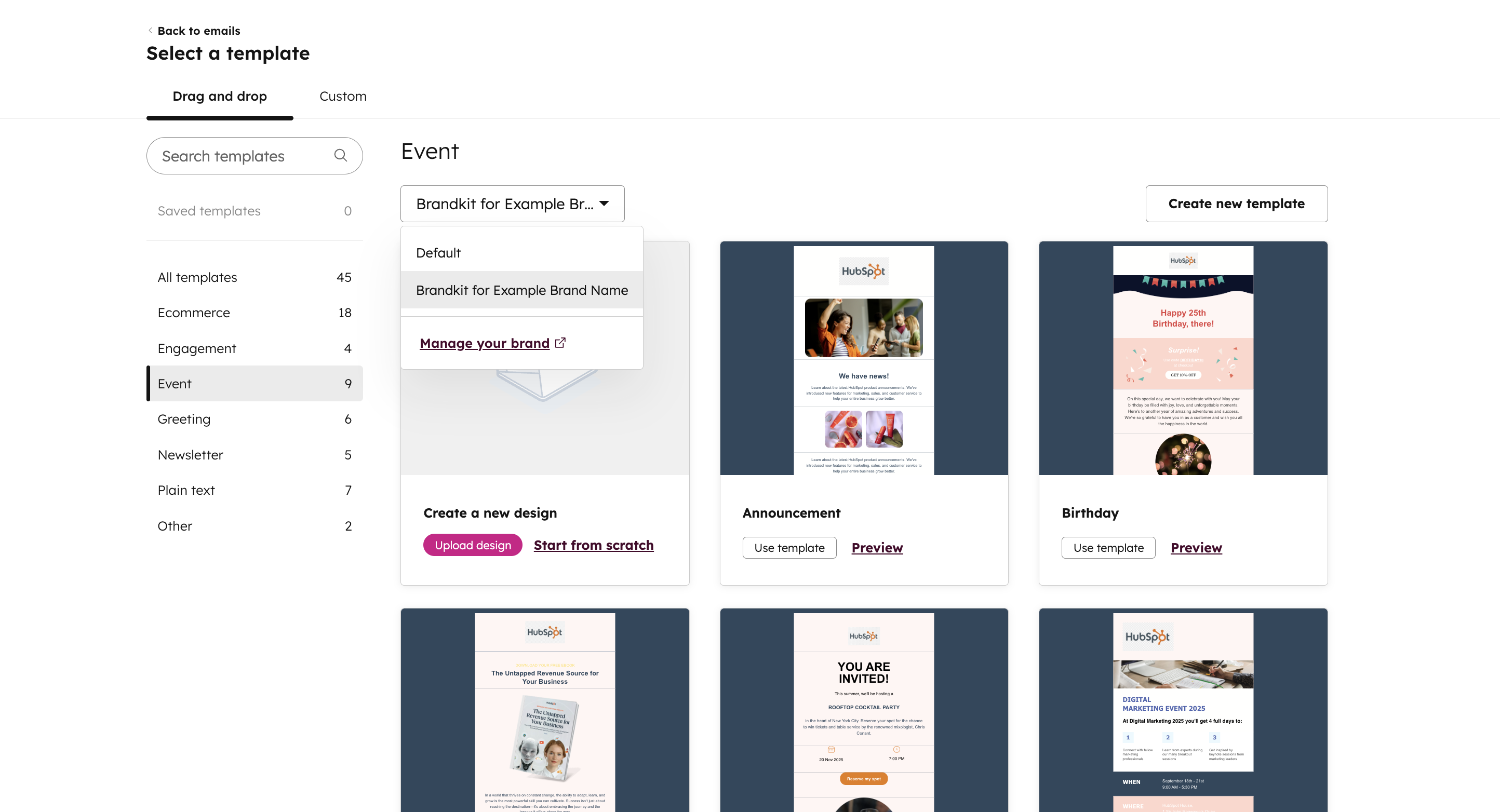
Why does it matter?
HubSpot's native email templates are functionally solid but fail to reflect customers' unique brand identity. This forces users into a frustrating choice: use generic templates that don't represent their brand, or invest hours customizing every element in the template to match their brand guidelines. This time-consuming manual process slows down users' email marketing efforts.
10. Assign Customer Agent to Calling Channels
What is it?
Assigning a calling channel to the Customer Agent, enables the agent to facilitate an AI powered, voice Q&A experience that helps callers resolve their issues without the need for live agent assistance. For more information on the existing capabilities of the Customer Agent, check out the knowledge base article.
Why does it matter?
By automating routine customer interactions, Voice Agents optimize resources and significantly reduce customer service contact rates. This shift not only streamlines operations but also removes human agents from repetitive tasks, allowing them to focus on more critical and complex issues.
11. Run Agent Workflows Action
What is it?
HubSpot Breeze Studio already makes it easy to hire, customize, and deploy AI-powered agents to help your business run more efficiently. But today, we’re taking that power to the next level.
Introducing the new “Run Agent” Workflow Action: a powerful way to orchestrate your AI agents directly within the Workflows app, alongside your CRM data and automation logic.
This new workflow actions lets you trigger an agent directly within a HubSpot workflow. You can configure which agent to run, what information it receives, and how its output feeds back into your HubSpot ecosystem - whether that’s updating a record, triggering a follow-up, or informing another step in your automation.
Why does it matter?
Until now, automating an agent was only possible through triggers in Breeze Studio - powerful, but somewhat limited in flexibility. The new workflow action takes agent automation to the next level by bringing it seamlessly into the Workflows app.
Now you can:
- Use any Workflows trigger to deploy your agents
- Orchestrate multiple agents together
- Pass outputs from an agent to any subsequent agents or automation actions
- Easily update your CRM data with the help of agents
- And so much more!
12. Configure unsubscribe links in email
What is it?
Configurable unsubscribe links let marketers control how an unsubscribe action is applied in emails. Instead of always removing a contact from all email communications, you can configure the link so that it only unsubscribes them from the specific subscription type tied to that email.
Why does it matter?
Marketers can control the unsubscribe experience choosing for contacts to either opt out of just one category of communication while staying subscribed to others; it can minimize users unsubscribing from all communications unintentionally.
13. Deploy object configurations selectively from sandbox to production
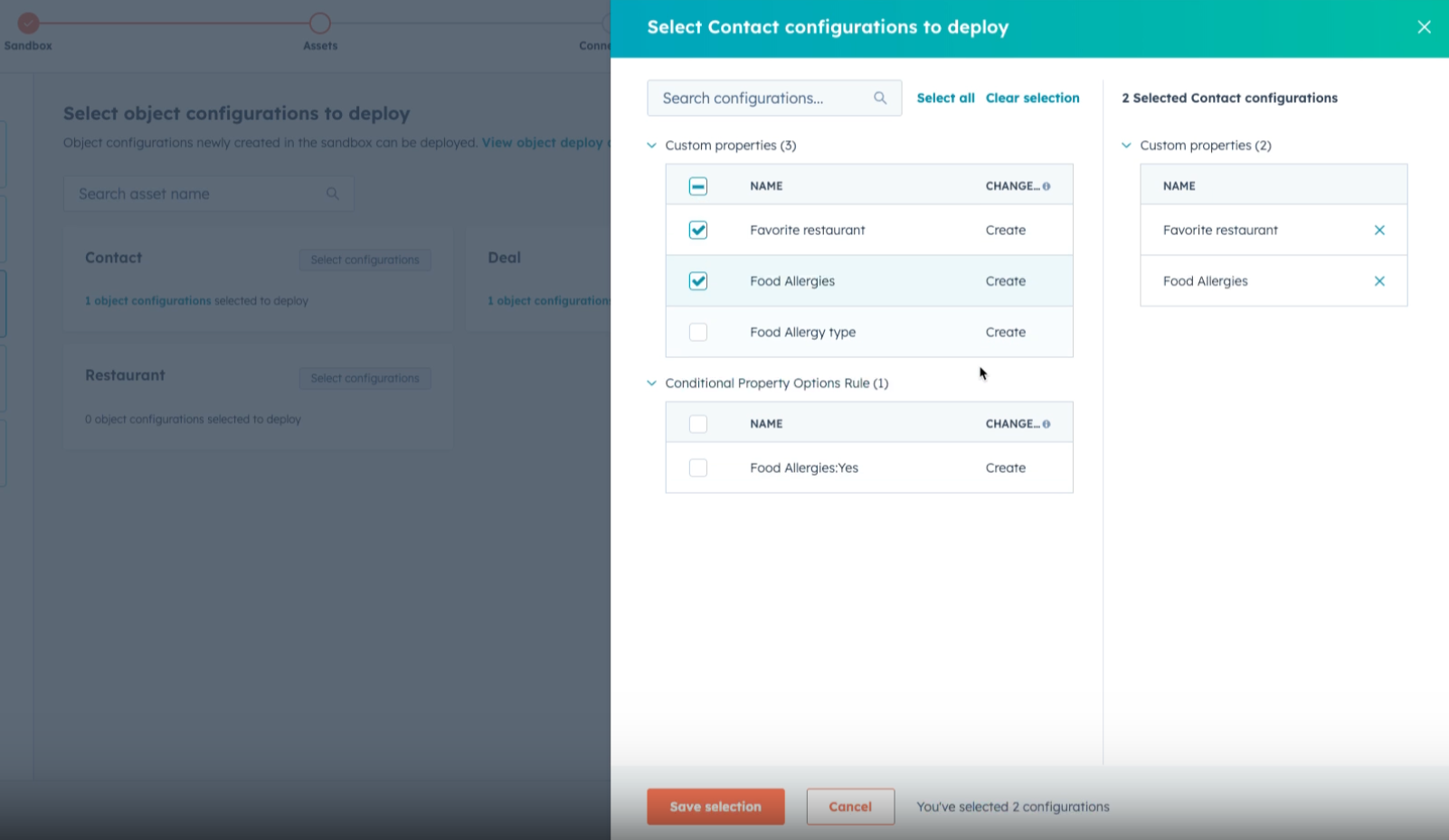
What is it?
Granular deployment controls allow you to select and deploy individual object configurations from your sandbox to production, rather than deploying all available object configurations at once.Why does it matter?
Granular deployment of object configurations gives you control over what gets deployed to production, ensuring only tested and approved changes go live. This reduces clutter in your production account and improves deployment efficiency by letting you deploy incrementally as different object configurations are ready.
14. Restore Deleted Contacts by Workflow
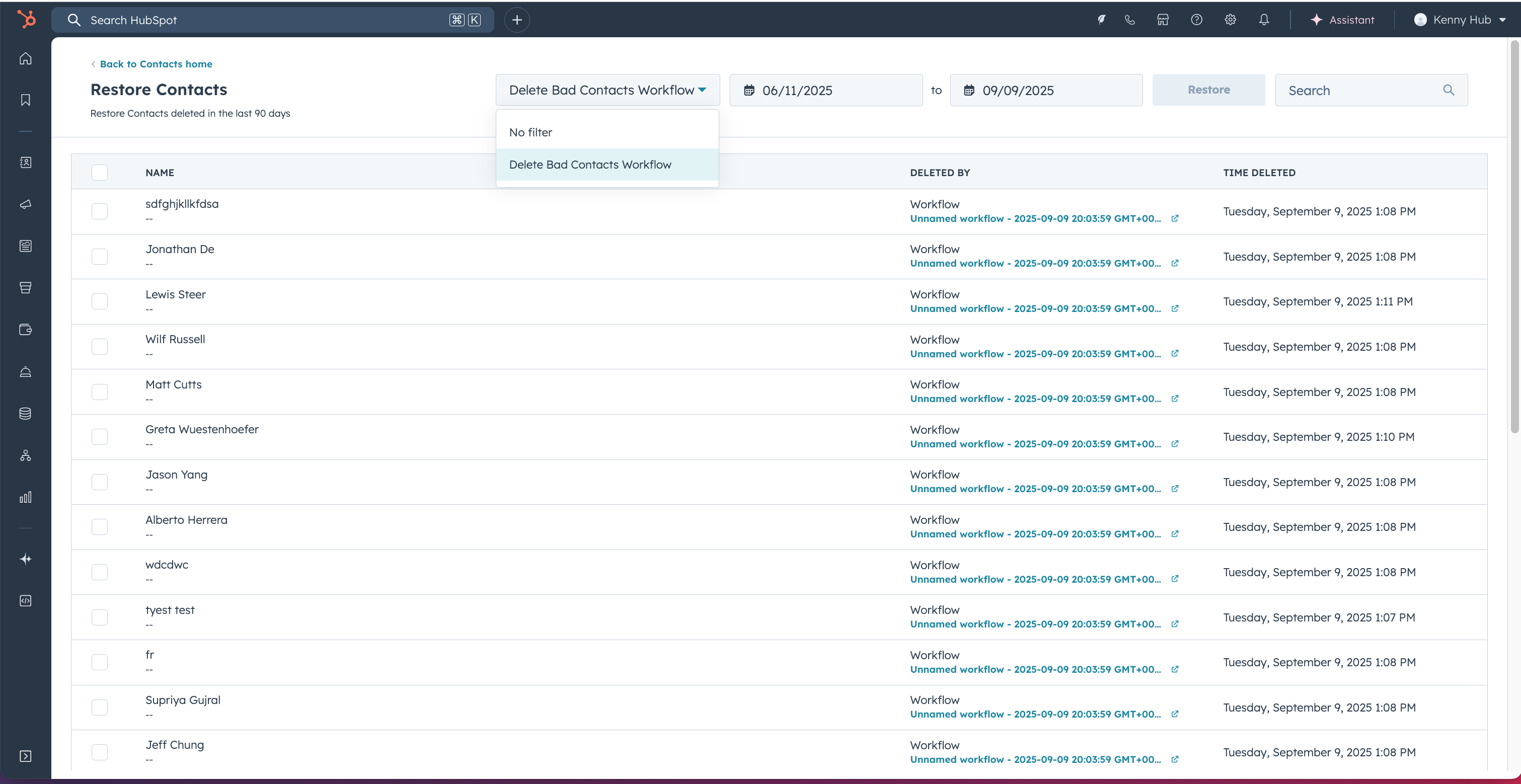
What is it?
You can now filter contact deletions in the recycle bin by workflow source, making it easier to restore only the contacts deleted by a specific workflow.
Why does it matter?
Workflow-triggered bulk deletions can accidentally remove hundreds of contacts at once. Previously, you could only restore records by date, which often meant restoring unwanted deletions alongside the contacts you needed. This targeted filtering lets you pinpoint and restore only the contacts affected by a problematic workflow, saving time and reducing the risk of restoring irrelevant records.
15. Score High-Impact Pages with AI-Powered Insights
What is it?
Lead Scoring users can now view insights and score their high-impact web pages using conversion performance data. Insights can be customized across goal stages and include the specific web pages (URL Paths), conversion rate based on the number and percentage of companies that visited the page, and confidence level based on impact.
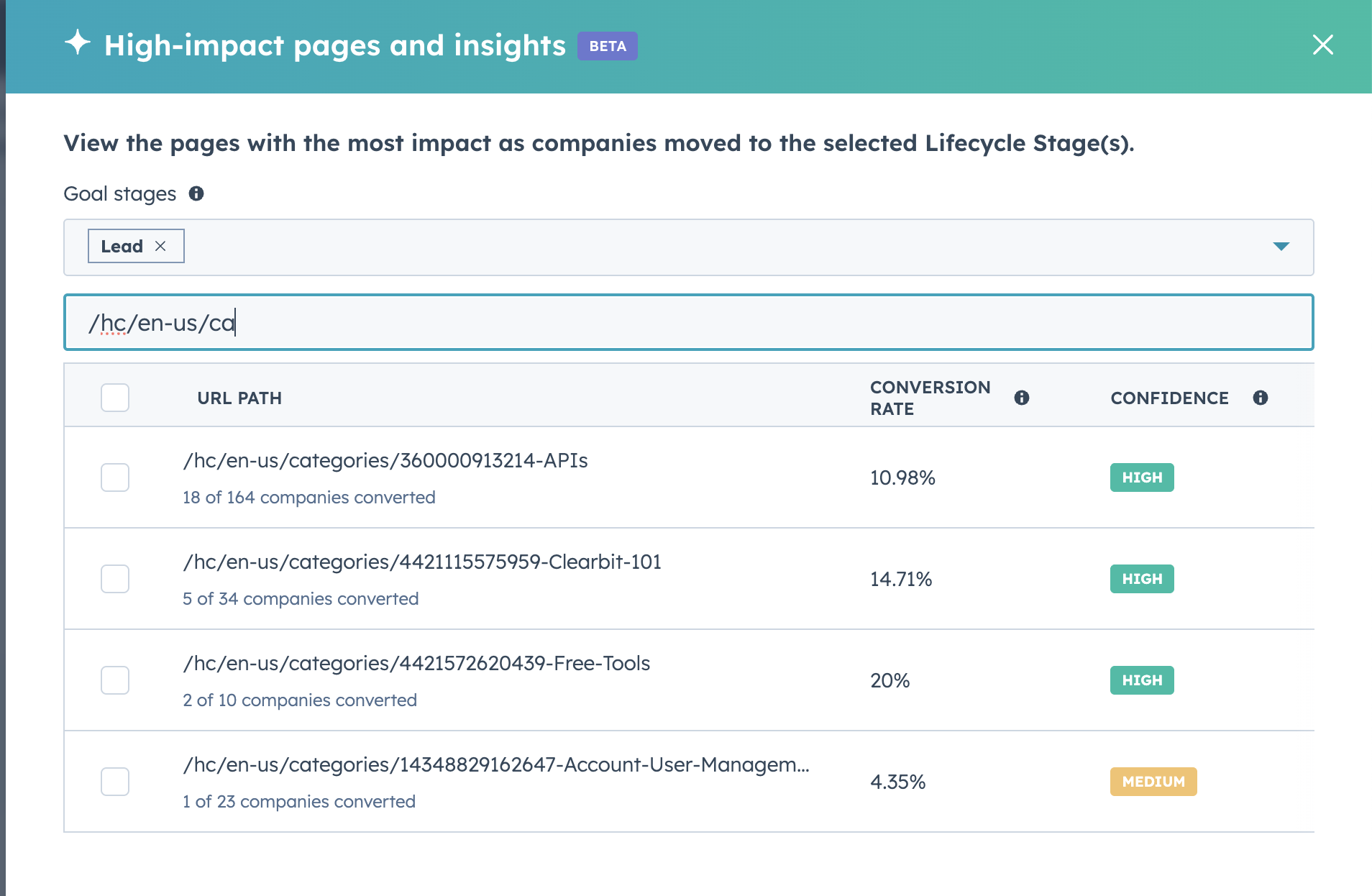
Why does it matter?
Web page visits are one of the strongest engagement signals for measuring lead intent. High-impact insights leverage your portal's historical conversion data to show which pages actually drive conversions, so you can score based on proven performance rather than assumptions. This results in more accurate scores and better lead prioritization for your sales team.
16. Customizable Sequence Unenrollment Triggers

What is it?
You can now customize when contacts are automatically unenrolled from sequences by turning off the default reply and meeting triggers.
Why does it matter?
Previously, sequences automatically ended when contacts replied to any email or booked a meeting - even if you wanted the outreach to continue. This interrupted communication flows beyond initial prospecting, forcing reps to manually re-enroll contacts or use workarounds. Now, you have the flexibility to continue sequences even after a contact responds.17. Rotate ticket owners based on user availability
What is it?
The existing Rotate Owner action in ticket-based workflows only will be updated to allow for:
- Selection of individual seated users AND teams with seated users
- Assign to Customer Agent or Contact Owner with fallback options
- Assign based on user availability (includes availability status, working hours, and out of office)
- Consider ticket capacity limits for target users (SvH ENT only)
- Distribute ticket assignment in a round robin, load balanced, or random way
Why does it matter?
Ticket assignment from the Rotate Owner action and from Help desk channel-based ticket routing do not assign tickets consistently, leading to the wrong user being assigned, long customer resolution times, and uneven workloads for service agents. By updating Rotate Owner to match the existing Help desk ticket routing capabilities, we can ensure consistent routing and assignment of tickets across HubSpot.
18. Help Desk: Custom Views Based on Contact and Company Object Properties
What is it?
You can now create custom views based on contact and company object properties in help desk!
Why does it matter?
Support teams don’t just organize tickets by ticket properties — they often need to segment work based on who the customer is. Previously, views could only be built with ticket properties, limiting flexibility for high-touch or specialized teams. With this update, teams can now:
- Quickly access tickets from VIP contacts and companies
- Personalize the agent experience
- Empower teams with views that match how they work
19. Generate Preference Page URLs via API
What is it?
The Preference Link Generation endpoints allow you to generate secure URLs to the Manage Preferences and Unsubscribe pages for any contact in your HubSpot CRM.
Why does it matter?
You can generate a contact's specific HubSpot Preference Page to help contacts access and update their preferences; allow your contacts to manage their email preferences directly from account settings or other authenticated areas of your website without requiring them to re-enter their email or dig up a past marketing email.
.png?width=877&height=508&name=bbd-boom-siloy-navy+blue-logo%20(1).png)
.png)



-1.png?width=50&name=Webinar%20Speakers%20(1)-1.png)


-1.png?width=90&name=Webinar%20Speakers%20(1)-1.png)


