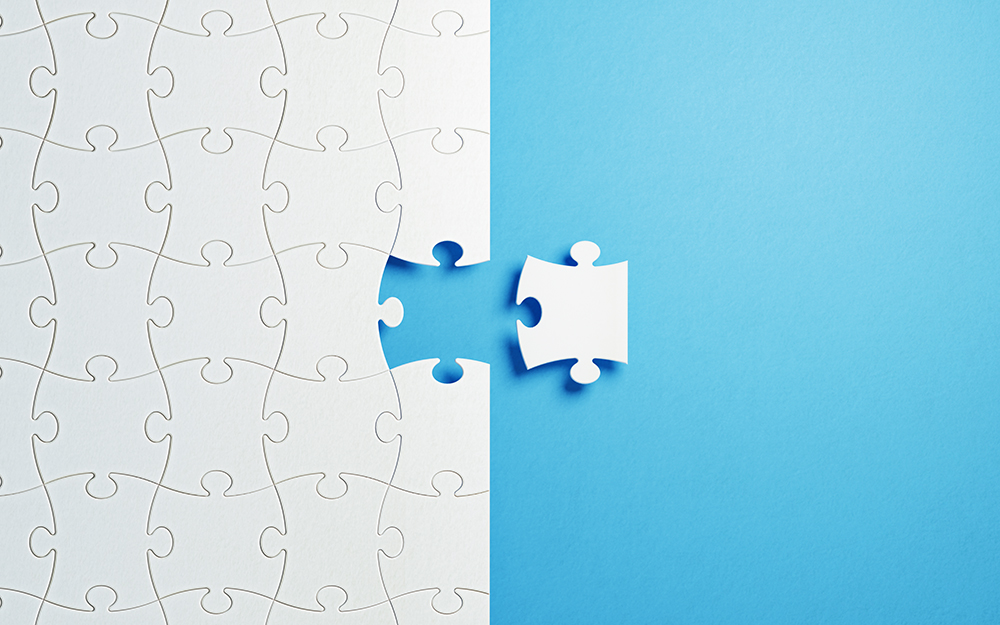Tired of logging in to multiple accounts so you can see all of your information and get things done?
You don’t have to.
In fact, HubSpot API lets you access pretty much any app you want from your HubSpot portal.
Here’s how it works...
What is an API?
API stands for application programming interface. And in plain English, it’s simply an access point that allows multiple applications to talk to each other, and thus integrate.
An API, like the HubSpot API, can access information from various databases. The reason this is useful is it means you can complete an action for a separate app without leaving the website you’re currently on.
How HubSpot API works
That’s exactly what HubSpot API does. Once you integrate your other applications with HubSpot, you can take care of everything directly from your HubSpot login. No need to run multiple tabs or browsers, or log in to a bunch of different accounts.
You integrate once, and you just log in to HubSpot.
Connecting with HubSpot Portal
HubSpot is known for being user-friendly, and they've made their API easy to connect applications to.
What can you connect in HubSpot? Here are just a few examples of what you might integrate:
- Webinar services
- CRMs
- Social media scheduling
- Invoice creation
- Lead generation software
Basically, you search HubSpot’s available integrations for the applications you currently use (or would like to use). They literally have hundreds of them, including WordPress, SurveyMonkey, Slack, Eventbrite, GoTo Webinar, and many others.
Then you click “connect” and authenticate your login information for the app you are connecting. It’s as easy as that. If you are creating a new account, you’ll need to do that first.
HubSpot also allows for custom integrations using JSON. So if your company has its own tool, you can get your development team to integrate that as well. Of course, that takes a little more than just clicking a button, but it can be well worth it if you have specific reporting needs.
Or you can let us make it easy for you. Click here to talk to us about connecting one of your systems to HubSpot via API.
.png?width=877&height=508&name=bbd-boom-siloy-navy+blue-logo%20(1).png)
.png)