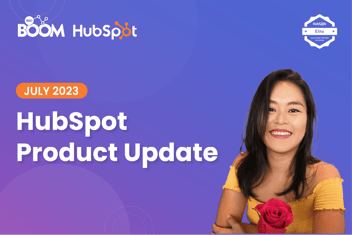Welcome to our HubSpot Product Spotlight for July. In this blog, we’ll explore some of the team's favourite HubSpot updates from the last month. Ready? Let’s dive in!
Now Live
These are all the new features live and ready to use in your HubSpot portal.
1. New Customer Agent Navigation
What is it?
HubSpot have updated the navigation of Customer Agent to make it simpler and more intuitive to manage, optimize, and assess your agent. The new structure features three streamlined sections:
- Overview
- Manage
- Performance
Why does it matter?
As Customer Agent capabilities grow, HubSpot want to continue to reduce friction by grouping related features under clear, task-based sections. Whether you’re setting up your agent, fine-tuning its behavior, or measuring impact, you’ll now spend less time searching and more time optimizing.
2. Video Library
What is it?

You now have access to a dedicated video library, designed to simplify and centralize your video content workflows. Unlike the general files manager, this new app focuses exclusively on video, allowing for streamlined browsing, editing, and organizing of video assets.
Why does it matter?
The file manager offered limited support for video content and lacked tools tailored to video-specific needs. With the new video library, you can see all of your videos, perform video-specific tasks with AI, and edit videos using our editor.
3. Conditional Display Logic on all CRM Cards, Locations, and Tabs
What is it?
Super Admins can now control which CRM cards and tabs are visible based on property values across all CRM locations — including the middle column tabs, right sidebar, and left sidebar of record pages.
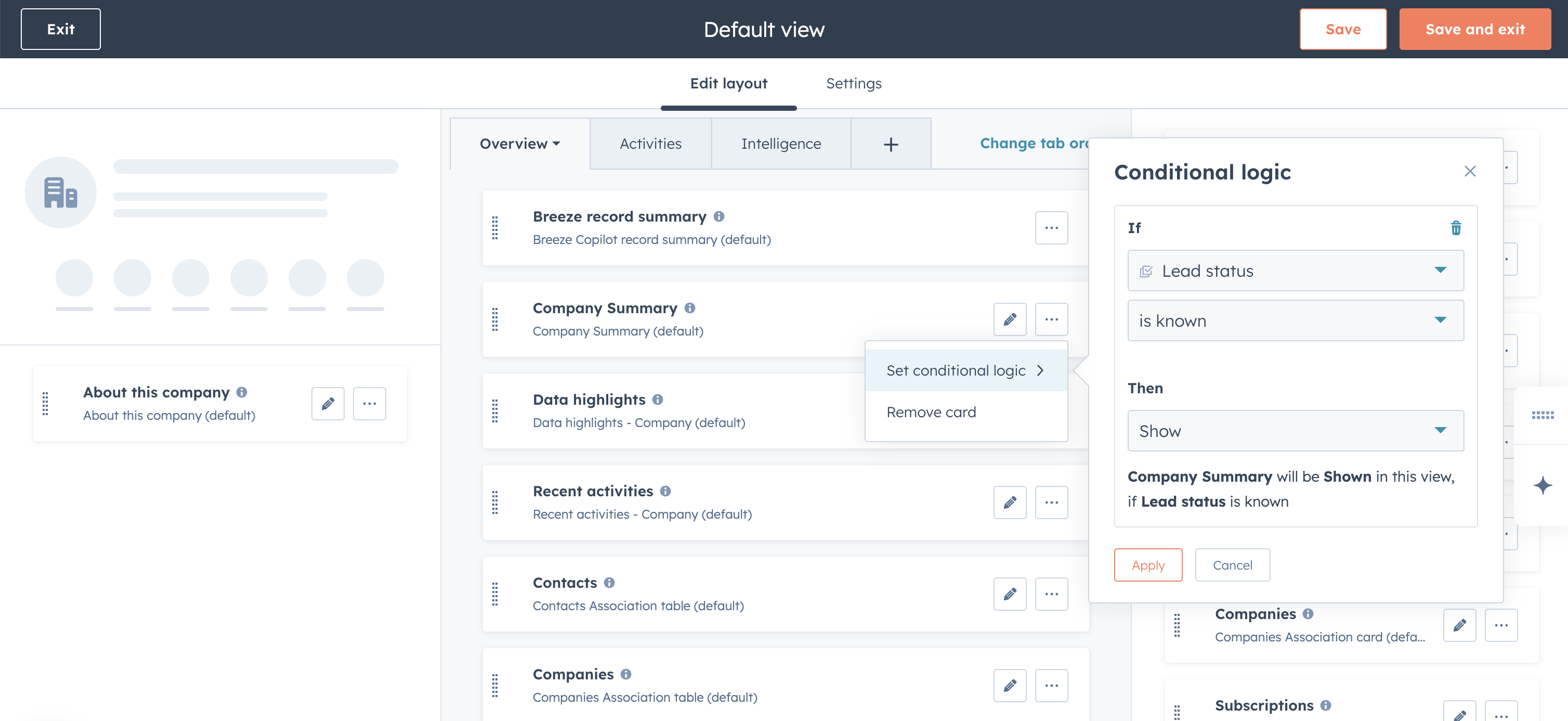
Why does it matter?
This addresses one of the most requested customisation features: the ability to create cleaner, more relevant CRM interfaces by showing only the information that matters for each record. Instead of seeing every card for every contact or company, you can now display contextual information that helps your team work more efficiently. For example, show enterprise-specific fields only for high-value accounts, or display different service information based on subscription type.4. Never Log Overrides Existing Contacts for Inbox and Help Desk Email
What is it?
Previously, if a team email address sent a message to a recipient on the Never Log list, an email activity would not be created unless a Contact already existed that matches the excluded email address. Going forward, an email engagement will not be created even if a Contact matches the excluded email address.
Why does it matter?
No one likes unintended automation making a mess of their data ;-)5. 77+ New and 15+ Featured Updated Apps in the HubSpot Marketplace
What is it?
77+ new apps recently joined HubSpot’s App Marketplace last quarter. Additionally, 15+ featured apps including Shopify, Typeform, and S-Docs document automation were recently updated with new features. Some highlights include:
- Aloware Contact Cloud Center now has expanded workflow triggers for tickets and deals to power more automation across the entire sales and support lifecycle, while improved CRM pop-ups and a power dialer deliver real-time data during live calls for personalized conversations.
- [New] Infobip Messaging is a new app that enables businesses to send and receive messages across SMS, RCS, WhatsApp, and Viber for automated customer interactions and truly global reach.
- Google Chat now instantly displays HubSpot link previews and can schedule report sharing directly within the chat platform to make internal communication faster and significantly more insightful.
- Koalify - merge and deduplicate now lets you automatically merge duplicate deals and tickets, plus company deduplication for Salesforce-integrated accounts, ensuring better data hygiene.
- Mapsly offers an enhanced app navigation with new territory metrics, custom map icons, visible unassigned jobs, and expanded HubSpot object support, plus improved sync efficiency, faster mobile performance, and updated ZIP codes.
- [New] Quickbooks by Cloudify lets customers automatically convert HubSpot deals into invoices or estimates, see real-time financial data from Quickbooks, and auto-create new customers and non-inventory products.
- Read AI provides AI-driven recommendations, context-aware search, automatic meeting syncs, and predictive analytics for deal progression.
- Salesmsg SMS Texting and Calling now offers AI-powered call summaries and transcripts so businesses gain full CRM context for faster follow-up.
- S-Docs document automation now lets you send multiple documents per e-signature request, manage S-Docs users, and quickly find documents with enhanced search
- Shippy by Dijy now offers a native interface, centralized settings, and a redesigned subscription, streamlining all shipment management and tracking directly within HubSpot records.
- SimpleEvents.io now creates events even faster with a new Enterprise plan that includes CSAT surveys, marketing campaign integration, and cloning for landing pages and emails.
- Shopify now pulls contacts' recently viewed products from your Shopify store into HubSpot marketing emails, and makes it easier to spot buying patterns with a new unified CRM card that shows sales data and AI insights.
- Slack now makes it possible to add in-Slack actions to notifications, instantly @-mention teammates, and create pre-populated channels, making team communication faster and more collaborative.
- SurveyMonkey now allows automated survey distribution via HubSpot workflows, significantly reducing manual work. It also unifies comprehensive survey data, including partial responses and scores, through auto-sync and improved search, giving you richer insights.
- Typeform now uses AI to clarify open-ended responses and enrich lead data with demographic information.
- [NEW] Webflow Optimize leverages AI to personalize website content, driving conversions and making A/B testing easier for HubSpot-connected sites.
- Zadarma Calling, SMS, AI has added the ability to send SMS directly from HubSpot.
- Zapier now allows you to select custom objects from the drop down list of available options when you create, update, search, or delete an association trigger or event.
Why does it matter?
HubSpot’s App Marketplace has 1,900+ apps, with new ones being added and improvements to existing apps being made every day. Install these new and updated apps to grow better with HubSpot.
6. Target Accounts Home Revamp - Integrated Account Research & Account Sourcing
What is it?
The new Target Accounts home helps sales and marketing teams implement an effective account-based strategy without the complexity and resource intensity that typically comes with it. Teams can now prioritise high-value accounts, research them efficiently, and coordinate engagement all from one central place.
Why does it matter?
Key Problems Solved
- Find promising accounts faster: Identify high-fit accounts quickly without manual evaluation or expensive third-party tools
- Research in minutes, not hours: Get comprehensive account insights automatically so your team can focus on personalization and outreach
- Keep your team aligned: Ensure sales and marketing coordinate efforts on the same target accounts
7. Association Limit Increase
What is it?
Association limits for paid accounts have increased from 50,000 to 100,000 records per association type. You can now associate up to 100,000 contacts to a single company or 100,000 deals to a single contact across many common object pairs.
Why does it matter?
Growing businesses often hit the previous 50,000 limit when tracking complex relationships—such as all deals connected to a major client or email interactions tied to a contact. The increased limit lets you capture complete relationship data as your business scales.
8. Smart Properties: Bulk Actions
What is it?
Smart properties can now be filled in with data in much larger ways -- allowing you to fill entire lists or filtered views in a click, filling your CRM with smart data much easier.
Why does it matter?
You now have many more options to populate smart properties across your CRM. Allowing for bulk filling on index views in batches larger than 100, entire lists, filtered views, etc., will all be available to fill data in the CRM. Whether you want to fill one, or all smart properties across your CRM, you'll now have the option to fill your CRM with data, your way.
9. Multiple Pipeline Support for Buyer Intent

What is it?
If you use buyer intent and have multiple pipelines set up in HubSpot, this one's for you!
You can now access deal stages from all of your created pipelines—both as part of your visitors and research tab filters, and to generate intent criteria recommendations.
Why does it matter?
Starting today, you can now:
- Hone your view segmentation: Create more granular targeting for your visitors and research tab views by filtering for deal stages within specific pipelines. Perfect if you have separate pipelines for different brands, business units, or target markets.
- Improve recommendation accuracy: Now build your intent criteria with recommended page paths based on deal stage conversion data from all pipelines. This means more relevant recommendations to pair with your different target markets and views.
10. Appointment Name Property Required for Record Creation
What is it?
The appointment name field is now required when creating appointment records in HubSpot. This ensures all appointments have a descriptive name to help with identification and organisation.
Why does it matter?
HubSpot received feedback that the current primary display property (appointment start time) doesn't provide enough context, especially when multiple appointments share the same start time. Having a required appointment name creates clearer identification when viewing appointment lists and prepares the system for upcoming improvements to appointment display.
11. Smart Properties: Bulk Actions
What is it?
Smart properties can now be filled in with data in much larger ways -- allowing you to fill entire lists or filtered views in a click, filling your CRM with smart data much easier.
Why does it matter?
You now have many more options to populate smart properties across your CRM. Allowing for bulk filling on index views in batches larger than 100, entire lists, filtered views, etc., will all be available to fill data in the CRM. Whether you want to fill one, or all smart properties across your CRM, you'll now have the option to fill your CRM with data, your way.
12. Manually Score Deals and Companies with Sales Hub
What is it?
You can now manually score deals and companies using the Lead Scoring app with Sales Hub Professional or Enterprise.
Why does it matter?
Effective scoring provides accurate, actionable insights that empower sales reps to identify which deals to prioritise and which companies to prospect first. With manual scoring, you and your sales team can customise the scoring rules that are most impactful for your business, ensuring efforts are always focused on accelerating deal closure.
With the Lead Scoring app now in both Marketing Hub and Sales Hub, your marketing and sales teams can seamlessly collaborate and maintain consistent criteria for evaluating contacts, companies, and deals in a unified and single scoring solution. Sales teams are also able to migrate their manual deal scores from the legacy scoring property, that is sunsetting on August 31, 2025.
13. HubSpot Payments Available in the United Kingdom
What is it?
HubSpot payments is now available to customers in the United Kingdom! Now you can collect online payments directly within HubSpot, alongside your customer data, with lower fees and dedicated support.
Why does it matter?
With Commerce Hub, payment collection should be fast and easy, and you should have the flexibility to choose the payment processor that best fits your needs. HubSpot payments delivers exactly that, by enabling you to manage your entire revenue process in one unified place.
14. HubSpot Payments Available in Canada
What is it?
HubSpot payments is now available to customers in Canada! Now you can collect online payments directly within HubSpot, alongside your customer data, with lower fees and dedicated support.
Why does it matter?
With Commerce Hub, payment collection should be fast and easy, and you should have the flexibility to choose the payment processor that best fits your needs. HubSpot payments delivers exactly that, by enabling you to manage your entire revenue process in one unified place.
15. Gain Deeper Insights into your Help Desk Summary Tab Metrics

What is it?
Metrics on the Help Desk Summary Tab now link directly to relevant Help Desk views.
Why does it matter?
The Help Desk Summary Tab enables leaders to gain a high level insight into today's operational health of your support team.
With this enhanced functionality, you can now dive deeper than ever before into the day’s support team performance. Each metric seamlessly links to relevant Help Desk tickets so you can quickly move from insight to action.
Why is this so important? Because fast, informed decision-making is key to exceptional support. Whether it's a spike in ticket volume, a drop in response times, or a specific channel that is not performing as expected, you’ll be able to pinpoint exactly what needs attention—and act on it immediately.
With just one click, you can drill into the precise tickets driving a metric and take the necessary steps to support your team and improve customer experience.
16. Shopify App Update: Revenue Reporting for Orders
What is it?
With the Shopify Data Sync app, you can now track revenue from orders generated through marketing assets with a new revenue reporting capability for the orders object in customer journey reports.
An embedded, order-based report is available within the marketing email performance tab, showing how many contacts received your email and then placed an order.

Why does it matter?
See precisely how your marketing activities influence purchasing decisions and generate order revenue. This clear connection empowers you to identify effective tactics and make informed adjustments.17. Delta Changes on the Help Desk Summary Tab
What is it?
We’re excited to announce the new time comparison feature on the Help Desk Summary Tab.
This update introduces delta changes for all relevant metrics, enabling you to see day-over-day performance shifts at a glance. With clear indicators showing increases or decreases in comparison to the same time yesterday, you can quickly assess your team’s current performance which is crucial for making informed decisions and ensuring operational health.
Why does it matter?
To make informed decisions and strategically guide their team, it is imperative to establish a mechanism that facilitates a comprehensive comparison between current metrics and historical benchmarks.
Effective context setting will not only enhance the support team leader’s ability to recognize performance deviations but also empower them to proactively address them.
Without time comparison, it can be challenging to contextualize a metric, interpret data, and identify trends. Leaders are unable to ascertain whether the current data signifies positive progression or if it shows underlying concerns needing immediate attention.
With the new Time Comparison feature, you’ll gain precise insights into your team's performance by comparing current metrics with those from the exact same time yesterday.
This level of detail empowers you to quickly identify areas needing attention, celebrate successes, and optimize your support strategies.
18. Lists - Filter by Used in Channel
What is it?
You can now easily identify and filter Lists on the List Index page based on how Lists are used and activated across HubSpot!

Why does it matter?
Lists are used throughout HubSpot to help you quickly gain insights or communicate with your most important segments. However, it can be difficult to manage where all of your Lists are being used across HubSpot. Prior to this release, you had to click into the "Used In" tab of each individual List to identify where and how it was being used. Now, you can easily filter Lists based on where a list is being used (e.g., email, workflow, smart content, etc)!
19. Send DNS Setup Records for Web Content to a Colleague
What is it?
You can now send a DNS setup link to your IT team or webmaster to configure your DNS records for HubSpot.
Why does it matter?
You may not have login information to your domain provider, or your IT team may not have access to your HubSpot account. This DNS setup link eliminates the back-and-forth by giving your technical team everything they need to configure your domain connection without requiring HubSpot access.
20. Campaigns API Improvements: Scope Enhancement & Property Deprecation
What is it?
Today, HubSpot are introducing two key updates to the Campaigns Public API:
- Enhanced scope requirements: Introduction of granular permission control with the new
marketing.campaigns.writescope group for modification operations. - Property deprecation: Complete removal of the deprecated
hs_goalproperty from API responses.
These updates include all modification endpoints for the Campaigns API - including create, update, delete and asset management - and any new API endpoints introduced in the future.
Why does it matter?
These changes address an implementation misconfiguration in our current scope handling and align our API permissions with security best practices by properly separating read and write operations.
Furthermore, we're ensuring consistency between our API responses and Campaigns app functionality by deprecating the Campaign goals property from API responses.
21. Undo/Redo Buttons Added in the Social Composer
What is it?
HubSpot are adding Undo/Redo buttons in the Social Composer that lets marketers easily correct mistakes or revert changes made directly within their post visuals—like tweaking text, adding emojis, or performing repetitive tasks—without starting over. It brings familiar content editing behavior to the social post workflow.

Why does it matter?
Previously, if a user made a mistake or changed their mind while editing a post, they had to manually undo it—whether retyping content or re-uploading media. This slowed down their workflow and increased frustration.
With Undo/Redo:
- Fix typos or reapply edits instantly
- Experiment with AI-generated content risk-free
- Work with confidence, knowing missteps are reversible
This streamlines the post creation process, improves efficiency, and helps with stress-free error management
22. Configure Activity Association Defaults for Additional Objects
What is it?
HubSpot launched configurable automatic associations for activities and records for some CRM objects in 2024. This feature gave admins the flexibility and control to fine-tune their activity logging defaults to match the business's unique needs. This update extends this functionality to include additional CRM objects: Listing, Courses, Appointments, and Services.
Why does it matter?
By extending configurable automatic associations to Listings, Courses, Appointments, and Services, admins can now apply one consistent set of rules across every core CRM object. A single, predictable mental model speeds onboarding, reduces data-entry errors, and automatically logs activities to the correct records—so reps always view a complete activity history in context and teams can rely on cleaner data to drive decisions.
23. App Insights: Portal and Trends Data

What is it?
App usage Iinsights provide partners the ability to:
1. Select API operations to view daily, weekly, and monthly trends in usage, based on public APIs
2. Identify top portals and portal usage
3. View Active Installations and Active Installation trends over the past 30 days
Why does it matter?
Partners are able to build better apps when they have insights into their user base and activity trends. App partners will now be able to:
- Filter by API operation to see trends in usage as well as the top power users for these operations and
- See their top portals for overall activity
- View accurate Active Install accounts within their insights with trend data
- View summary breakdown and trends of API errors, sorted by client-side, server-side, auth or rate-limiting errors.
24. Edit Email Conversation History in Help Desk and Inbox
What is it?
The history of an email conversation is now visible and editable when composing a reply in the Help Desk or Inbox.
Why does it matter?
When forwarding an ongoing conversation to a coworker, you may want to edit out irrelevant or sensitive information to make the thread easier to follow for teammates. You may also prefer to answer customer inquiries inline with the previous response in the conversation.
25. Share Feedback on Betas
What is it?
Admins can now submit feedback for betas they're enrolled in as well as Live updates (for up to 30 days) from the Product Updates page.
Why does it matter?
Our product team cares deeply about building a product that works better for our customers - and feedback plays a big part in that. But until now, there hasn’t been a clear way to share feedback during a beta. Insights often get lost across in-app surveys, support, or the community. This new centralized flow gives you a direct line to the product team so you can tell us what’s working, what’s confusing, or what’s missing right when it matters most.
26. Basic Record Cloning
What is it?
Introducing record cloning, users can now create a new record based on an existing record. Any of the properties and associations that are configured in the create form of the object may be included in the new record.
Why does it matter?
All or some parts of records may be reusable. Today, users are burdened with tedious manual work of copying information from one record to another because they can’t duplicate records. With this update, users are able to duplicate CRM records from their record page. Cloning is an essential function that saves time and minimizes the risk of mistakes from manual input.
27. Create Multi-Select User Properties
What is it?
You can now create HubSpot User properties that are multi-select, enabling you to add multiple record owners in a single property.

Why does it matter?
HubSpot User properties store a list of users in your HubSpot account. Users selected for this property are treated as record owners and have the same edit permissions for the record as an owner.
Previously, only one HubSpot user could be selected as a value. This constrained your data model in cases where multiple users needed to be owners on a record. For example, you may have a contact record representing a potential customer that is owned by multiple sales team members. Each team member needs record owner permissions so that they can reach out to the contact and make edits to the contact record. Now, this can be achieved with a multi-select User property.
28. Security Settings Redesign
What is it?
The Security page in Settings is getting a full makeover. The new page will be divided into three tabs—Login, Permissions, and Sensitive Data—allowing users to configure login settings, view permissions-related security insights (e.g. Automated Inactive User Deactivation), and manage sensitive data for their account.
The Security Health checklist still exists! It is now under the "Permissions" tab on the new page.
Why does it matter?
Today, the Security page in Settings is very disorganized: the page is difficult to navigate and contains duplicative functionalities (e.g. turning on SSO in Security Health and the Settings & Activity tab). Additionally, critical login settings—like allowed login methods, turning on SSO, etc.—are buried in a secondary tab, hindering discovery and adoption.
29. Enhanced Deals Sidebar Experience
What is it?
The new deals sidebar provides sales representatives with critical deal context in a two-column layout within the sales workspace, helping them progress deals more efficiently.
Why does it matter?
Sales reps can access essential deal information without excessive scrolling or navigating away from the workspace. Admins can customize the sidebar layout to display the most relevant information for their teams, ensuring the right context is available. With increased visibility into deal risks, next steps, and guided actions, reps spend less time searching for information and more time effectively working their deals.
30. Migrate your Existing Knowledge Base onto the New Suite of Customisation Tools

What is it?
Our previous release "Customisation tools for new knowledge bases" required that users start from scratch to take advantage of new customisation features. With this update, we offer an easy path for existing customers to migrate their legacy knowledge base to the new platform!
NOTE: This release is only applicable to customers that have legacy knowledge bases to migrate to the new tools. To confirm if you should be utilising this migration tool, check out your knowledge base dashboard and look for our legacy interface:

If you see a "Configure" dropdown in lieu of the "Customize template" and "Organize categories" buttons, you're already taking advantage of our newest tools!
New customisation features in the knowledge base tool are outlined below:
Themes:
- Style your knowledge base fonts, colors, buttons, and more using 50+ granular controls in the Theme Editor.
- Add custom fonts from the font picker of the theme editor.
- More on theme settings in this article.
Navigation Menus:
- Not only will you be able to style your navigation menu links in the theme editor, but there is now support for dropdown menu items.
- You can also reuse existing menus from any Marketing or CMS Hub content.
- More on navigation menus in this article.
Editor:
- Edit article content in a revamped editor that reflects the look and feel of your configured styles. With this change, the article editor will be more consistent with our website page and blog post editing experiences.
- Use Breeze Copilot to edit and generate knowledge content.
- Commenting: add comments to individual articles for a collaborative writing process.
- (Enterprise only) Approvals: request approval before articles are published live.
- One-Click Publish: reduce superfluous clicks when publishing a knowledge base article.
- For those who liked the streamlined experience of the old article editor, we have a new Focus Mode for the editor that zooms in on just the core article content.
Management:
- (Enterprise only) Limit increase: Accounts with multiple knowledge bases can now add up to 25 KBs!
- Refreshed management tools that will allow users to create saved views and easily filter articles using a management screen consistent with other content tools in HubSpot.
- Cloning: For the first time, it is possible to clone your knowledge base articles.
- Language support: Rather than the 38 supported languages and locales available before, there are nearly 200 languages and locales supported for your articles, consistent with HubSpot's website page and blog post tools.
- Header HTML: It is now possible to add header and footer HTML across the entire knowledge base at once. Before, header HTML could only be applied at the individual article level.
- Query KB data using GraphQL
→ Please note: Custom themes and developer tools are not supported for the KB at this time.
Why does it matter?
For years, HubSpot have been hearing your feedback about the limits of styling knowledge base articles, especially when compared to other types of HubSpot-hosted content like website pages and blog posts. The related post on the Ideas Forum is one of the top ten most-upvoted ideas in HubSpot history.
Simple updates to navigation menu fonts or text alignment were not possible, and knowledge bases often couldn't match the branding of a main website. These updates are a big first step in addressing that pain.
31. URL Property
What is it?
You'll now be able to create a new type of property to store URLs.

Why does it matter?
URLs are critical data for modern businesses. Some examples:
- Share content with your customers directly by inserting a URL in a personalization token
- Store context about a company, in a clickable, easy-to-reference format on the CRM record page
- Conditionally require a URL when a new contact is created to ensure a relevant website is saved to the record
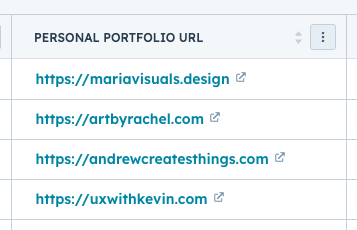
These updates are currently in the works and nearly ready to be released on your HubSpot Portal.
1. New Standard Sandbox with Improved Production Metadata & Deploy to Production Supported Assets
What is it?
Standard Sandboxes can be used to safely define your CRM data model and orchestrate business processes using automations. Common use cases include:
- Migrating to HubSpot from another CRM
- Setting up data flow logic as you build out your tech stack
- Testing business automations like workflows, forms, lists, automated marketing emails, and CRM object definitions to nurture leads or support your sales and service teams
In the new standard sandbox, you can now safely preview:
- How your changes will work using an enhanced copy of supported production metadata.
- When ready, you can deploy supported assets back to production with our new feature.
2. New Routing Option: Route to Team (No Owner Assigned)
What is it?
Customers can now choose to route to a team without assigning a ticket owner in Help Desk ticket routing.
Why does it matter?
Sometimes teams don't want tickets to resolve to a specific owner, but they do want to route the ticket to a team so that team can view and triage as needed.
3. Location-Based Login Restrictions

What is it?
"Location-Based Login Restrictions" allows admins to restrict their users' logins based on geographical location. For the private beta of this feature, the system will recommend a set of U.S. states and admins can choose to turn the setting on. To our U.S.-based customers, please join our private beta to participate in early testing!
Why does it matter?
This feature empowers admins to enhance their account security without needing deep security expertise. At the same time, location-based restrictions help reduce the risk of account takeovers by blocking access from unexpected regions.
4. Create & Update Forms with AI
What is it?
AI will generate a form based on your input, ready to review, refine, and publish. This feature makes form creation faster and easier, especially for teams who need to build forms quickly and consistently. You can also edit the styling of your forms from the styling side panel.
Why does it matter?
Form creation is a key task for marketers, but starting from scratch or customizing templates can be time-consuming. With AI-powered form generation, users can now create tailored forms faster and with less effort, helping them go from idea to published form in just a few clicks.
5. HubSpot Integration with Gemini for Google Workspace
What is it?
Gemini for Google Workspace is a Chrome extension-based AI assistant that enhances Gmail, Google Meet, and Editors (Docs, Sheets, Slides)
HubSpot is partnering with Google to develop a new Gemini integration within Workspace focused on sales, delivering Gemini powered capabilities to enable teams to be more productive and connect with HubSpot from within their Workspace application.
Why does it matter?
With HubSpot & Gemini for Google Workspace integration, you can now enable your sales teams to be 10X more productive, by accessing & using HubSpot inside of Gmail, with the power of Google Gemini AI.
6. Use Custom Drag-and-Drop Email Templates in Remix
What is it?
You can now select any of your drag-and-drop email templates when creating content in content remix without having to make any changes to your template's code.
Why does it matter?
Previously, using custom email templates was not available in content remix, as our default templates were the only ones available. Now, any email template you have created using the drag-and-drop template editor is available to select in content remix. Legacy design manager templates are not supported at this time.
7. Unsubscribe Feedback Survey Available on Preference Pages
What is it?
You can now trigger an unsubscribe survey on the preference page to collect feedback about why a contact is unsubscribing from all emails and view this feedback for more insights about your marketing email strategy. Turn every unsubscribe into a learning opportunity without adding friction to the unsubscribe process.
Why does it matter?
Automatically collect feedback when a contact unsubscribes from all email, giving Marketers actionable insights to reduce churn and improve content relevance.
8. Knowledge Base Agent

What is it?
Breeze knowledge base agent leverages customer agent knowledge gaps and support tickets to create article drafts for your knowledge base automatically.
You can simply review article content, make edits, and publish!
Why does it matter?
On top of their regular day-to-day, support agents, marketing managers, and technical writers spend hours identifying gaps in their knowledge base to determine what types of content their customers are looking for.
Users then have to search to find answers to common inquiries that likely exist somewhere in their ticket repository.
Our new knowledge base agent will eliminate the need to manually find answers to customer inquiries and write and create knowledge articles by offering self-service content that is fresh, relevant, and automatically at your fingertips!
9. Perform Bulk Action in Content Remix
What is it?
For the content generated within remix, you can now select multiple pieces of content at a time to save for editing, regenerate, or delete. Previously, these actions had to be completed one at a time.
Why does it matter?
Content remix empowers users to create multiple pieces of content in a matter of seconds, and bulk actions allow you to quickly take your next steps with those content drafts. You'll be able to save multiple pieces of content for further editing, delete outputs, or regenerate outputs in just a few clicks.
10. Use Your Own Landing Page and Website Page Templates in Content Remix
What is it?
You can now select any of your landing page or website page templates when creating content in content remix without having to make any changes to your website's code.
Why does it matter?
Previously, using your custom templates for landing pages or website pages in content remix required updating your template file's code with a custom schema markup that allowed it to interact with our AI. Now, that is no longer necessary. We can use any page template to generate content, making it easier and faster than ever before to generate pages that fit your organization's unique branding needs.
11. Login Experience Redesign
What is it?
The initial phase of this redesign will involve a new streamlined login page that reduces clicks, remembers previous login preferences, and makes it easy to switch between allowed login methods.
Why does it matter?
The previous HubSpot login experience was fragmented, with design inconsistencies across different entry points and dense, hard-to-navigate content. This often led to confusion and frustration—especially when users encountered login issues. By streamlining the sign-in process and providing clearer, more actionable guidance for troubleshooting, the new experience makes it easier for users to access their accounts with confidence and ease.
12. Guided Report Creation Flow
What is it?
HubSpot's guided report creation experience now provides a dedicated space to build custom reports either from templates or using one of six report builders.
Why does it matter?
Data-driven decisions are essential for your business strategy, but creating reports in HubSpot hasn't always been straightforward. Previously, it wasn't clear what templates were available or which report builder best fit your needs. Trial and error was costly because you had to start over if the wrong option was selected.
Now you have a clearer path to insights. The new experience organizes templates by business area and data type, while providing guided setup for HubSpot's six report builders. The custom report builder specifically offers more guidance whether you're building from pre-built datasets (Operations Hub Enterprise) or selecting from data sources.
13. Auto-Suggested Tokens for Workflow Text Fields
What is it?
A new feature where data tokens will be automatically suggested, as you fill out certain text fields.
Why does it matter?
Using data tokens in workflow actions creates highly personalized automated experiences. Whether that's providing the right details to your team in the right moment so they can work effectively, or in your communications with leads to curate a personalised experience, using data tokens levels up the outcomes of automation.
However, with so much property and runtime data available to use, it can be overwhelming to find what you need. We're now bringing suggested data tokens to you, in the moment when you need them, so you can add customisation to text fields with the ease of a click.
14. Create and View Notes in Help Desk (Replacing Comments)
What is it?
Support teams can now view, create, and edit notes in the Help Desk, replacing comments as the primary means for internal collaboration in the Help Desk. Notes are already the building blocks that power internal collaboration across the rest of the HubSpot platform, and now they power collaboration that takes place inside of the Help Desk as well!
Why does it matter?
Since the release of the Help Desk, we've heard consistent feedback that support teams are struggling to collaborate internally and with cross-functional stakeholders—like sales reps—when troubleshooting and resolving tickets. These changes will effectively replace comments with notes, addressing two of the biggest pain points our customers have shared:
- Streamlining collaboration between the Help Desk and the ticket record by making information consistent across both! We’ve heard a lot of frustration about comments (which live in the Help Desk) and notes (which live in the ticket record)—and the fact that these two things aren’t synchronized. Consolidating the experience by using notes as the single source of truth for internal collaboration aligns help desk with the rest of the platform and makes it easier for teams to stay up-to-date.
- Users will be able to create notes on ‘blank’ tickets from the Help Desk. We’ve heard a lot of feedback related to not being able to comment on a ticket in help desk unless an external, customer-facing communication thread has been started. This set of changes will remove this limitation.
15. Apply Activity Logging Defaults to External Emails
What is it?
Admin-configured email logging rules now apply consistently across all email channels. Previously, these rules only applied to emails sent from contact record pages, but now they extend to emails sent through the HubSpot Sales Chrome extension, sales extension for Outlook, BCC and forwarding addresses, connected inboxes, and sequences.
This update applies the email logging rules to emails that are logged to a record from HubSpot Sales Chrome extension or Sales Extension, logged by using the BCC/forwarding emails, sent to a connected inbox, and sent automatically by sequences.
Why does it matter?
You now get predictable email logging behavior regardless of how you send emails. This consistency eliminates confusion when emails appear on unexpected records or seem to "disappear" from where you expected them. With unified logging rules, you'll spend less time manually organizing emails and more time focusing on your prospects and customers.
16. Configurable Action Rate Limits on Custom Code Actions and Webhook Actions
What is it?
Introducing configurable rate limits for the custom code and webhook actions in workflows! This feature is an elegant, native solution that gives you more control over how quickly these actions should execute.
Why does it matter?
By default, workflow actions execute as fast as possible. This behavior is not always beneficial, especially when the actions call APIs and encounter rate limit issues because of large enrollments or third-party services with strict quotas.
17. Default Email in Help Desk
What is it?
Default email allows admins to set a default email address by team in help desk. For many large multi-team support orgs with many different channels connected to help desk, not having a way to set a default email means that support reps risk accidentally sending from the wrong one, creating confusion for both the rep and their customer.
This feature will allow support teams to handle their tickets quickly and with confidence, knowing that the "from" address will always be what they expect.

Why does it matter?
Default email helps support reps deliver faster and more efficient customer support, removing the risk of sending from the wrong email address and the need to double check the "from" field before sending.
For managers, default email makes it easier for large customers with multiple teams to adopt and segment help desk in a way that works for their organisation.
18. Book Meetings from the Schedule Tab in the Sales Workspace

What is it?
Book meetings directly from the schedule tab in the Sales Workspace.
Why does it matter?
Previously, if you were viewing the schedule tab and needed to book a meeting, you had to navigate to a different page. Now, you can book meetings right from the schedule tab, making it easier to get things done where you're already working.
19. Customer Agent can Perform Actions in your Business Systems
What is it?
Customer agent can now make API calls to your applications to perform simple tasks or give personalised answers to your customers by looking up their data.
Why does it matter?
Over 50% of customer queries require support reps to perform a task in a software application such as resetting the password or looking up order or billing information. Until now the customer agent had to handover such queries to human reps.
20. Validate and Format Phone Number Workflow Action
What is it?
You can now clean your phone numbers automatically and in bulk using a dedicated workflow action.

Why does it matter?
Clean phone number data means better outreach, higher connection rates, and fewer frustrated sales reps. Stop manually managing data and start converting more leads.
By setting up a workflow to automatically clean your phone numbers, you can ensure that phone numbers have a valid format such as E.164 international standard. You can also set up a default country code to be appended to phone numbers that are missing it.
Pair this workflow with CRM phone number property validation rules to ensure that phone numbers enter the system in a valid format and clean up historical phone number data.
21. Multiple Dashboards in the Sales Workspace
What is it?
You can now add multiple dashboards in your sales workspace and assign them to specific users or teams, all from the workspace settings. Admins have powerful new controls to customize dashboard visibility and apply dynamic filters. Sales Reps will see dashboards with the relevant filters automatically applied—no manual setup required.
Why does it matter?
- For Admins: You can tailor dashboards views by team, rep, or purpose, creating a clear line of sight into the data that matters most for each role. The ability to add and manage multiple dashboards simplifies setup and reduces overhead.
- For Sales Reps: Dashboards now default to views that are filtered to “owner = me,” so you only see data relevant to you.
- For Teams: Assign specific dashboards per team or user group, ideal for diverse sales teams operating within the same workspace. (Currently, only one dashboard can be assigned per team)
22. Ads AI Reporting Insights
What is it?
You can now generate AI-powered ad performance insights for your ad campaigns directly from the Manage tab using the new "Summarise Insights" button. The automated analysis of your campaign performance includes comparisons between campaigns and likely reasons behind performance differences.
Why does it matter?
Running multiple ad campaigns means sifting through data tables to understand what's working, and manually analysing campaign metrics across different networks takes time away from optimization. This feature instantly summarizes your performance data and identifies opportunities, so you can make faster decisions about where to invest your ad spend.23. Multi-Language Support Available for Double Opt In Emails
What is it?
Marketers and Admins can set up their double opt-in experience in multiple languages, if desired.
Why does it matter?
For marketers serving a global audience, set up your double opt-in confirmation email and pages in multiple languages to ensure contacts receive them in their preferred language, enhancing user experience and engagement.
24. AI Email Template Upload
What is it?
AI Email Template Upload eliminates the need to manually rebuild email templates when bringing external designs into HubSpot. Simply paste HTML from your existing templates (from Mailchimp, Klaviyo, Figma, or other platforms) into our new AI Template Upload tool. The AI instantly converts your design into a fully editable drag-and-drop template within HubSpot's Email Editor, no coding required.
Why does it matter?
Tired of manually rebuilding email templates every time you want to use an external design in HubSpot? Whether you're migrating from platforms like Mailchimp or Klaviyo, or using designs from tools like Figma, recreating templates in the HubSpot Email Editor takes time. This manual process can delay campaigns and lead to frustrating inconsistencies. The new AI Email Template Upload tool allows you to skip the rebuild entirely. Just upload or paste your existing template's HTML, and let AI recreate it within HubSpot in seconds.
25. Line Item Revenue Reports
What is it?
A new reporting feature that analyses revenue based on line items in deals, using billing start dates instead of deal close dates for revenue timing.
Why does it matter?
Sales teams can now accurately track and forecast revenue without creating custom objects or using third-party tools. This helps:
- Forecast monthly recurring revenue from both closed and open deals
- Track revenue performance by individual products
- Identify potential revenue gaps before they impact operations
- Make data-driven decisions about resource allocation
26. Enhanced Board Experience and Board View for Contacts & Companies
What is it?
This update brings you both:
- The option to see your contact and company records in a board view, and
- A redesigned board experience across all objects with a board view--including deals and tickets
Here's what you'll find:
- Board View for Contacts & Companies: See your records organized by lifecycle stages for a real-time, actionable view
- Faster Scanning: Enjoy a streamlined board and card design for quick prioritization
- Personalised Views: Add up to 2 extra properties and reorder for your needs (applies to each user)
- Quick Actions: Take immediate action directly from board cards without leaving the board
Why does it matter?
The new contact and company board views offer a visual pulse on your customer lifecycle journey, empowering you to:
- Proactively manage relationships
- Spot opportunities
- Make data-driven decisions
The enhanced experience will boost user productivity with a clearer, more efficient, and personalized board view. Users can scan faster, prioritize better, and customise their own view with 2 extra properties. Admins can now edit card settings directly on the board, eliminating the need to navigate to a separate settings page and saving time.
.png?width=877&height=508&name=bbd-boom-siloy-navy+blue-logo%20(1).png)
.png)



-1.png?width=50&name=Webinar%20Speakers%20(1)-1.png)


-1.png?width=90&name=Webinar%20Speakers%20(1)-1.png)