Welcome to our HubSpot Product Spotlight for June. In this blog, we’ll explore some of the team's favourite HubSpot updates from the last month. Ready? Let’s dive in!
Now Live
These are all the new features live and ready to use in your HubSpot portal.
1. View Permission for Buyer Intent

What is it?
Get more granular control over who sees buyer intent with a new dedicated View permission. Previously, you could only control who could edit buyer intent configurations.
Why does it matter?
Starting today, you can:
- Restrict Access for External Collaborators: If you work with partners or contractors, you can now prevent them from seeing buyer intent while still giving them access to other parts of your HubSpot portal.
- Protect Sensitive Information: Keep your intent data—like which high-value prospects are visiting your site—confidential and visible only to the teammates who need to see it.
- Eliminate Distraction: If you have sales and marketing teammates with current priorities outside of buyer intent, you can decrease distraction by removing their access until it's needed!
2. Custom Times and “Prevent Skip” for Forms/CTAs Now in Professional
What is it?
Marketing Hub, Service Hub, CMS Hub, and Content Hub Professional customers can now set custom timestamps for when CTAs and forms appear on your HubSpot-hosted videos. You can now choose to prevent viewers from skipping ahead, which was previously limited to Enterprise plans.
Why does it matter?
Before, only Enterprise users could precisely control when forms or CTAs appeared—others were restricted to fixed intervals. Now, as a Professional user:
- You control the narrative: Drop in calls-to-action at the exact right moment to boost conversion.
- You ensure engagement: By preventing skips, you can enforce full content consumption, ideal for training, demos, or gated content.
3. Dismiss Knowledge Gaps Topics & Messages
What is it?
When customer agent replies to a visitor with "I don't know," it groups those messages into Knowledge Gap topics so you can easily see where your agent needs further training. Now, you can dismiss entire topics or individual messages within a topic once they’ve been resolved or are no longer useful. This helps you:
- Keep your workspace clean and focused
- Clear out gaps you've already reviewed or addressed
- Stay in control of what needs your attention
Why does it matter?
This small update helps you stay focused by showing only what needs your attention. It gives you more control to manage your Customer Agent’s knowledge gaps with clarity and ease.4. Sales Workspace Daily Digest Email
What is it?
A daily morning email that highlights the most important sales actions for the day.
Why does it matter?
Start each day with everything you need in one place:
- Upcoming meetings with prep details
- Today's calls, emails, and to-dos
- Direct links to your Sales Workspace queues
5. Update to Appointment Object
What is it?
HubSpot have added a new property, "appointment name", to the appointment object. This property has been backfilled with the current primary display property, "appointment start" and has been added as an optional field on the appointment record form.
Why does it matter?
When the appointment object was introduced last year, HubSpot wanted to make sure that they optimised for sensitive data use cases. Since then, they've identified that the absence of the appointment name as the primary display property has led to some confusion and an inability to differentiate between records. Adding this new property will provide helpful additional context when viewing multiple appointments at once.
6. View Audit Logs for Updates to Double Opt-In Settings
What is it?
You can now view updates to DOI settings in your Account Audit Logs.
Why does it matter?
Understand who made what changes to your business' DOI settings
7. Copy Call Transcript to Clipboard
What is it?
Click one button to copy the entire call transcript to a clipboard.
Why does it matter?
HubSpot understand the importance of in-depth analysis of transcription data and are committed to providing you with the most effective tools for leveraging your conversation data.
Now, with a single click, you can copy the entire formatted transcript directly in HubSpot. This eliminates the need for tedious, piecemeal copying or dealing with unformatted text, allowing you to seamlessly export your call transcript data for detailed analysis in the tools you already use.
8. Sticky Tabs for CRM Records

What is it?
You now have a smoother way to navigate your CRM records. The tab bar will now stay fixed to the top of the screen as you scroll, making it easier to stay oriented and switch between tabs in longer records.
Why does it matter?
Sticky tabs improve usability by keeping key navigation visible at all times.
9. Property Fill Rate now Included in 'Export all properties'
What is it?
Property fill rate will now be shown as a column in the property export file.
Why does it matter?
This enhancement will make it easier to analyze and audit your properties across objects.
10. Add Additional Context for AI-Powered Landing Pages
What is it?
You can now provide additional details when using the content agent to create landing pages for Showcase products and Run an event and collect signups purposes.
Why does it matter?
Provide more context to help the content agent generate higher-quality landing page copy that's tailored to your specific needs and ready to publish with minimal editing.
11. Updated Commerce Hub Payments API
What is it?
The Commerce Hub payments API now enables customers, developers, and app partners to programmatically create and manage payment data in the CRM. Previously, only a read-only API was supported.
Why does it matter?
With the payments API, you can now create payment data that represents revenue received outside of Commerce Hub, making it easier to unify revenue data in HubSpot.
Coupled with the invoices API, you can now create invoices and mark them paid via the API by creating an associated payment.
12. New Hashtag Bank in the Social Editor

What is it?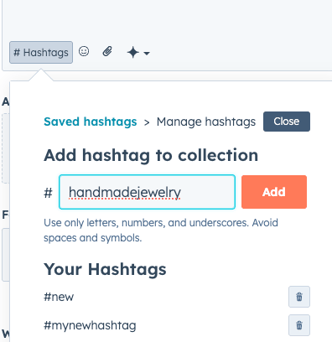
HubSpot are introducing a Hashtag bank in the Social composer that:
- Helps marketers save and use repeated hashtags for the future
- Helps filter through hashtags and quickly add / remove them
- Auto-detects and pre-selects hashtags already in the post
- NEW: Saves capitalisations of hashtags as well
Why does it matter?
Marketers often struggle with managing hashtags efficiently—either retyping them manually or sifting through long lists. This new hashtag bank drastically improves post creation workflows by enabling real-time filtering, seamless switching between selection and management, and smarter text handling that saves time and reduces errors with hashtags. You can use your favorite hashtags repeatedly, and HubSpot will remember this for you!
13. Export Workflow Enrollments into Lists
What is it?
Customers can now export their workflow enrollment data into static lists from workflows on-canvas enrollment history panel.
Why does it matter?
Workflow enrollment logs offer detailed visibility into enrollment data, which customers often need to download for internal collaboration, analysis, error troubleshooting, and manual re-enrollment. Without an easy export option, users are forced to manually select each enrollment, compile the data in Excel, and then re-import a cleaned-up list, which is an inefficient and time-consuming process that increases the risk of human error. To address this need, we’re introducing a more streamlined way for customers to extract, review, and work with workflow enrollment data.
14. Average Email Open Rate and Click Through Rate for Lists
What is it?
Easily identify top-performing and underperforming lists based on key email metrics: open rate and click through rate.
Why does it matter?
Lists help you communicate via email with your most important segments. However, it can be challenging to assess how specific lists have performed and interacted with emails over time. Prior to this release, you had to navigate to reports, build a report that filtered to the lists you care about, and sort by email metrics like open rate and click through rate.
Now, you can easily view email open rate and click through rate across all your lists without leaving the context of lists, so that you can identify top-performing and underperforming lists and take the next best action!
15. Sync Custom Lifecycle Stages with Facebook Ads for Better Targeting
What is it?
You can now sync your custom lifecycle stages from HubSpot directly to Facebook's Conversions API, giving Facebook more precise data about your prospects to optimize ad targeting. This enhancement builds on our existing Facebook integration by allowing you to track and optimize around the specific customer journey stages that matter most to your business.
Why does it matter?
The Conversions API is designed to create a direct and reliable connection between marketing data (such as page views and lifecycle change events) from website to Meta. This marketing data helps power ad personalization, optimization and measurement on Meta so that your ads are shown to people who are more likely to find them relevant.
The Conversions API can help you:
- Reduce your cost per action as a result of improved connectivity: Data from the Conversions API is less impacted than the Meta Pixel by browser loading errors, connectivity issues and ad blockers. When you use the Conversions API alongside the pixel, it creates a more reliable connection that helps the delivery system decrease your cost per action.
- Improve measurement: Better measure ad performance and attribution across your customer’s full journey, from discovery to conversion. This helps you better understand how digital advertising impacts both online and offline results.
- Reduce your cost per action as a result of increased event matching: Maximize your budget with 19.2% lower costs per quality lead by selecting the Conversion leads performance goal and utilizing the Conversions API for CRM integration. With the Conversions API, you can include additional customer information parameters that help increase matched events and your event match quality. Learn how to view and how to improve your event match quality.
- Increase data control: When implemented separately from the pixel, the Conversions API gives you more control over what you share and when you share it.
16. Introducing Email Restore and Management Capabilities
What is it?
Portal admins can now view, restore, and permanently delete previously deleted marketing emails directly within HubSpot. You'll also see exactly who deleted each email and when, giving you complete visibility into your email assets.
Why does it matter?
When moving quickly, mistakes happen. This feature addresses the challenges faced when important emails are accidentally deleted by providing admins with:
- Data Recovery: Restore accidentally deleted emails, preventing the loss of critical marketing assets and saving time and effort in recreating them.
- Enhanced Accountability: See exactly who deleted an email and when, allowing you to identify and address potential errors or issues within your team's workflows.
- Improved Control: Gain greater control over your email assets with the option to permanently delete emails, ensuring proper cleanup and management of the email library.
17. View Marketing Event History with the New Registrant Card in Contact Records
What is it?
Access marketing event participant information directly in your contact records with the new registrant CRM card. View a complete, centralised history of each contact's event participation right where you need it.
This functionality is compatible with integrations that utilize the events object, such as Microsoft Teams, Zoom, EventBrite, GoToWebinar, etc. It also supports events that were manually created in HubSpot, not exclusively those synced via integrations.
Why does it matter?
The registration CRM card provides immediate visibility into your contacts’ event participation without disrupting your workflow. See registration status, attendance information, and engagement history in one place—eliminating the time-consuming switching between contact record and event records to find critical information.
18. [iOS] Conditional Properties and Required Associations when Creating Contacts & Companies
What is it?
Conditional properties and required associations recently rolled out for all objects excluding Contacts & Companies. With this launch, we are extending the functionality to Contacts & Companies, as well as making other changes to the record create form on iOS.
Why does it matter?
Admins can make a number of customisations to the record create form, including requiring associations when records are created and displaying conditional properties. In the past these customisations weren't respected on mobile, now they will be for all objects.
19. Copilot Social Quick Replies Mobile

What is it?
AI Quick Replies is a solution designed to help marketers respond to social media interactions more quickly and intelligently. This feature offers users suggested replies based on the context of the post and the accompanying comments, allowing marketers to engage in a timely manner from both desktop and mobile devices while using the Social Reply feature.Why does it matter?
Social media engagement is essential for building relationships with your audience and enhancing your brand presence. With AI Quick Replies, you can more efficiently address questions, comments, and concerns, strengthening your social media presence and improving your overall marketing effectiveness.
20. Data Enrichment Update to Settings
What is it?
We’ve made updates to your Data Enrichment settings to give you more control over how your credits are used and to simplify your settings management experience.
You can now:
- Pause automatic enrichment when your portal hits its monthly credit limit
- Use continuous enrichment on all credit plans (including the 100-credit plan)
- Manage manual enrichment entirely through user permissions
These changes are rolling out automatically to all portals using the enrichment feature.
Why does it matter?
Social media engagement is essential for building relationships with your audience and enhancing your brand presence. With AI Quick Replies, you can more efficiently address questions, comments, and concerns, strengthening your social media presence and improving your overall marketing effectiveness.
21. Browse & Search Knowledge Base in the Widget

What is it?
We've upgraded our chat widget with a new Help tab that gives users direct access to the knowledge base—no more jumping to external websites for answers! Inside the Help tab, your users can:
- Browse Categories: Explore knowledge base categories right in the chat widget
- Search Articles: Find what you need with our built-in search function
- Find Trending Articles: See what other users are reading with trending article recommendations
This update makes self-service support much smoother by keeping everything in one place, making helpful information available exactly when users need it.

22. Temporarily Pause Breeze Customer Agent

What is it?
Customers can now pause Customer Agent with a single click. This temporarily stops the agent from being assigned to new conversations on any connected channel—without completely unassigning the agent.
Why does it matter?
The agent will automatically pause when the portal runs out of HubSpot credits. You can unpause it by buying more credits. You can also manually pause the agent at any time—for example, when you want to audit behavior or make content updates.
23. [Android] Conditional properties on Deals, Tickets & Custom objects
What is it?
Android users will see conditional properties that admins have configured on Deals, Tickets & Custom objects. Admins want to ensure that the right information is collected when records are created. Some businesses have complex data collection logic, conditional properties helps simplify record creation for the end-user by showing properties only when they’re needed and now that is also enabled on mobile.
Why does it matter?
Admins can set conditional logic for properties, which are triggered when users set certain values during record creation or when manually updating property values for existing records. These customizations will now be reflected on mobile.
24. Chargeback and Dispute Visibility for Payments
What is it?
When you receive a payment dispute from your buyer, you will now get notifications at every stage of the dispute process and can view detailed information directly within the payment.
Why does it matter?
You need to know immediately when and why your buyer has disputed a payment. With clear visibility into the dispute process, you can take action to resolve these situations faster and more effectively with your buyers.
25. HubSpot deep research connector
What is it?
HubSpot is the first CRM to launch a deep research connector with ChatGPT. The new HubSpot deep research connector lets you apply powerful, doctorate-level research capabilities to your own customer data from HubSpot.
For example:
- Marketers can ask “Find my highest-converting cohorts from recent contacts and create a tailored nurture sequence to boost engagement,” then use the insights to launch an automated workflow in HubSpot.
- Sales teams can find new opportunities by asking, “Segment my target companies by annual revenue, industry, and technology stack. Based on that, identify the top opportunities for enterprise expansion,” then bring them back to HubSpot for prospecting.
- Customer success teams can say, “Identify inactive companies with growth potential and generate targeted plays to re-engage and revive pipeline,” then take those actions in the customer success workspace in HubSpot to drive retention.
- Support teams can say, “analyze seasonal patterns in ticket volume by category to forecast support team staffing needs for the upcoming quarter,” and activate Breeze Customer Agent in HubSpot to handle spikes in support tickets.
The connector supports core CRM objects including contacts, companies, deals, tickets, and their associations (read-only).
Why does it matter?
With over 75% of HubSpot customers already using ChatGPT, we’re making it easy for you to apply powerful, doctorate-level research and analysis to your own customer data and context-and to put these business insights to work. This is game-changing for go-to-market teams.
Now, you can leverage the connector for strategic research--to conduct deep analysis on large datasets, test hypotheses, explore market opportunities, and uncover insights through complex, multi-variable analysis.
In addition to being easy to use, the HubSpot deep research connector is also easy to trust. Users only see the CRM data they’re allowed to access in HubSpot. For example, individual sales reps will only see pipeline data for deals they own or manage. HubSpot customer data is not used for AI training in ChatGPT.
26. Filter Tickets by Associated Contact and Company in Help Desk
What is it?
There are now advanced filters for Associated Contact and Associated Company, accessible via all 3 help desk layouts. These can also be added as quick filters to the table and board layouts.
Why does it matter?
These filters help support reps quickly access tickets associated to their company's most important customers. Previously, it was possible to filter by associated records using the "Associated Records" property, but this wasn't intuitive, with many users not realizing it existed. It also couldn't be added as a quick filter, making it cumbersome for daily use. With this change, there is now a straightforward way to filter tickets by contact or company, with the ability to save these as quick filters for instant access.
27. Deal Metrics Customisation
What is it?
The Deals index page now offers a customisable data well.
Why does it matter?
Instead of fixed metrics, you can tailor it to display the information most relevant to your business, enabling faster, more informed decision-making.
28. Customise Guided Actions

What is it?
Admins can now customise guided actions by toggling them on/off, adjusting trigger timeframes, and modifying suggested actions.
Why does it matter?
Every sales team has unique processes and requirements. With customizable guided actions, admins can ensure recommendations match their team's specific workflow - making the Sales Workspace more relevant and personalised for how your team actually sells.
29. Auto-add Backfill for Buyer Intent

What is it?
With HubSpot's existing auto-add feature, you can automatically add companies that enter your saved views to your CRM, lists, or workflows. This is a powerful way to automate engagement with companies as they show intent.
Now with auto-add backfill, you can also add companies that already exist in your saved views to those same destinations.
Why does it matter?
When you set up auto-adds, and pair it with the new auto-add backfill, you set yourself up to take action—like kicking off rep assignments, triggering outreach flows, or building ad audiences—on companies that both will show intent and are already showing intent.
This means creating instant pipeline that'll only continue to grow on its own over time!
30. Multiple Domain Support for Buyer Intent

What is it?
Have multiple websites set up in HubSpot—and want to know who's visiting what site? Wonder no more!
HubSpot have added multiple domain support to buyer intent, so you can now see and segment visitor activity by full URL.
Previously, you could only see and filter by page paths (e.g. /pricing). Now, you'll be able to do the same with full domain (e.g. hubspot.com/pricing).
Why does it matter?
This update provides critical context for anyone managing more than one website within HubSpot.
Starting today, you can now:
- Differentiate Visits by Brand: If you manage multiple brands in HubSpot that have different websites, you can now increase clarity by easily distinguishing between visits to Brand X's site and Brand Y's site.
- Differentiate Product vs. Marketing Traffic: Better tailor how you take action by knowing if companies are visiting your marketing site (e.g. hubspot.com) or actively using your product (e.g. app.hubspot.com).
- Differentiate Visits by Vertical, Region, and More!: If your company is broken up into teams that focus on different verticals, regions, etc.—and each has its own website—you now can break out visits and intent accordingly.
31. Multiple Intent Criteria for Buyer Intent

What is it?
Say goodbye to a one-size-fits-all visitor intent criteria.
You can now create up to 10 unique visitor intent criteria, giving you the flexibility to define different criteria for different markets, intent levels, brands, and more!
Why does it matter?
This update unlocks several powerful, highly-requested use cases that include:
- Tailoring Intent to Different Target Markets: Do you target more than one market? Now you can create unique intent criteria for each of your markets. For example, you can criteria for your "SMB Fintech" market and completely different criteria for your "Enterprise Fintech" market.
- Defining Different Intent Levels: You can now create criteria for different levels of intent, like "Low," "Medium," and "High" visitor intent. For instance, define "Low" as one visit to your pricing page, "Medium" as five visits, and "High" as twenty.
- Managing Multiple Brands: For those managing multiple brands within HubSpot, you can now set up a distinct intent criteria for each brand. Match these brand-specific criteria with brand-specific markets to greatly increase relevance and targeting.
32. Schedule Automatic Exchange Rate Updates
What is it?
You can now automate exchange rate updates for your currencies in HubSpot. Schedule updates monthly, quarterly, or annually--eliminating manual work and ensuring accuracy.
Why does it matter?
Maintaining accurate and up-to-date exchange rates is crucial for businesses operating in multiple currencies. Manual updates are time-consuming, prone to errors, and can lead to financial discrepancies. This automation feature saves time, reduces errors, and minimizes financial risks associated with manual updates, allowing you to focus on growth.
These updates are currently in the works and nearly ready to be released on your HubSpot Portal.
1. Recommended Templates for Dashboards and Reports
What is it?
HubSpot have introduced smart template recommendations in two key areas of HubSpot’s reporting experience:
- The Dashboard Template Library
- The Report Creation Flow
These recommendations help you find the most relevant dashboards and reports faster, by suggesting templates based on your data and goals.
Why does it matter?
Creating meaningful dashboards and reports can be time-consuming—especially if you’re not sure where to start. Users often face a blank canvas or struggle to find the right templates among many options.
This feature solves that by surfacing the most relevant templates for your business context, making it easier to build impactful analytics tools without starting from scratch or digging through the full library.
2. Notifications for Form Automations
What is it?
Customers can now set up their preferred way of notifications (for example, email or in-app etc.) to stay informed on issues occurring to automations created in forms app and out-of-range changes in form submission rate.
Why does it matter?
Automations built within the forms app play a crucial role in helping marketers streamline lead generation. However, issues or unexpected changes can sometimes arise. It’s important for customers to have visibility into these events and receive timely updates when they occur, ensuring their automations continue to run smoothly and as intended.
3. Help Desk Views Customisation Experience and Improvements
What is it?
This set of updates unlocks more ways to customize and manage the views sidebar in the help desk. Via the new Views Customisation page in Settings, you can now:
- Have complete visibility over the views in help desk, including private views
- Manage sharing for default and custom views
- Set a homepage view
- Be notified when the portal is encroaching on custom view limits
Why does it matter?
Large support teams, especially those with complex structures, depend on views to segment and organize the help desk. One of the most consistent pieces of feedback we hear is the need for greater control and flexibility in managing these views. Admins face challenges due to limited visibility into view usage and a lack of options for tailoring the views sidebar to make the workspace focused.
With these enhancements, the help desk views section is now fully customizable. Admins benefit from a scalable way to manage views, making it faster and easier to set up and maintain workspace organization. Support teams can focus on the views relevant to their responsibilities with reduced distractions and a more focused workspace.
4. AI Email Template Import
What is it?
AI Email Template Import eliminates the need to manually rebuild email templates when bringing external designs into HubSpot. Simply paste HTML from your existing templates (from Mailchimp, Klaviyo, Figma, or other platforms) into our new AI Template Import tool. The AI instantly converts your design into a fully editable drag-and-drop template within HubSpot's Email Editor, no coding required.
Why does it matter?
Tired of manually rebuilding email templates every time you want to use an external design in HubSpot? Whether you're migrating from platforms like Mailchimp or Klaviyo, or using designs from tools like Figma, recreating templates in the HubSpot Email Editor takes time. This manual process can delay campaigns and lead to frustrating inconsistencies. The new AI Email Template Import tool allows you to skip the rebuild entirely. Just upload or paste your existing template's HTML, and let AI recreate it within HubSpot in seconds.
5. Basic Record Cloning
What is it?
Introducing record cloning, users can now create a new record based on an existing record. Any of the properties and associations that are configured in the create form of the object may be included in the new record.
Why does it matter?
All or some parts of records may be reusable. Today, users are burdened with tedious manual work of copying information from one record to another because they can’t duplicate records. With this update, users are able to duplicate CRM records from their record page. Cloning is an essential function that saves time and minimizes the risk of mistakes from manual input.
6. Audit Log for Duplicate Management V1
What is it?
We're rolling out a new Audit Log for the Manage Duplicates tool that provides visibility into recently auto-merged records and rejected suggestions. This helps users better track automated actions taken by the system, without surfacing manually merged records.
Why does it matter?
Tracking auto-merges and rejected suggestions is key for data transparency and trust—especially in high-volume CRMs where change history can be hard to follow. Until now, users had limited insight into which duplicate suggestions had been automatically handled or explicitly dismissed. The new audit log addresses this by surfacing a clear, accessible record of these specific actions, helping teams stay informed and confident in the system’s behavior.
7. Gain Deeper Insights into Your Help Desk Summary Tab Metrics

What is it?
Metrics on the Help Desk Summary Tab now link directly to relevant Help Desk views.
Why does it matter?
The Help Desk Summary Tab enables leaders to gain a high level insight into today's operational health of your support team.
With this enhanced functionality, you can now dive deeper than ever before into the day’s support team performance. Each metric seamlessly links to relevant Help Desk tickets so you can quickly move from insight to action.
Why is this so important? Because fast, informed decision-making is key to exceptional support. Whether it's a spike in ticket volume, a drop in response times, or a specific channel that is not performing as expected, you’ll be able to pinpoint exactly what needs attention—and act on it immediately.
With just one click, you can drill into the precise tickets driving a metric and take the necessary steps to support your team and improve customer experience.
8. A Personalised Report Viewer

What is it?
The Report Viewer is now more flexible to allow you to show or hide data and controls based on what works best for you.
Why does it matter?
The Report Viewer has gained a lot of functionality but can be overwhelming for some tasks. Allowing you to personalise what controls you see and how they're presented makes it fast and easy to get to the answers you need from your reports.
9. Perform Bulk Action in Content Remix
What is it?
For the content generated within remix, you can now select multiple pieces of content at a time to save for editing, regenerate, or delete. Previously, these actions had to be completed one at a time.
Why does it matter?
Content remix empowers users to create multiple pieces of content in a matter of seconds, and bulk actions allow you to quickly take your next steps with those content drafts. You'll be able to save multiple pieces of content for further editing, delete outputs, or regenerate outputs in just a few clicks.
10. Report Remix

What is it?
Report Remix takes existing reports and remixes them into new Reports based on the same underlying data.
Why does it matter?
Report Remix makes it easy to find answers to questions related to existing reports, simplifying data analysis and making exploration easier than ever.
11. Breeze Social Media Agent
What is it?
Introducing the Social Media Agent which uses AI to maximise content creation.
Marketers can now expedite their content process with the Social Media Agent. The Social Media Agent automatically producing effective social posts tailored to your business, audience, brand voice, and social media accounts.
AI Caption Optimisers: Creating a post across many networks can be very time consuming. The Caption Optimiser gives you in-flow, AI-powered recommendations to improve your copy and make it network specific in just one click.

Recommended Times to post: HubSpot use your previous engagement data to suggest top times to publish so you can get the most of your reach! Hover over to see why this time was recommended for you.

In case you missed it - with the new “Create with AI” button, you can now:
- ✍️ Add custom direction to guide your AI post (think: tone, context, campaign goals)
- 🔗 Include URLs and docs so the Social Agent pulls from your content
- 🖼️ Upload images or video to craft complete, ready-to-publish posts—faster than ever
Tired of generic post suggestions? 100% valid! This new feature gives you a smarter, more customized way to create posts with AI—tailored to your voice, brand, and message💡 Whether you're promoting a product, repurposing a blog post, or teasing an event, this is your new shortcut to create content within seconds!

Why does it matter?
Content creation is a crucial part of a social marketer's daily tasks. However, teams often face challenges in generating ideas and crafting fresh, engaging content that resonates with the target audience, aligns with brand messaging, and ultimately drives results.
The Social Media Agent works for marketers by consistently generating effective social media posts.
The Social Media Agent will consider your:
- social media accounts past performance data
- business details, brand voice, industry, audience, value proposition, and other marketing assets
- marketing and industry best practices
- NEW: Input URLs, docs, and media
12. Validate and Format Phone Number Workflow Action
What is it?
You can now clean your phone numbers automatically and in bulk using a dedicated workflow action.

Why does it matter?
Clean, accurate phone number data is critical for modern businesses. However, it can be time-consuming to clean thousands of phone numbers across records, especially if junk phone number data has already been brought into the CRM and accumulated over time.
By setting up a workflow to clean your phone numbers automatically, you can ensure that phone numbers have a valid format (E.164 international standard) and even set up a default country code that will be appended to phone numbers that are missing it.
You can pair this workflow with CRM phone number property validation rules to ensure that phone numbers enter the system in a valid format and clean up historical phone number data.
13. Generate Calculated Property Formulas with AI
What is it?
You can now use AI to generate custom equations for calculated properties.

Why does it matter?
Building a custom equation for a calculated property can be time-consuming. With this feature, you can simply describe what you're looking to calculate, and HubSpot will build a formula for you to test and modify.
14. Remix Google Drive Files
What is it?
You can now start remix projects directly from Google Drive files. Simply select "Start from a Google Drive file" under the "Blogs, Pages, and Text" category to import your existing documents, content briefs, customer personas, and other materials without copying and pasting or downloading files first.
Why does it matter?
For organisations that use Google's suite of tools, most marketing campaigns start in Google Docs, Sheets, or Presentations. With this new integration, you no longer have to copy and paste that content or download it as a PDF to use inside of content remix. Just authorize your Google account, select the document you want to use, and remix.
15. Use Your Own Landing Page and Website Page Templates in Content Remix
What is it?
You can now select any of your landing page or website page templates when creating content in content remix without having to make any changes to your website's code.
Why does it matter?
Previously, using your custom templates for landing pages or website pages in content remix required updating your template file's code with a custom schema markup that allowed it to interact with our AI. Now, that is no longer necessary. We can use any page template to generate content, making it easier and faster than ever before to generate pages that fit your organization's unique branding needs.
16. URL Property
What is it?
You'll now be able to create a new type of property to store URLs.

Why does it matter?
URLs are critical data for modern businesses. Some examples:
- Share content with your customers directly by inserting a URL in a personalisation token
- Store context about a company, in a clickable, easy-to-reference format on the CRM record page
- Conditionally require a URL when a new contact is created to ensure a relevant website is saved to the record

17. Redact Sensitive Data in CRM Activities
What is it?
Redaction of Sensitive Data is a new capability for customers with Sensitive Data enabled. It allows enterprise admins to permanently remove identified sensitive data from their account. With this feature, customers can scan CRM activities (notes, calls, tasks, meetings),review potential sensitive information, and take action to redact it as needed.
Why does it matter?
This feature helps organisations maintain data hygiene and reduce compliance risk by enabling the removal of sensitive data that shouldn't reside in CRM activity data.
18. Ticket Routing Engine: Update to Balanced Distribution and Active Call Assignment
What is it?
Update to Balanced Distribution in Help desk
The current balanced distribution model considers all open tickets assigned to target users and assigns to the user with the least amount of open tickets. This evaluation counts all tickets as equal, but not all tickets have the same response expectations. Real-time tickets, like those from Calling or Live Chat, require a higher response rate when compared to email or API-based tickets. Given the higher touch required for high response tickets like Calling and Messaging, the Balanced distribution option is being updated to take into account the other similar type of tickets (Calling, Messaging, Email/Other) that are assigned to the user and distribute based on ticket type. Further, only Help Desk tickets (i.e., tickets that are not associated with an inbox conversation) will be considered in the count of open, assigned tickets.
These changes bring Balanced distribution more in line with Ticket Capacity Limits by Ticket Type (Calling, Messaging, Email/Other) to make our definition of "assigned, open tickets" consistent across Ticket Routing features.
Update to Call & Messaging Routing in Help Desk
Today, service reps can be working a ticket while on an active phone call and be assigned new Messaging tickets (Live Chat, Mobile SDK, WhatsApp, SMS, custom channels) to answer. Juggling an active call and responding to new Messaging tickets is difficult. We have updated the engine so that it will not assign Messaging tickets to a service rep who is actively on a call in the Help Desk. Once the call is complete, the rep will be eligible to be assigned Messaging tickets again.
Why does it matter?
Orient balanced distribution by ticket type (Calling, Messaging and Email/Other) so that tickets which require faster response times are more evenly assigned compared to those with longer response times (email/other). Reduce service rep overwhelm by not assigning Messaging tickets when a rep is on an active phone call in the Help Desk.
19. Kanban Board for Deals Now in Sales Workspace
What is it?
We've added the Deals Kanban board directly to your Sales Workspace. Now you can visually track and manage deals through pipeline stages without switching between tools.
Why does it matter?
The Kanban board gives you a visual way to manage deals through your pipeline. Previously, you had to leave Sales Workspace and go back to the CRM to use it. Now everything stays in one place, keeping your workflow uninterrupted.
20. HubSpot Home Page
What is it?
HubSpot Home is a personalized, smart, and relevant navigation and discovery experience to help you use HubSpot to its full potential.
As marketers, sales reps, admins, or analysts we are distracted, working on multiple things at once, and bombarded with team requests all calling for our attention. HubSpot customers need to get to the right task and right data as quickly as possible and take the next best action.
We seek to make HubSpot feel more purposefully built for your core jobs, get you to your tasks quickly, and show you how to expand the value they get out of HubSpot.
Why does it matter?
Global Home helps you navigate to the right data as quickly as possible and take the next best action. It's a page personalised to your role and activity, designed to make you more efficient at navigating HubSpot, which includes the ability to get to your tasks quickly and to expand the value you get out of HubSpot.
21. Delta Changes on the Help Desk Summary Tab
What is it?
We’re excited to announce the new time comparison feature on the Help Desk Summary Tab.
This update introduces delta changes for all relevant metrics, enabling you to see day-over-day performance shifts at a glance. With clear indicators showing increases or decreases in comparison to the same time yesterday, you can quickly assess your team’s current performance which is crucial for making informed decisions and ensuring operational health.
Why does it matter?
To make informed decisions and strategically guide their team, it is imperative to establish a mechanism that facilitates a comprehensive comparison between current metrics and historical benchmarks.
Effective context setting will not only enhance the support team leader’s ability to recognize performance deviations but also empower them to proactively address them.
Without time comparison, it can be challenging to contextualize a metric, interpret data, and identify trends. Leaders are unable to ascertain whether the current data signifies positive progression or if it shows underlying concerns needing immediate attention.
With the new Time Comparison feature, you’ll gain precise insights into your team's performance by comparing current metrics with those from the exact same time yesterday.
This level of detail empowers you to quickly identify areas needing attention, celebrate successes, and optimize your support strategies.
22. Mobile Inbound Calling

What is it?
Answer incoming calls to your HubSpot numbers directly from the mobile app. See who's calling before you pick up, manage recordings, and automatically log every call to your CRM. Get instant notifications for missed calls and voicemails - so you never miss an opportunity.
Why does it matter?
Before, forwarding calls from desktop meant losing caller details and HubSpot features. Now your calls route directly to the app with full contact information and capabilities - keeping you connected to customers wherever you work.23. Explore Paths in Customer Journey Analytics

What is it?
You can now uncover the most common paths leads and customers take with your brand—automatically. With Customer Journey Paths, HubSpot identifies the top flows in your journey based on a start or end point you define, without the need to manually map each stage.
Why does it matter?
Understanding how customers move through your funnel just got easier. Journey Paths highlight the most frequent steps before or after a defined stage, helping you quickly spot drop-offs, key milestones, or high-converting paths.
There are two modes:
- Top paths before this stage: See how leads or customers typically arrive at a key outcome.
- Top paths after this stage: Discover what happens after a key milestone in your journey.
You can also control:
- How many steps included in the analysis
- Which events are required to appear in the path, if applicable (configured in Settings which can be found within the “Add New Stage” flow)
24. HubSpot Numbers Available in Nordics, France, and Spain
What is it?
HubSpot phone number acquisition is now available in additional countries!
- Nordics = Norway, Sweden, Denmark, Iceland
- France
- Spain
You can submit business documentation for these countries, and acquire a HubSpot phone number that can be used for inbound and outbound calling, Team Calling in Help Desk, IVR, and more!
Why does it matter?
Calling users with global business locations must acquire a number in their locality. HubSpot is adding number acquisition for seven additional countries, allowing you to better solve for their calling needs in more regions.
In response to evolving regulatory landscapes, many countries are intensifying their enforcement of telecom regulations. This includes mandates for verifying the legitimate users of phone numbers and validating business locations. To streamline this process, HubSpot has introduced a documentation flow within its platform, allowing you to effortlessly submit the necessary regulatory documents, ensuring compliance and facilitating seamless number acquisition in these countries.
25. New Standard Sandbox with Improved Production Metadata & Deploy to Production Supported Assets
What is it?
You can use Standard Sandboxes to safely define your CRM data model and orchestrate business processes using automations. Common use cases include:
- Migrating to HubSpot from another CRM
- Setting up data flows as you build out your tech stack
- Testing business automations like workflows, forms, lists, automated marketing emails, and CRM object definitions to nurture leads or support your sales and service teams
You get a realistic preview of how everything will work—using a full copy of your supported production metadata. And when you're ready, you can deploy changes directly to production with our new native deployment feature.
That’s why we’re rolling out a more advanced version of Standard Sandbox. It includes enhanced support for copying production metadata—so you can run more robust tests—and a new native feature that lets you deploy supported assets and their dependencies straight to production.
Why does it matter?
During private beta, you will be able to:
- Create an additional standard sandbox, which includes an enhanced copy of supported production metadata and the new deploy to production feature.
- Use your existing standard sandbox which will be labeled as Legacy standard sandbox in the UI.
- Work done in legacy standard sandboxes can't be deployed as this version does not have technology to support reliable testing and deployments. Legacy standard sandbox will be sunset later in 2025 (dates to follow in due course).
Building a new Standard Sandbox
All supported assets are copied from production to sandbox by default i.e.:
- Objects' properties, property groups, property conditional logics, associations, and pipelines will be copied, but not object records.
- Lists with filters on properties, memberships, and most marketing interactions.
- Legacy forms' names and fields will be copied.
- Automated marketing emails including their content.
- Workflow triggers and actions are copied, but not the records enrolled in them.
Users can:
- Do a one-time copy of 5K recently updated records (incl. 100 associated deals, 100 associated tickets, 100 associated companies if applicable) during the sandbox build.
- After the sandbox build, users can manually import up to 200K records to sandbox if and when they need to.
Deploy to Production feature
Users will be able to copy the following supported assets created in their new standard sandbox back to production (Note: Sandbox edits to supported assets that exist in production won’t be listed as eligible).
- CRM schema changes on standard and custom objects, i.e.:
- New Custom Properties, including:
- Property details
- Field type
- Rules
- New Property Groups, including:
- New custom properties
- New Property Conditional Logic, including:
- Controlling property
- Dependent properties + required field logic
- New Standard Object Associations
- New Standard Object Pipelines, including:
- Stage name
- Probability
- New Custom Properties, including:
- New legacy forms
- New lists
- New automated emails
- New workflows that orchestrate updates to property fields
- New workflows connected to automated marketing emails, lists, legacy forms for lead nurturing or business orchestration across the HubSpot CRM.
Deploy wizard
Users will be able to:
- See new changes eligible for deployment, including required assets connected to them.
- See conflicts between sandbox and production:
- Users must manually resolve conflicts before they can continue deploying changes.
- Confirmed deployments cannot be canceled and once deployed cannot be reverted.
26. Ads AI Reporting Insights
What is it?
You can now access AI-powered ad performance insights directly from the Manage tab using the new "Summarise Insights" button. HubSpot will analyse your campaign performance and generates a summary that overviews the results, compares the performance between campaigns, and provides insights about the likely reasons behind performance differences.
Why does it matter?
Advertisers often run multiple campaigns simultaneously and need to quickly determine which ones are delivering results. Sifting through the data table manually is time-consuming. This new feature saves you time by summarizing key metrics and recommending optimizations so you can make better decisions faster.
27. Reports List: Grid View
What is it?
You can now view your reports in a visual grid layout, in addition to the traditional list view. Each report appears as a tile showing key details like title, owner, last updated date, and quick actions, giving you a cleaner, more intuitive way to browse and manage reports.
Why does it matter?
As teams build and manage more reports, it can become hard to quickly find what you need in a long list. The grid view solves this by:
- Making it easier to scan and spot important reports
- Highlighting key report details at a glance
- Creating a more visual, user-friendly experience — especially helpful if you work with a smaller set of high-impact reports
Whether you’re a power user or just getting started, this view gives you more control over how you navigate and organise your workspace.
.png?width=877&height=508&name=bbd-boom-siloy-navy+blue-logo%20(1).png)
.png)



-1.png?width=50&name=Webinar%20Speakers%20(1)-1.png)


-1.png?width=90&name=Webinar%20Speakers%20(1)-1.png)


