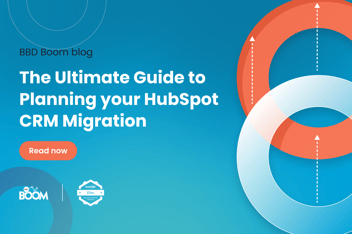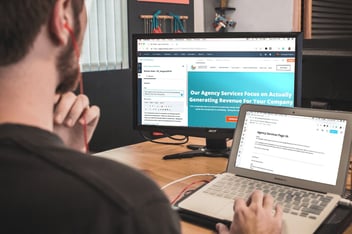Experiencing growth in your organisation is thrilling. It’s a testament to your team’s hard work and the value you provide to customers. With this growth, the evolution of your tools, especially your CRM system, becomes essential. Upgrading to a robust platform like HubSpot aligns sales, service, and marketing teams more effectively. This blog post will guide you through migrating your current Salesforce system to HubSpot, ensuring your teams and projects remain efficient throughout the process.
Understanding the Need for Migration
Migrating from Salesforce to HubSpot can offer numerous benefits for businesses. HubSpot provides a wide range of integrated marketing, sales, and customer service tools. By migrating to HubSpot, businesses can streamline their operations, centralise their data, and improve collaboration between teams.
HubSpot's user-friendly interface and robust reporting capabilities make it an attractive choice for businesses to enhance marketing and sales efforts, track leads, automate campaigns, and measure strategy effectiveness.
Understanding your business' needs for migration is crucial to ensure a successful transition from Salesforce to HubSpot. By evaluating the specific requirements and goals of your business, you can determine whether migrating to HubSpot is the right move for you.
Bridging the Gap Between Teams
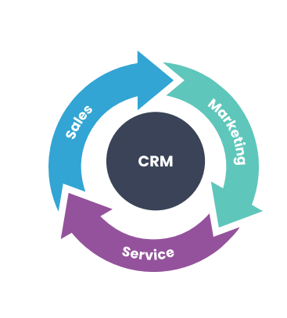
Despite advances in omnichannel technologies, customers often experience a significant mismatch between their expectations and purchasing experiences. This is due to conflicts between sales and marketing teams and gaps within companies caused by technology. These gaps disrupt the customer journey, leading to lost data and missed conversion opportunities, resulting in wasted time and resources.
HubSpot's CRM system offers a unified platform where sales, marketing, and service teams can work harmoniously. This integration facilitates effortless collaboration without the need for external software.
While teams in sales, marketing, and service have their preferred tools and platforms for their tasks, working across different systems often poses collaboration challenges. HubSpot addresses this by providing a cohesive platform for all teams.
Pre-Migration Considerations
At BBD Boom, our highly experienced team understands the critical importance of a well-planned preparation phase for a successful migration process. We go above and beyond to create an in-depth roadmap tailored to your specific needs, ensuring that your teams are fully supported throughout the entire migration journey. Consider the following actions to ensure a successful migration process:
1. Recreating Data in your New CRM System: Before migrating your data, you need to recreate your data in your new CRM system. This includes creating custom fields, workflows, and other settings that you had in Salesforce. When you have a list of items and assets to replicate in HubSpot, the next step is to choose the optimal method for transferring this data from Salesforce. Generally, this involves two main approaches: Migration and Translation.
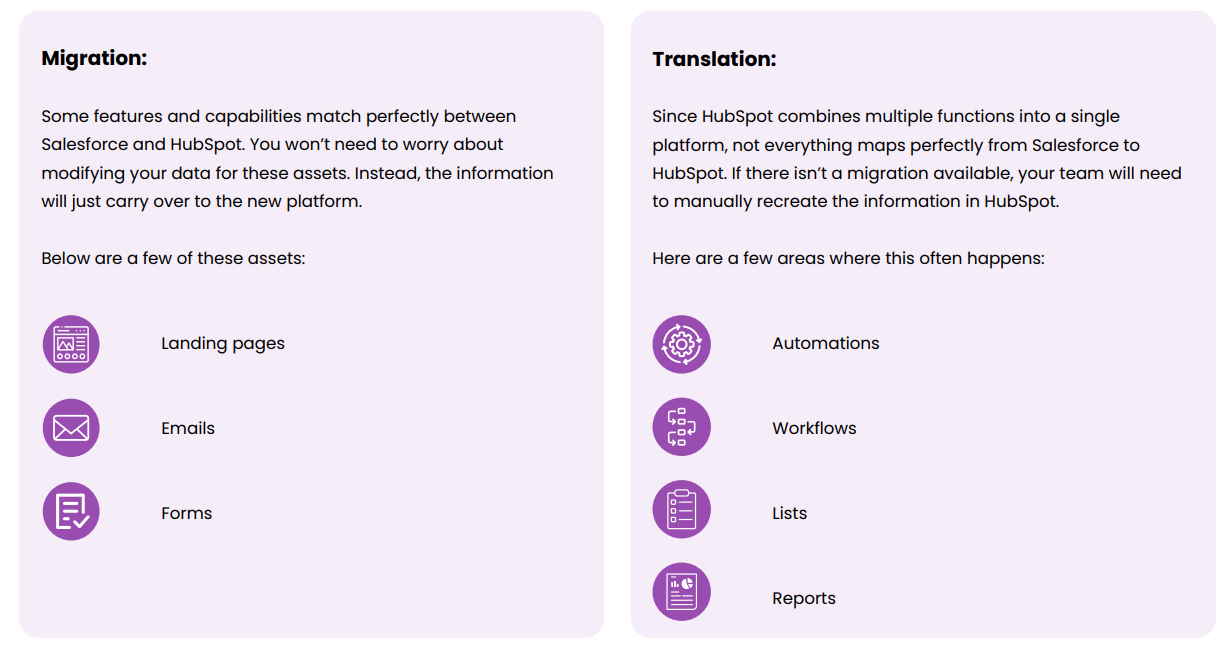
2. Ensuring your Data is Clean: Clean data is essential for a successful migration. You should remove any duplicate or outdated data, and ensure that your data is consistent and accurate.
3. Creating Backups: Before migrating your data, it’s important to create backups of your data in case anything goes wrong during the migration process.
4. Laying the groundwork: Before migrating your data, you need to ensure that your team is prepared for the migration. This includes communicating the migration plan to your team, and ensuring that they are trained on the new CRM system.
Navigating the Transition
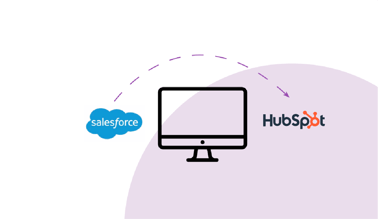 During the next phase of the system migration process, you will have the opportunity to put your carefully crafted plans and strategies into action. This crucial step involves technical configurations within HubSpot and transferring data between the two systems. As you navigate through this phase, you will come to appreciate the significance of QA, testing, and training.
During the next phase of the system migration process, you will have the opportunity to put your carefully crafted plans and strategies into action. This crucial step involves technical configurations within HubSpot and transferring data between the two systems. As you navigate through this phase, you will come to appreciate the significance of QA, testing, and training.
1. Setting up your HubSpot Platform: Before migrating your data, you need to set up your HubSpot platform. This includes creating custom fields, workflows, and other settings that you had.
2. The Migration of your Data: Once your HubSpot platform is set up, you can begin the migration of your data. This involves exporting your data from Salesforce, cleaning the data, and importing it into HubSpot.
3. The Importance of QA: Quality assurance is essential for ensuring that your data is accurately transferred to your new CRM system. You should test your data to ensure that it is accurate and complete.
4. Testing for Bugs and Deficiencies: Before launching your new CRM system, you should test it for bugs and deficiencies. This will help to ensure that your new CRM system is working properly.
5. Time to Launch!: Once you have completed the migration process and tested your new CRM system, it’s time to launch!
Best Practices after Migration
Once the migration process is complete, there are several post-migration tasks and best practices to follow in order to maximise the benefits of using HubSpot. At BBD Boom, we understand the importance of a smooth transition and provide comprehensive support to ensure that your teams are equipped to make the most out of the new CRM system. Here are some of the key post-migration tasks and best practices to consider:
1. Train and Educate Users: Provide training sessions and resources to familiarise your team with the HubSpot platform. This will help them make the most of its features and functionalities.
2. Review and Optimise Workflows: Evaluate your existing workflows and processes in HubSpot to identify areas for improvement. Streamline and optimise your workflows to maximise efficiency and productivity.
3. Monitor Data Integrity: Regularly monitor and maintain the integrity of your data in HubSpot. Implement data hygiene practices, such as deduplication and data cleansing, to ensure accurate and reliable information.
4. Utilise HubSpot's Tools and Features: Explore and leverage HubSpot's wide range of tools and features to enhance your marketing, sales, and customer service efforts. Take advantage of features like lead scoring, email automation, and customer feedback surveys.
By following these post-migration tasks and best practices, businesses can fully harness the power of HubSpot and optimise their operations.
Conclusion
Migrating from Salesforce to HubSpot can be a challenging process, but with the right approach and preparation, it can be a smooth and successful transition. With the help of BBD Boom, you can navigate the challenges of the migration with confidence. Our expertise and support will ensure that your transition is seamless, allowing you to fully harness the power of HubSpot and optimise your operations.
If you found this blog helpful, you can download our full guide on migrating from Salesforce to HubSpot. The guide includes detailed step-by-step instructions, best practices, and tips for a successful migration.
.png?width=877&height=508&name=bbd-boom-siloy-navy+blue-logo%20(1).png)
.png)



.png?width=50&name=Webinar%20Speaker%20(1).png)
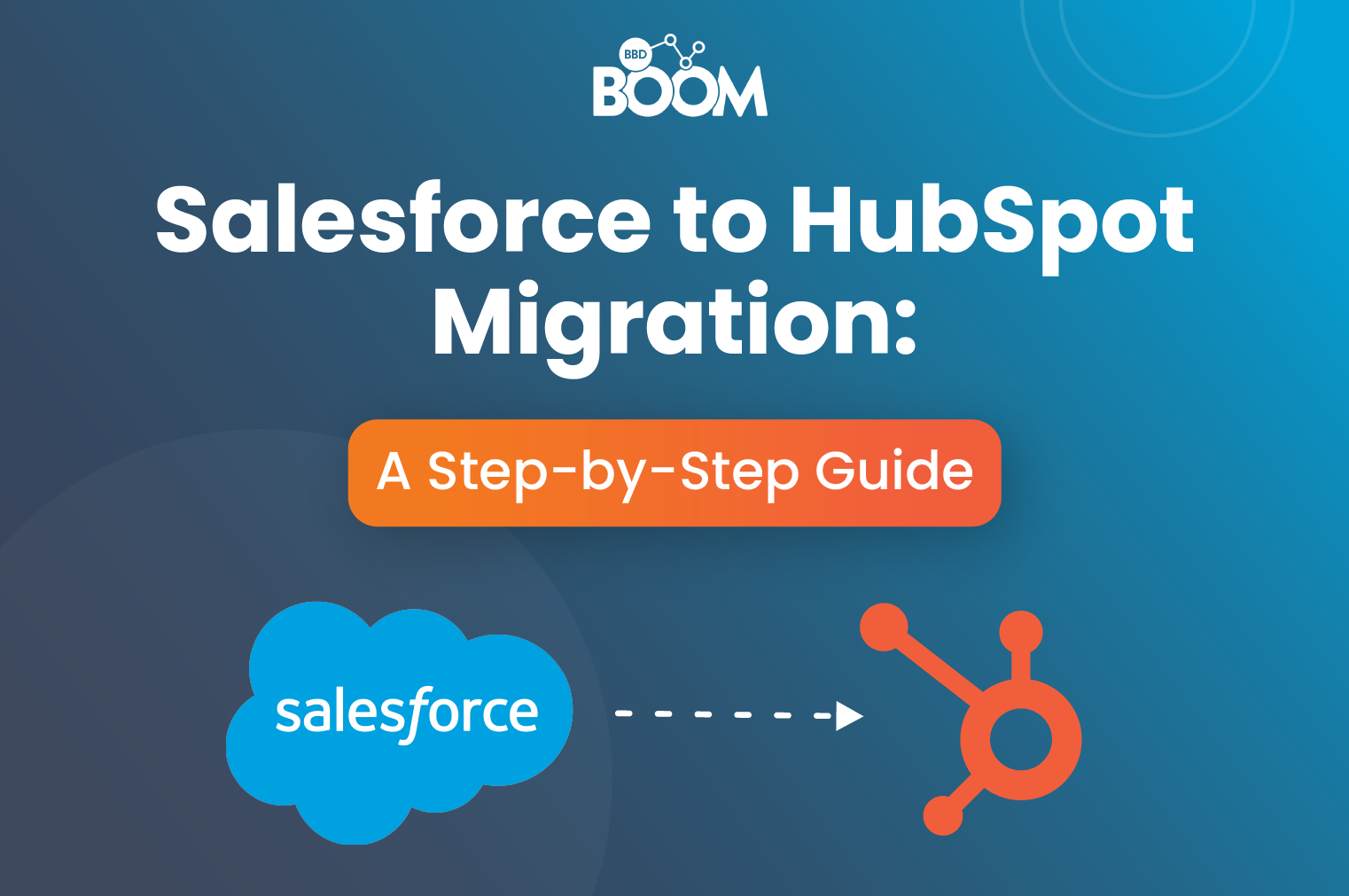
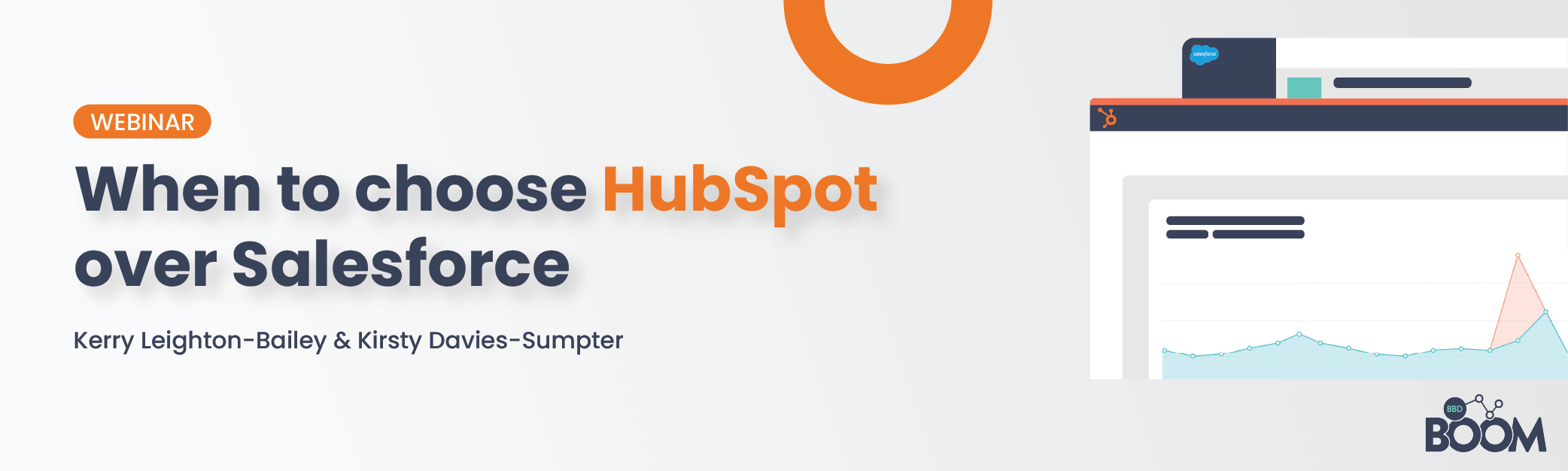

.png?width=90&name=Webinar%20Speaker%20(1).png)