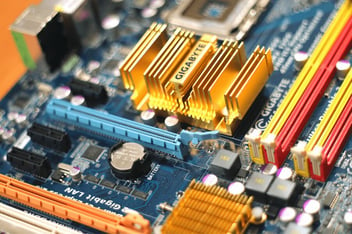HubSpot has recently launched CMS Hub, a new Hub for companies looking to create powerful yet marketer-friendly websites, and the features look absolutely incredible. Some of the amazing "marketing" features they're promoting include:
- SEO Recommendations
- Multi-language content creation
- Site-wide adaptive testing
- Drag-and-drop editor
- Contact attribution reporting included
It's obvious to see how these tools are valuable additions to your inbound arsenal, but some of CMS Hub's most impactful features for marketers are actually its technical ones, so we're breaking down what they mean for your website and your marketing in this handy infographic!
Local website development
Take your time making improvements. Make local changes to your website with complete version control, without hitting publish until you’re 100% happy.
Serverless functions
Unbridle your creativity! With CMS Hub, you can add interactive elements and tools without needing complex server or certificate requirements behind it. From quizzes to calendars and more, you can find new ways to delight visitors simply and effectively.
Website themes
CMS Hub’s site-wide themes allow you to create standardised templates that can be signed off by IT once and then applied at will across your site. This means you can launch new pages and offers without having to go through lengthy IT approval processes.
Dynamic content with HubDB
No need to trawl through the whole site to make site-wide changes anymore! Data tables make global changes quick and easy, especially to structurally complex features like calendars and product catalogues.
Code alerts
Imagine knowing that you were about to break the website before you did it… that would save so many headaches, right? At the enterprise level, code alerts will let you know when you’re making a change or addition that could cause problems.
User & team permissions
Historically, anyone with edit permissions could edit any web page in the CMS. But with CMS Hub, certain sections of the website can be limited to certain users or teams, and activity logs are available for website changes, offering greater control for larger marketing teams.
Standard SSL certificate
Security certificates are crucial to your site’s performance. SSL certificates as standard means that your site can be found by more people through organic search, and you don’t have to worry about browsers turning visitors away for security reasons.
Content delivery network
We all hope our marketing campaigns are successful enough to crash our websites, but we don’t actually want it to happen. HubSpot’s global CDN is built to handle high levels of traffic, with a custom one available at the enterprise level.
To speak to a member of the Boom team about whether CMS Hub is right for you, click here to get in touch!
Click here to learn more about HubSpot CMS Hub.
.png?width=877&height=508&name=bbd-boom-siloy-navy+blue-logo%20(1).png)
.png)



.jpeg?width=50&name=1606312468922%20(1).jpeg)
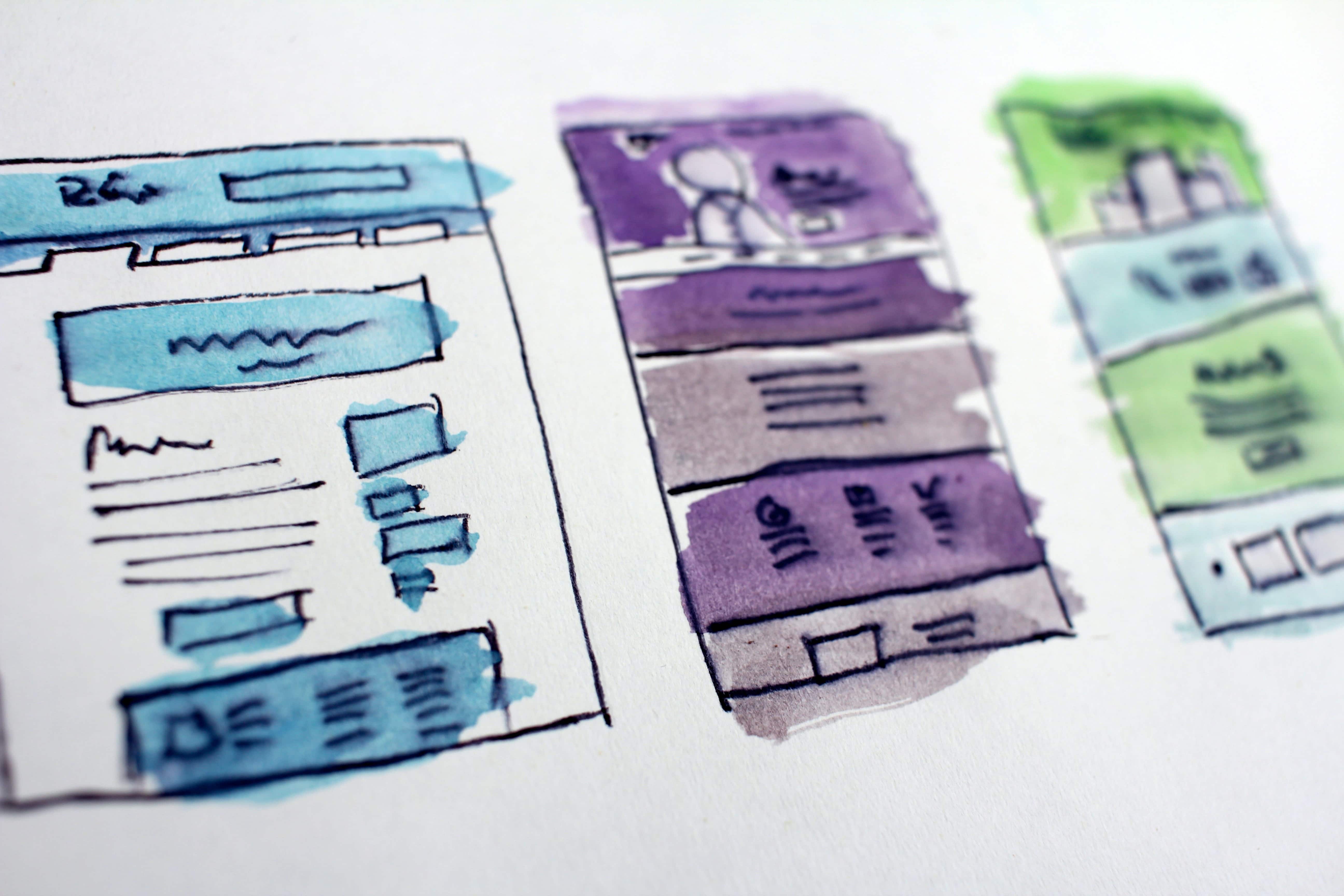
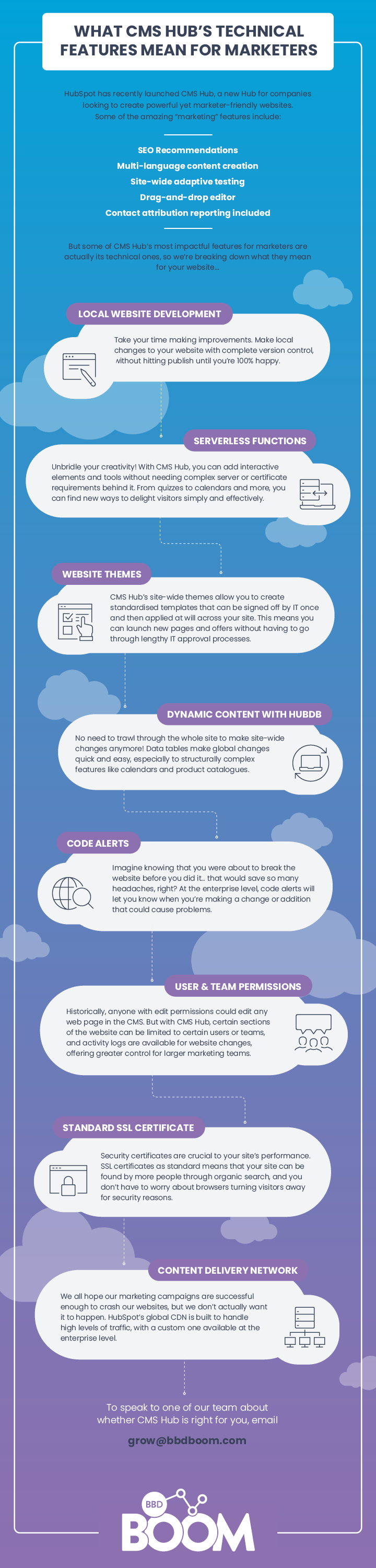
.jpeg?width=90&name=1606312468922%20(1).jpeg)