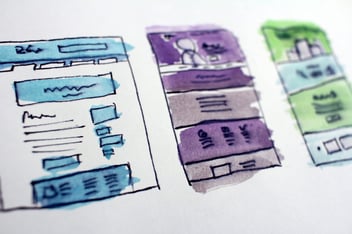An effective website is key for any business. Often it’s the first thing your prospects see. But what makes a website effective? Is it the colours you use? The layout? The CTAs? Well in this blog I’m going to explore all the possible aspects that make a website effective and how HubSpot’s new CMS Hub can help.
1. Design
The design of a website is very important. The design is the first thing your website visitors see. Many aspects fall under website design. These include colour, images and layout.
Colour
Colour is essential, as it influences the website visitors behaviour. For example, if your website colours are intrusively bright, someone might assume that the site isn't professional and is somewhat childish. Colour is important, but you don't want to overdo it. By this, only use a maximum of 5 colours. The colours need to be complimentary, so you wouldn't want to put colours like pink and orange together.
Layout
A good layout of your website is imperative to its effectiveness. You do not want your site to look cluttered, as this will make it hard to navigate to specific pages. To mitigate this issue, whitespace is your best friend. Whitespace has a positive effect, as it helps with the readability of a site. If you're stuck with what the layout of your site should be, the F shape is a good option, as it’s an easy way visitors scan a website. When you are developing a site you need to ensure that the layout is functional on any type of screen size, whether it be a laptop screen or a mobile device.
Images
Images are also a huge contributing factor to the effectiveness of a site. Images perfectly capture the spirit and ethos of a business. Try to use your own images instead of stock images, as stock images do not correctly convey a business’s culture and values. When using high-quality images, you need to ensure that the images are optimised for fast loading, as if the images take time to load it can directly affect your SEO and the bounce rate of certain pages.
HubSpot's CMS Hub allows users to create custom themes and layouts for a website without the need of using a developer. Users can painlessly set a theme and apply it on templates, global content, and style sheets.
HubSpot CMS Hub also includes a drag and drop feature. This feature says what it does on the tin. You can easily move modules into specific areas. Say goodbye to back and forth emails with your developer asking to move a specific module to a specific area. You can move any module yourself!
2. Functionality & Usability
When considering the effectiveness of a website, functionality and usability should come into the conversation. When creating a website, you need to clearly define the purpose of your site. Knowing the purpose of your site lets you get into the head of your visitors. What do they want to accomplish on your site? Where do they need to go when landing on your homepage?
Communication
One key part of functionality and usability is that the website has clear communication. If your company operates in multiple countries, it is key to have the site in multiple languages so that it is easily understandable for all website visitors from wherever they are. The communication on your site also needs to be clear and digestible. So try to not use technical words, jargon or acronyms.
If you’re a business that operates in multiple countries, HubSpot CMS allows you to have up to 5-page multi-language variants. HubSpot’s multi language feature allows all of your customers from different countries to have an enjoyable user experience. Through making your customers feel included by having options to read your content in their native language, it will make your business grow better.
Navigation
Another aspect of a site's effectiveness is that the navigation has to be clear. The navigation bar of a site has to be thought through so that you are directing the website visitors to the pages you would like them to visit. You also need to ensure that all the links in the site are directed to the desired page.
3. Frequent Testing
With a website, it is key to test and test again. When you think you've tested the site enough, you test it again. HubSpot CMS Hub allows you to test many aspects of the site from the copy to the image. This type of testing is called adaptive testing; a method that uses AI.
Adaptive testing is like A/B testing, except instead of having 500 contacts for asset A and 500 contacts for asset B, adaptive testing will split 250 contacts for asset A and 250 contacts for asset B and depending on their engagement will optimise and slowly favour the best performing asset over time. This means that the page that won your adaptive test will become the page that all visitors see. Adaptive testing means that you don't have to go back to the test and pick a winner. It will pick the winner for you.
4. Use of CTAs
Each website page needs to instruct the website visitor to do something. That could be to watch a video, fill out a contact us form etc. With a CTA, you need to ensure that the copy within the button is instructional. So instead of "Go" it should be "Book an Meeting". A CTA also needs to be eye catching, so instead of using a muted colour, try and use a bright colour that will stand out on the page.
With HubSpot's CMS Hub, you can easily create an effective CTA for your site. From button CTAs to image CTAs, learn how you can create a CTA for your website here.
5. SEO
SEO is key to the success of a website and there are many ways to improve it. One of these ways is through adding keywords to your site. You need to be very strategic to where you add the keywords, as they need to be focused on at the top of the page.
Another way you can improve your SEO is through optimising your header text. To do this, ensure that the header includes a keyword per title.
Also, like I've said before, loading time affects your SEO. So please, please, please ensure that your site speeds are above average. Ways you can improve site speed is optimising the image file size and any video content.
To ensure that your website is optimised, you should use HubSpot’s SEO recommendations feature. This feature shows you what in your site needs to be reworked to improve your SEO. HubSpot ranks recommendations from high impact to low impact. Learn how to use HubSpot’s SEO feature here.
So now you know what makes a website effective and how HubSpot CMS Hub can help you, why don’t you apply some of these features to your site? Here at Boom, we can help take your website to the next level. Contact us here if you want to learn more about our HubSpot CMS services.
Want to learn more about HubSpot CMS and how it can be your business’s greatest asset? Watch our new webinar, How to turn your website into a B2B lead generation machine, below.
.png?width=877&height=508&name=bbd-boom-siloy-navy+blue-logo%20(1).png)
.png)







.jpg?width=352&name=HubSpot-Inc-Logo-1%20(1).jpg)